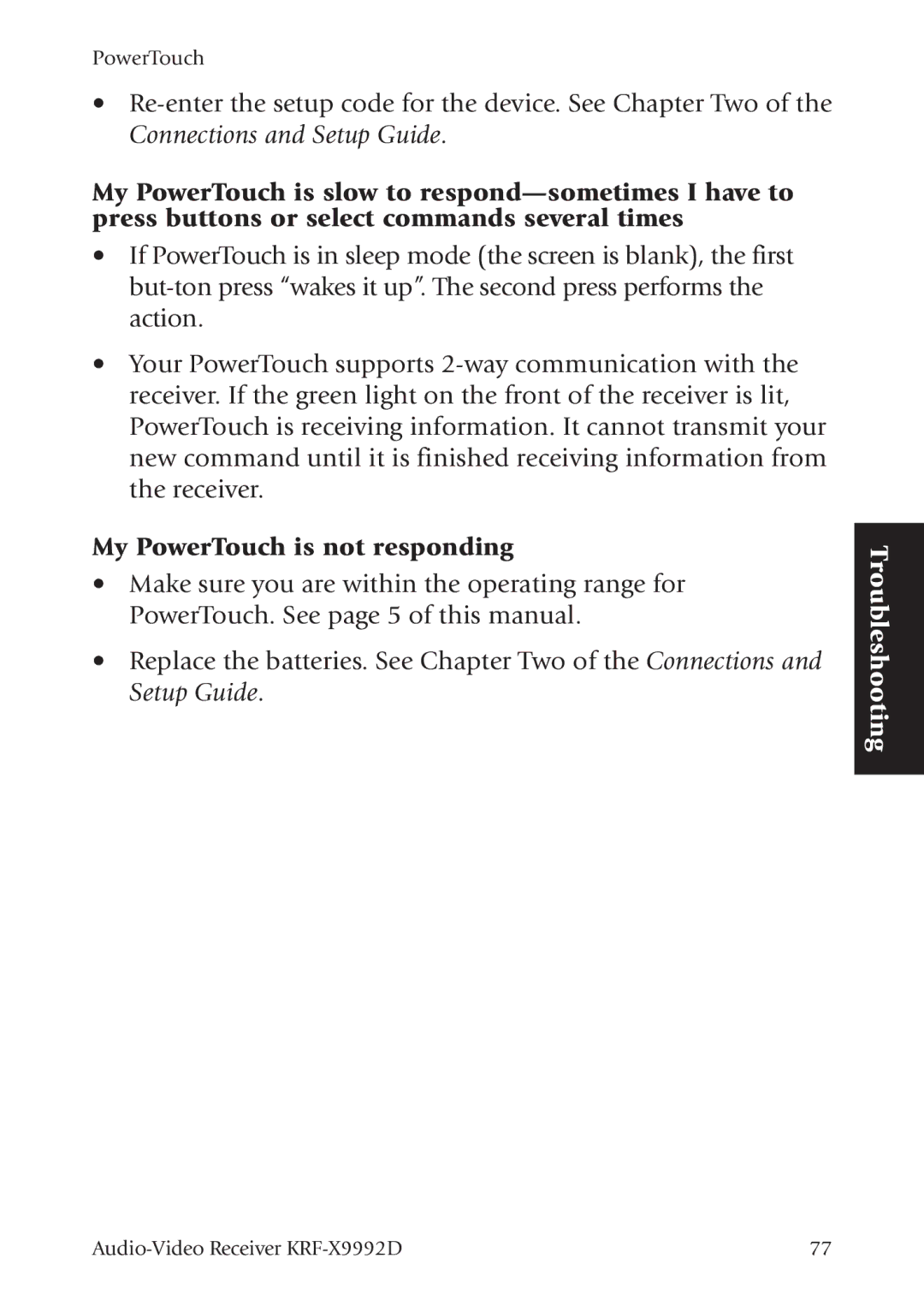PowerTouch
•Re-enter the setup code for the device. See Chapter Two of the Connections and Setup Guide.
My PowerTouch is slow to respond—sometimes I have to press buttons or select commands several times
•If PowerTouch is in sleep mode (the screen is blank), the first but-ton press “wakes it up”. The second press performs the action.
•Your PowerTouch supports 2-way communication with the receiver. If the green light on the front of the receiver is lit, PowerTouch is receiving information. It cannot transmit your new command until it is finished receiving information from the receiver.
My PowerTouch is not responding
•Make sure you are within the operating range for PowerTouch. See page 5 of this manual.
•Replace the batteries. See Chapter Two of the Connections and Setup Guide.