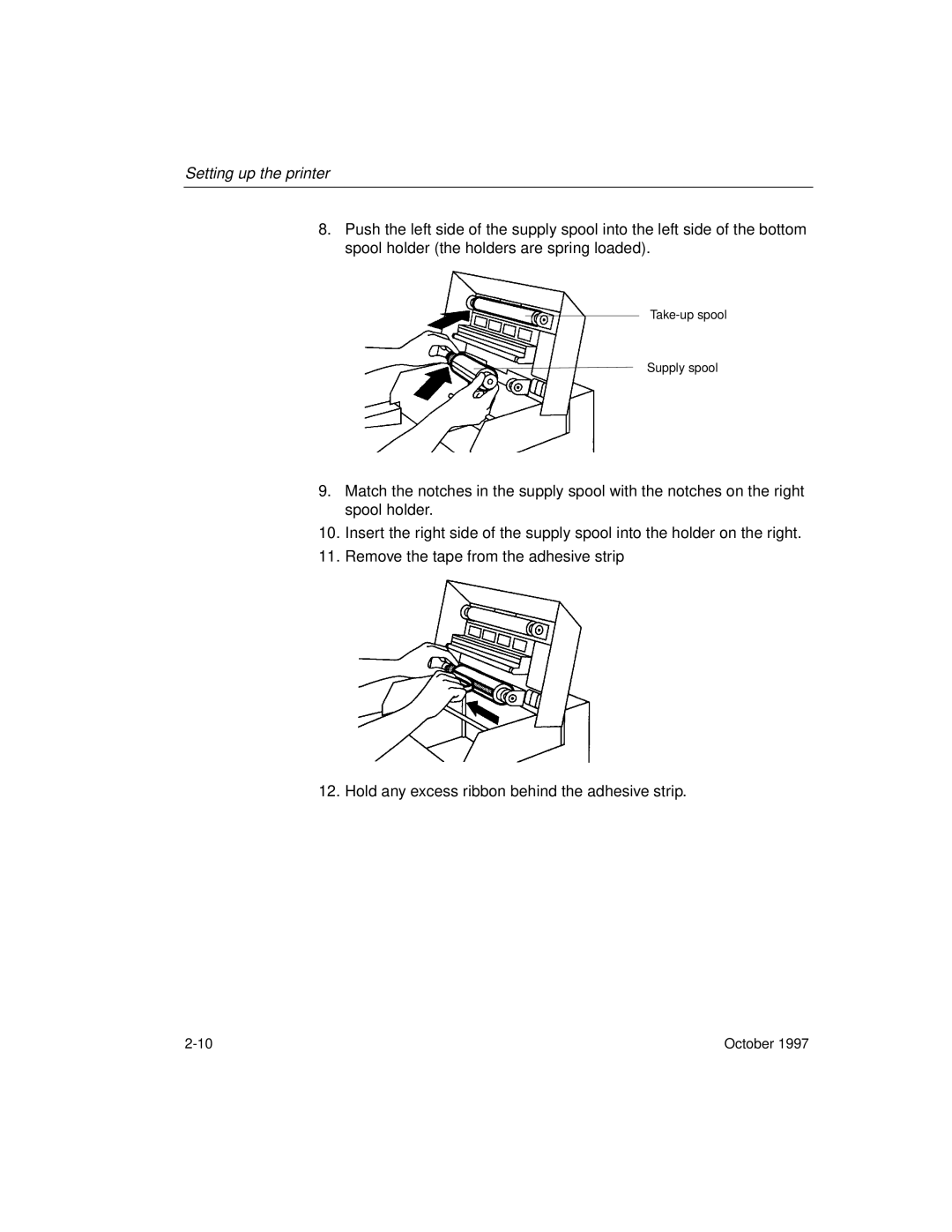Setting up the printer
8.Push the left side of the supply spool into the left side of the bottom spool holder (the holders are spring loaded).
Take-up spool
Supply spool
9.Match the notches in the supply spool with the notches on the right spool holder.
10.Insert the right side of the supply spool into the holder on the right.
11.Remove the tape from the adhesive strip
12. Hold any excess ribbon behind the adhesive strip.
October 1997 |