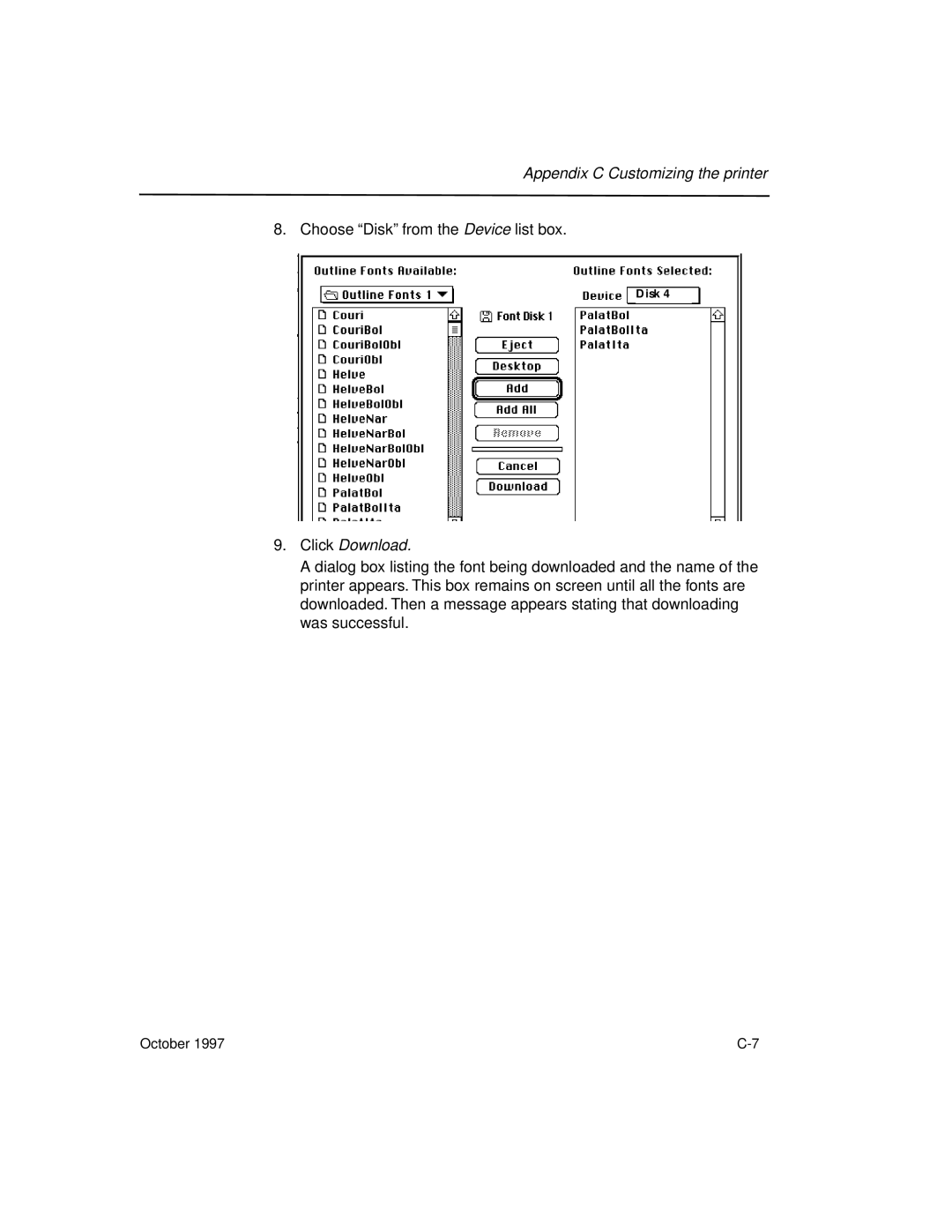Appendix C Customizing the printer
8. Choose “Disk” from the Device list box.
Disk 4
9.Click Download.
A dialog box listing the font being downloaded and the name of the printer appears. This box remains on screen until all the fonts are downloaded. Then a message appears stating that downloading was successful.
October 1997 |