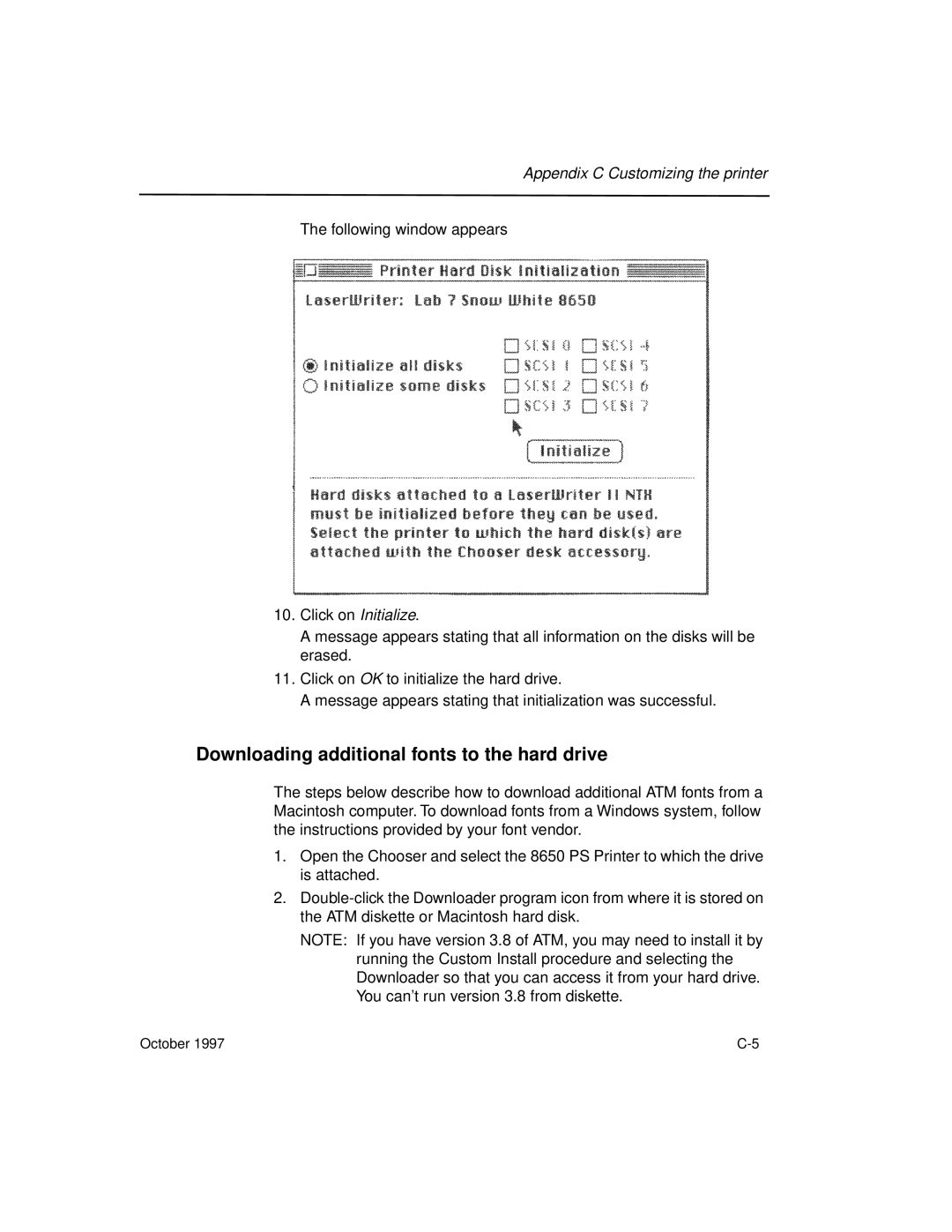Appendix C Customizing the printer
The following window appears
10.Click on Initialize.
A message appears stating that all information on the disks will be erased.
11.Click on OK to initialize the hard drive.
A message appears stating that initialization was successful.
Downloading additional fonts to the hard drive
The steps below describe how to download additional ATM fonts from a Macintosh computer. To download fonts from a Windows system, follow the instructions provided by your font vendor.
1.Open the Chooser and select the 8650 PS Printer to which the drive is attached.
2.
NOTE: If you have version 3.8 of ATM, you may need to install it by running the Custom Install procedure and selecting the Downloader so that you can access it from your hard drive. You can’t run version 3.8 from diskette.
October 1997 |