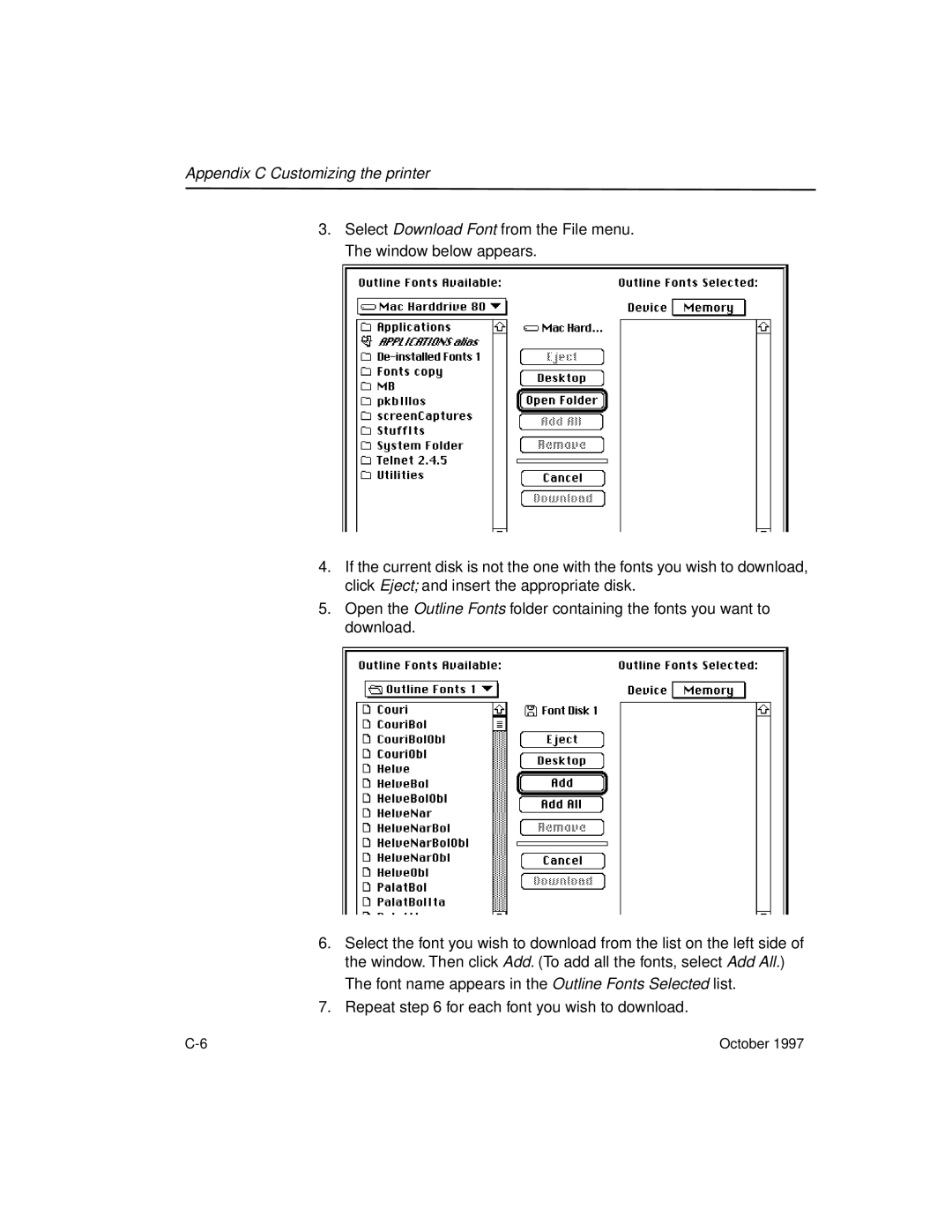Appendix C Customizing the printer
3.Select Download Font from the File menu. The window below appears.
4.If the current disk is not the one with the fonts you wish to download, click Eject; and insert the appropriate disk.
5.Open the Outline Fonts folder containing the fonts you want to download.
Disk 4
6.Select the font you wish to download from the list on the left side of the window. Then click Add. (To add all the fonts, select Add All.) The font name appears in the Outline Fonts Selected list.
7.Repeat step 6 for each font you wish to download.
October 1997 |