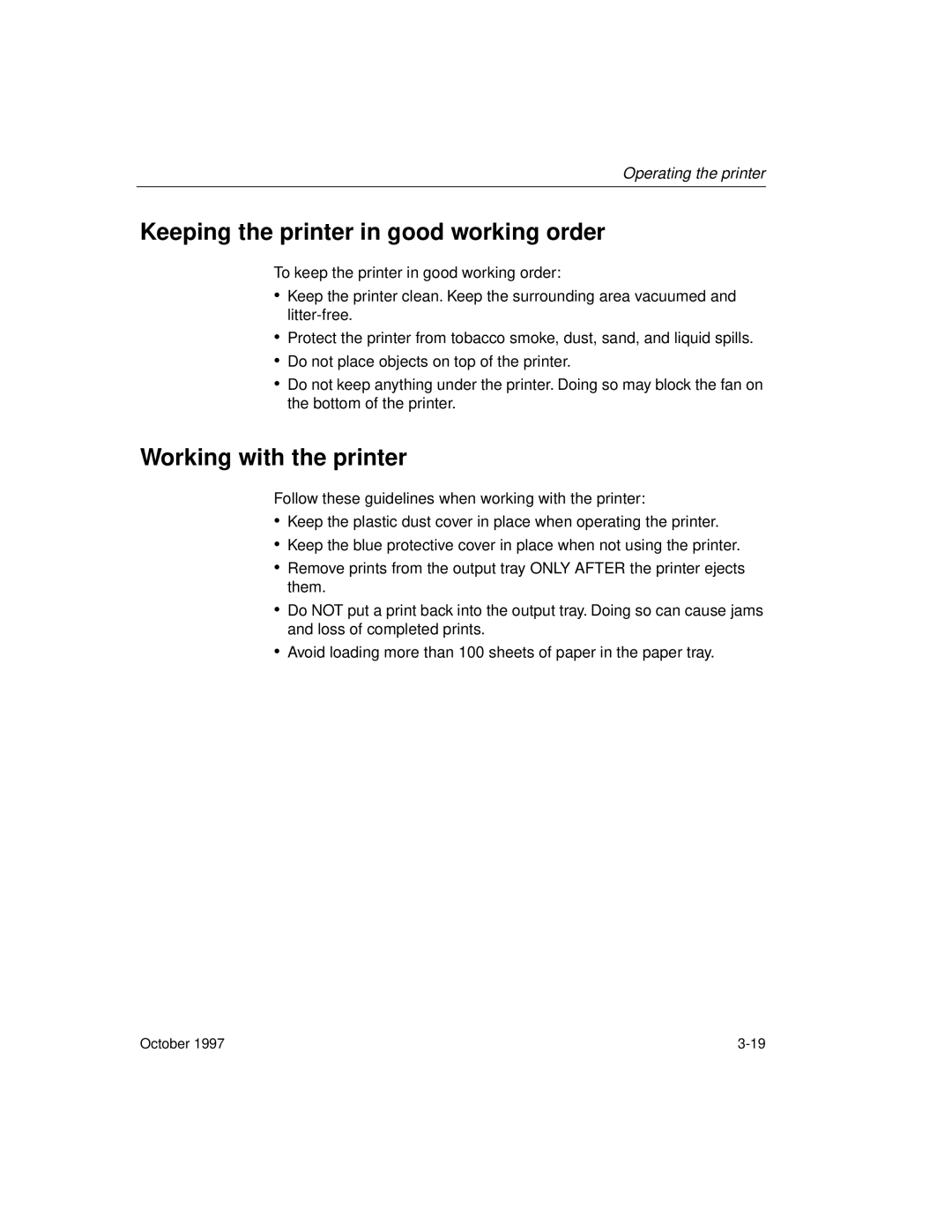Operating the printer
Keeping the printer in good working order
To keep the printer in good working order:
•Keep the printer clean. Keep the surrounding area vacuumed and
•Protect the printer from tobacco smoke, dust, sand, and liquid spills.
•Do not place objects on top of the printer.
•Do not keep anything under the printer. Doing so may block the fan on the bottom of the printer.
Working with the printer
Follow these guidelines when working with the printer:
•Keep the plastic dust cover in place when operating the printer.
•Keep the blue protective cover in place when not using the printer.
•Remove prints from the output tray ONLY AFTER the printer ejects them.
•Do NOT put a print back into the output tray. Doing so can cause jams and loss of completed prints.
•Avoid loading more than 100 sheets of paper in the paper tray.
October 1997 |