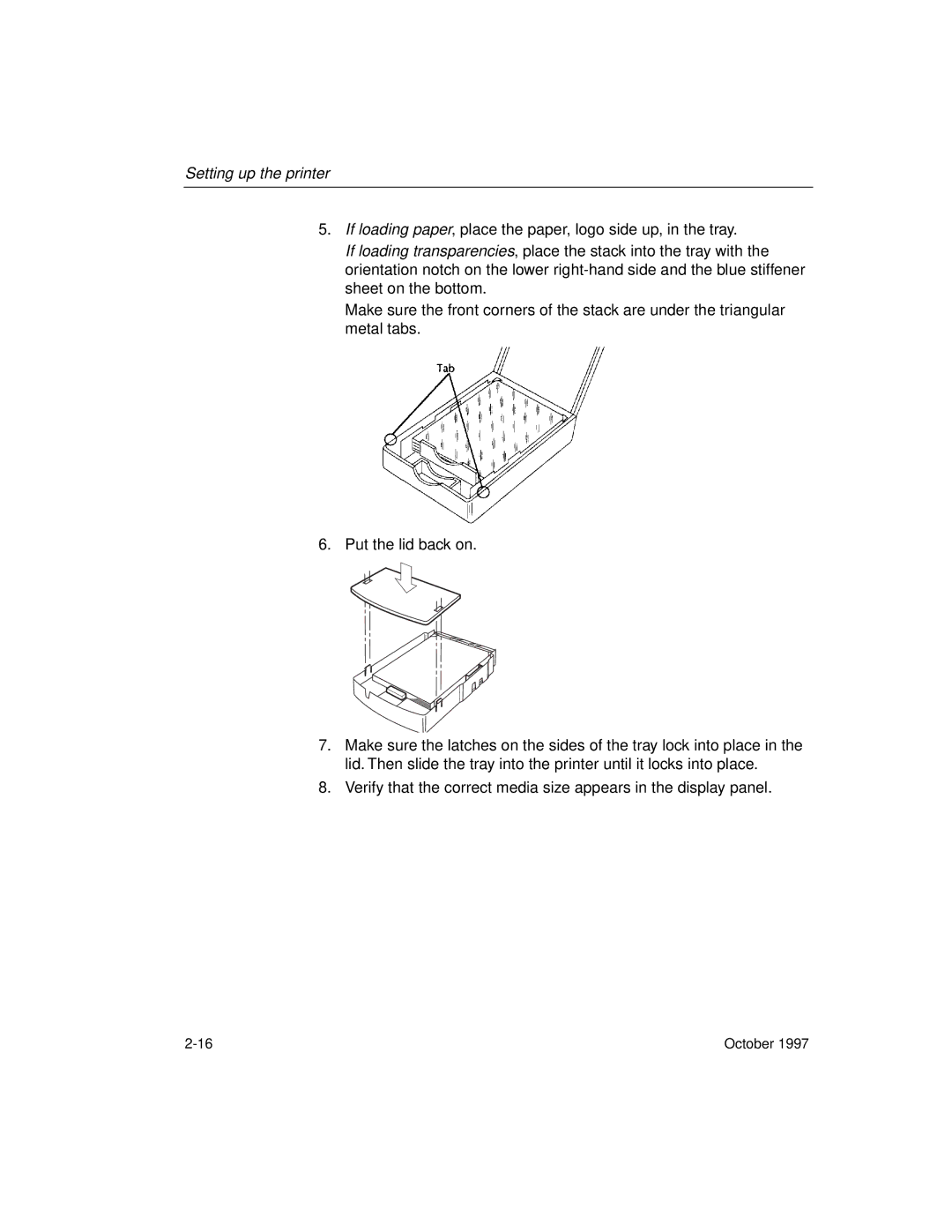Setting up the printer
5.If loading paper, place the paper, logo side up, in the tray.
If loading transparencies, place the stack into the tray with the orientation notch on the lower
Make sure the front corners of the stack are under the triangular metal tabs.
6. Put the lid back on.
7.Make sure the latches on the sides of the tray lock into place in the lid. Then slide the tray into the printer until it locks into place.
8.Verify that the correct media size appears in the display panel.
October 1997 |