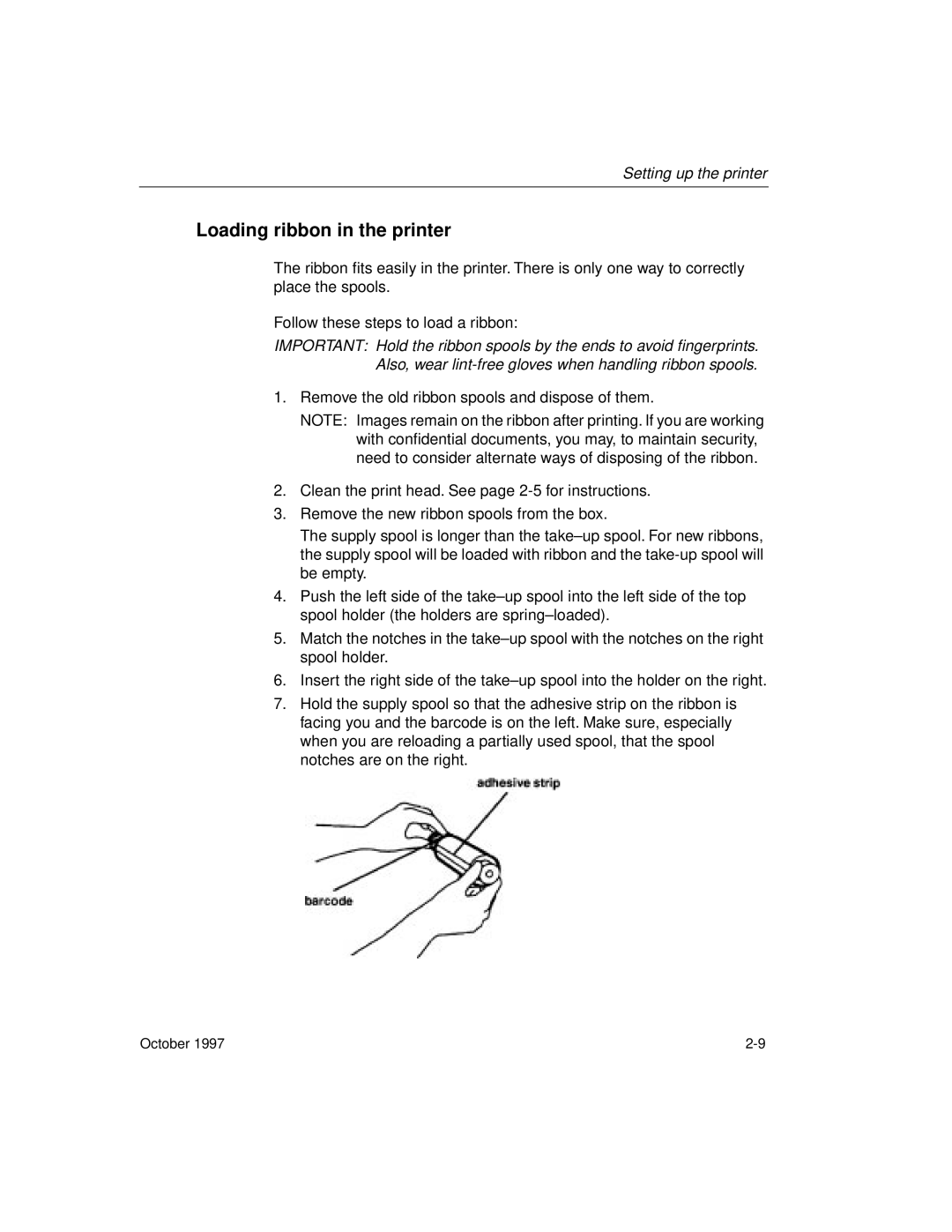Setting up the printer
Loading ribbon in the printer
The ribbon fits easily in the printer. There is only one way to correctly place the spools.
Follow these steps to load a ribbon:
IMPORTANT: Hold the ribbon spools by the ends to avoid fingerprints. Also, wear
1.Remove the old ribbon spools and dispose of them.
NOTE: Images remain on the ribbon after printing. If you are working with confidential documents, you may, to maintain security, need to consider alternate ways of disposing of the ribbon.
2.Clean the print head. See page
3.Remove the new ribbon spools from the box.
The supply spool is longer than the
4.Push the left side of the
5.Match the notches in the
6.Insert the right side of the
7.Hold the supply spool so that the adhesive strip on the ribbon is facing you and the barcode is on the left. Make sure, especially when you are reloading a partially used spool, that the spool notches are on the right.
October 1997 |