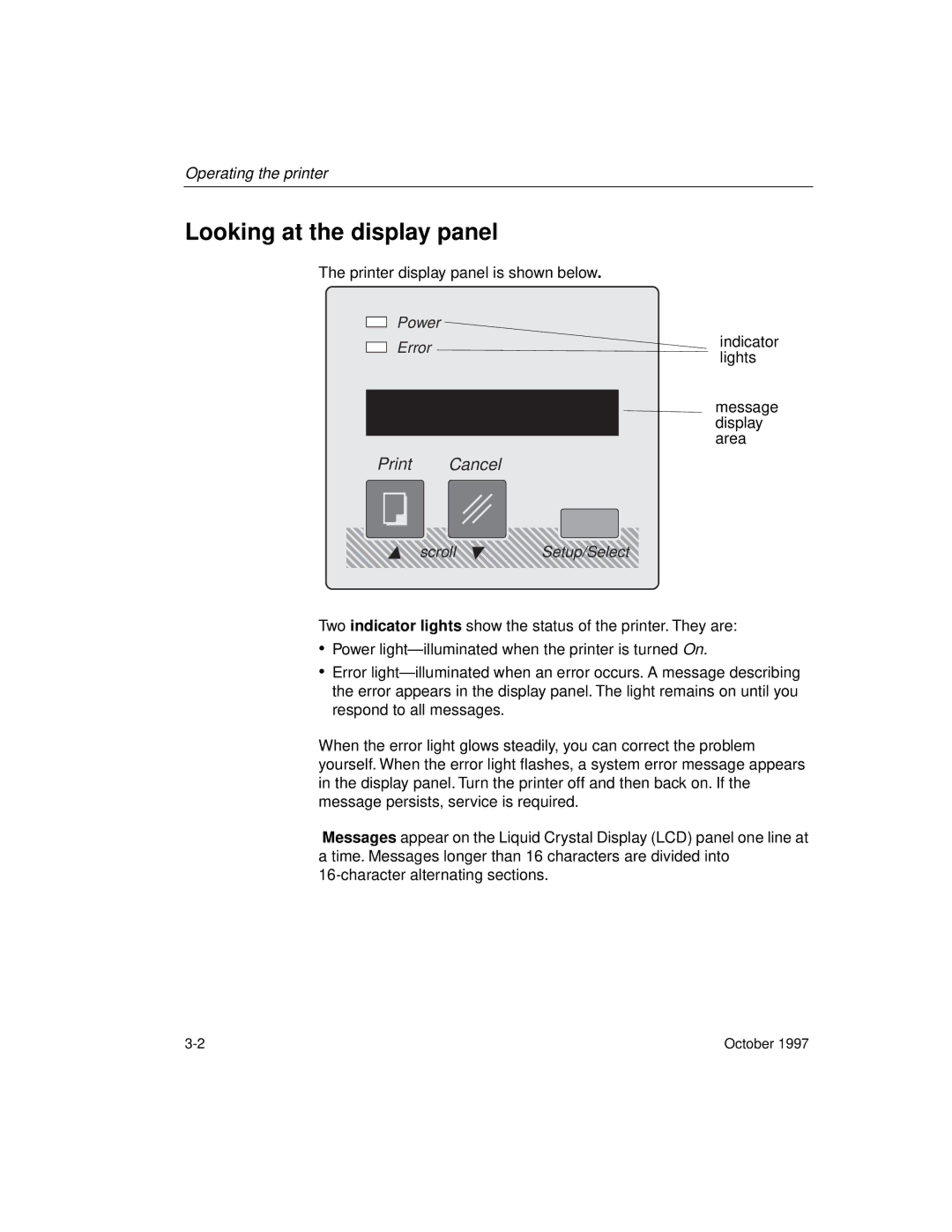Operating the printer
Looking at the display panel
The printer display panel is shown below.
Power
Error
Print Cancel
scrollSetup/Select
indicator lights
message display area
Two indicator lights show the status of the printer. They are:
•Power
•Error
When the error light glows steadily, you can correct the problem yourself. When the error light flashes, a system error message appears in the display panel. Turn the printer off and then back on. If the message persists, service is required.
Messages appear on the Liquid Crystal Display (LCD) panel one line at a time. Messages longer than 16 characters are divided into
October 1997 |