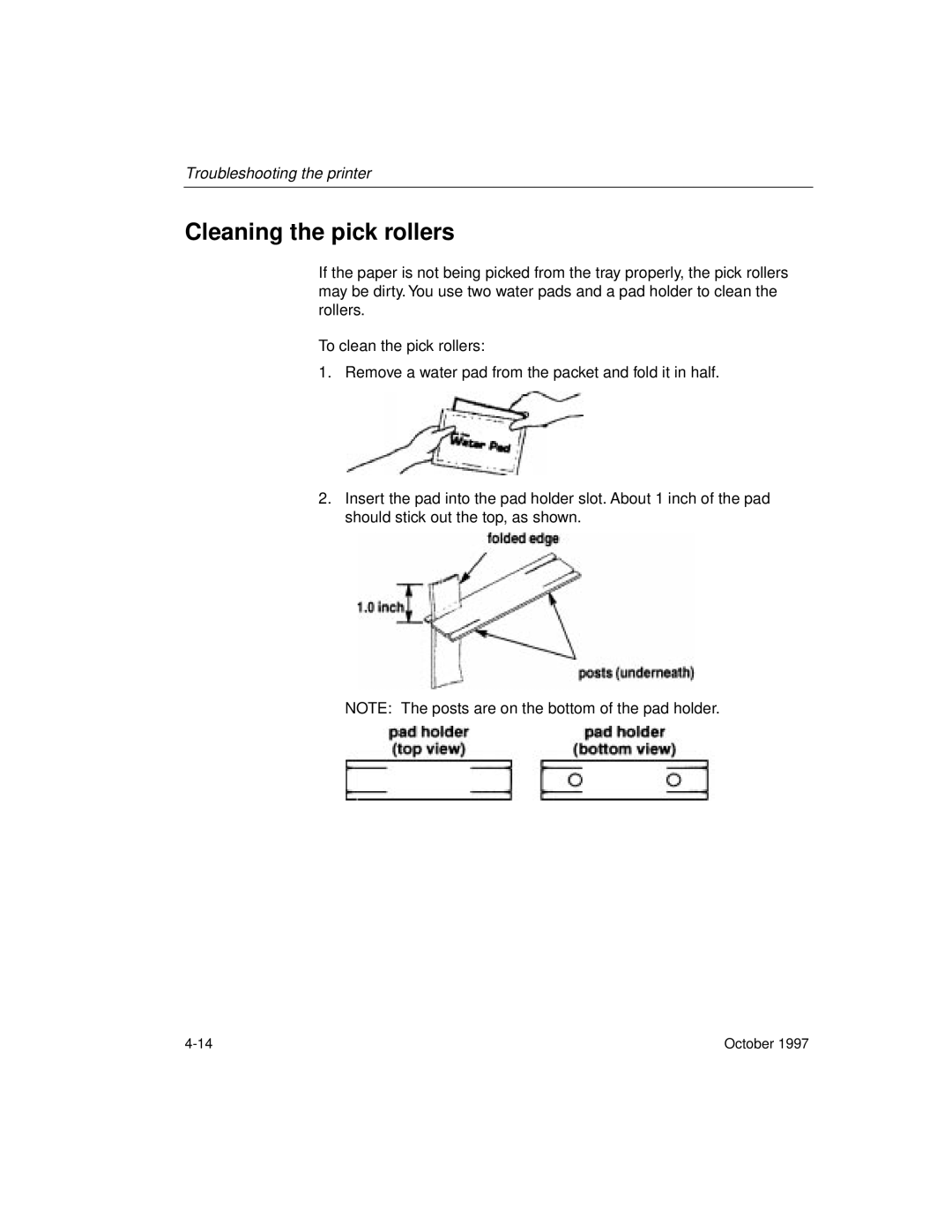Troubleshooting the printer
Cleaning the pick rollers
If the paper is not being picked from the tray properly, the pick rollers may be dirty. You use two water pads and a pad holder to clean the rollers.
To clean the pick rollers:
1. Remove a water pad from the packet and fold it in half.
2.Insert the pad into the pad holder slot. About 1 inch of the pad should stick out the top, as shown.
NOTE: The posts are on the bottom of the pad holder.
October 1997 |