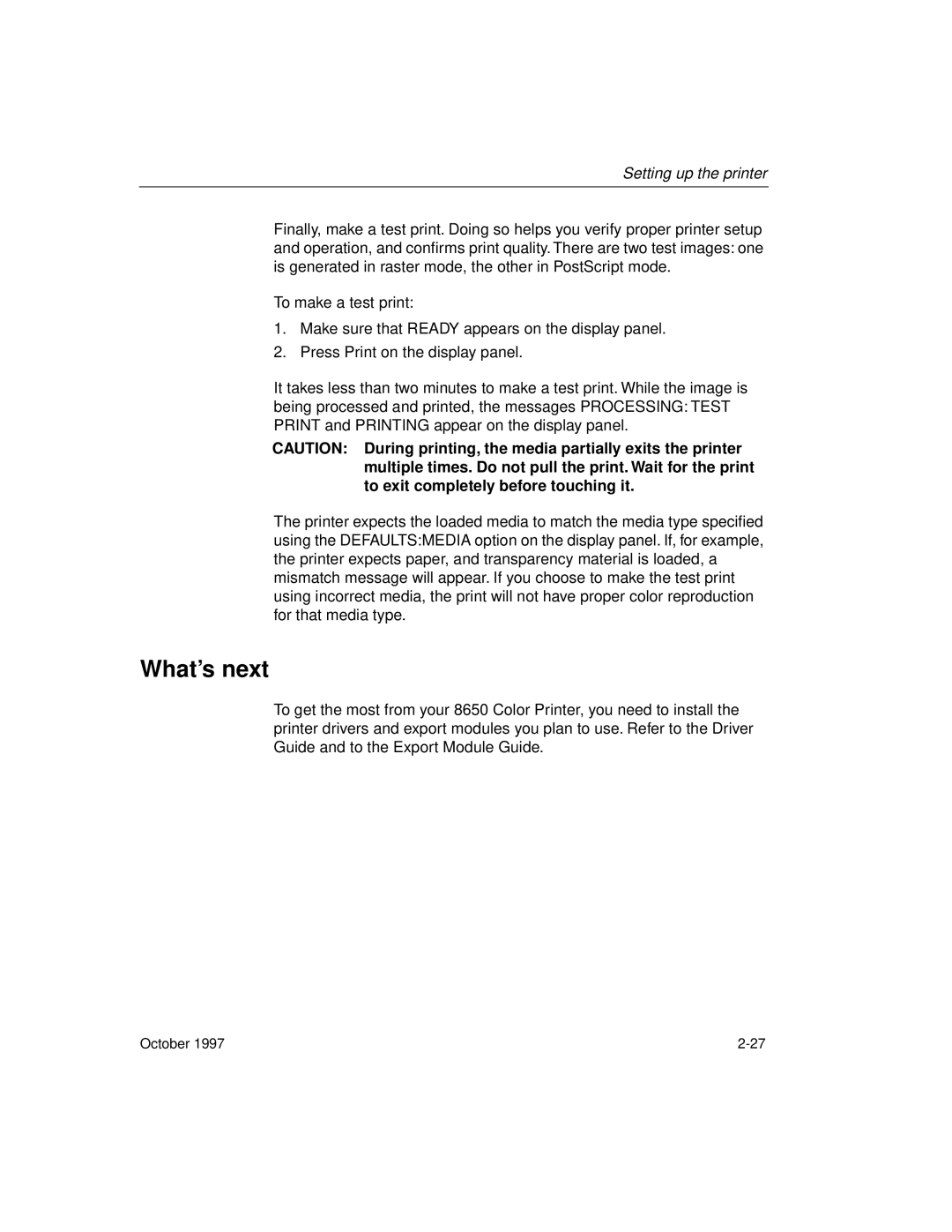Setting up the printer
Finally, make a test print. Doing so helps you verify proper printer setup and operation, and confirms print quality. There are two test images: one is generated in raster mode, the other in PostScript mode.
To make a test print:
1.Make sure that READY appears on the display panel.
2.Press Print on the display panel.
It takes less than two minutes to make a test print. While the image is being processed and printed, the messages PROCESSING: TEST PRINT and PRINTING appear on the display panel.
CAUTION: During printing, the media partially exits the printer multiple times. Do not pull the print. Wait for the print to exit completely before touching it.
The printer expects the loaded media to match the media type specified using the DEFAULTS:MEDIA option on the display panel. If, for example, the printer expects paper, and transparency material is loaded, a mismatch message will appear. If you choose to make the test print using incorrect media, the print will not have proper color reproduction for that media type.
What’s next
To get the most from your 8650 Color Printer, you need to install the printer drivers and export modules you plan to use. Refer to the Driver Guide and to the Export Module Guide.
October 1997 |