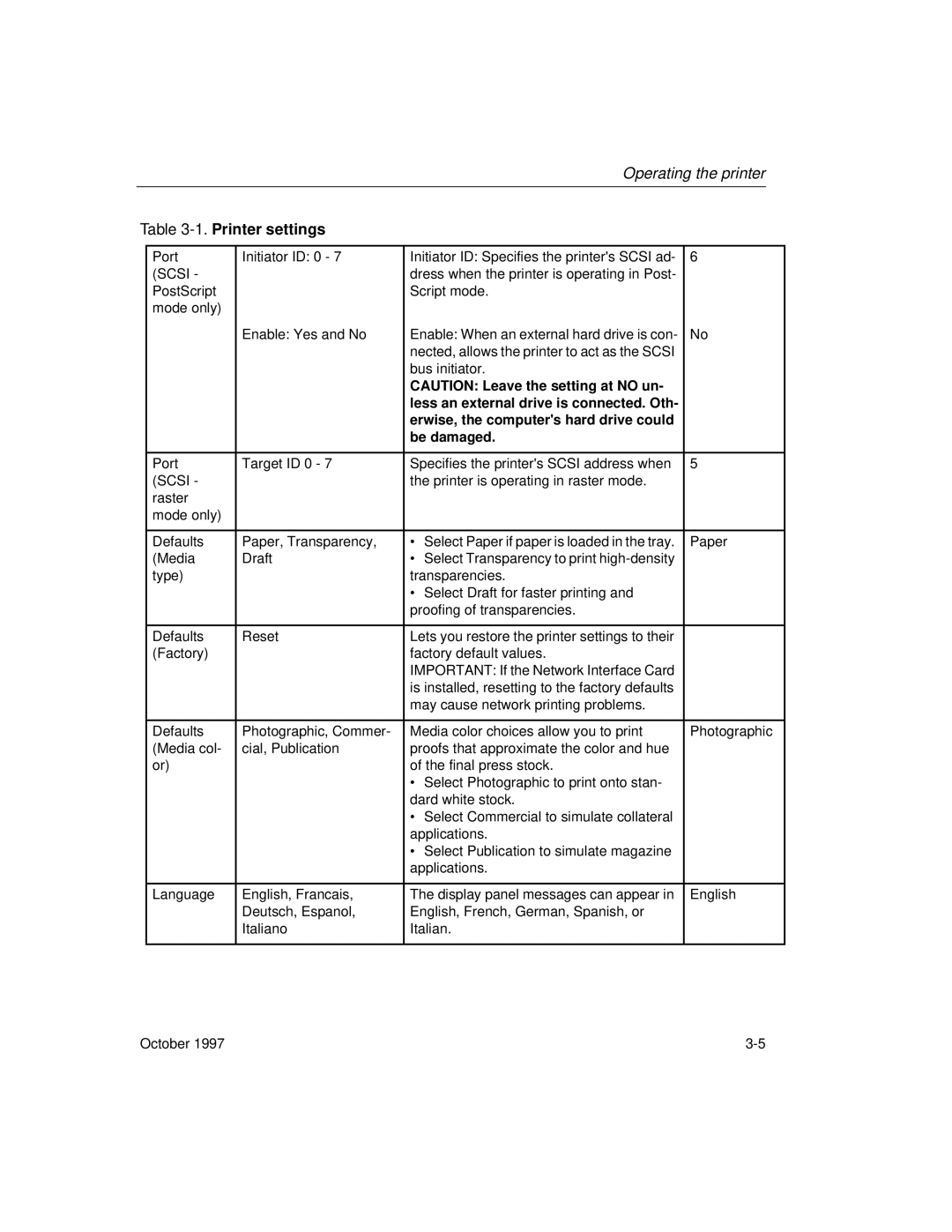Operating the printer
Table 3-1. Printer settings
Port | Initiator ID: 0 - 7 | Initiator ID: Specifies the printer's SCSI ad- | 6 |
(SCSI - |
| dress when the printer is operating in Post- |
|
PostScript |
| Script mode. |
|
mode only) |
|
|
|
| Enable: Yes and No | Enable: When an external hard drive is con- | No |
|
| nected, allows the printer to act as the SCSI |
|
|
| bus initiator. |
|
|
| CAUTION: Leave the setting at NO un- |
|
|
| less an external drive is connected. Oth- |
|
|
| erwise, the computer's hard drive could |
|
|
| be damaged. |
|
|
|
|
|
Port | Target ID 0 - 7 | Specifies the printer's SCSI address when | 5 |
(SCSI - |
| the printer is operating in raster mode. |
|
raster |
|
|
|
mode only) |
|
|
|
|
|
|
|
Defaults | Paper, Transparency, | • Select Paper if paper is loaded in the tray. | Paper |
(Media | Draft | • Select Transparency to print |
|
type) |
| transparencies. |
|
|
| • Select Draft for faster printing and |
|
|
| proofing of transparencies. |
|
|
|
|
|
Defaults | Reset | Lets you restore the printer settings to their |
|
(Factory) |
| factory default values. |
|
|
| IMPORTANT: If the Network Interface Card |
|
|
| is installed, resetting to the factory defaults |
|
|
| may cause network printing problems. |
|
|
|
|
|
Defaults | Photographic, Commer- | Media color choices allow you to print | Photographic |
(Media col- | cial, Publication | proofs that approximate the color and hue |
|
or) |
| of the final press stock. |
|
|
| • Select Photographic to print onto stan- |
|
|
| dard white stock. |
|
|
| • Select Commercial to simulate collateral |
|
|
| applications. |
|
|
| • Select Publication to simulate magazine |
|
|
| applications. |
|
|
|
|
|
Language | English, Francais, | The display panel messages can appear in | English |
| Deutsch, Espanol, | English, French, German, Spanish, or |
|
| Italiano | Italian. |
|
|
|
|
|
October 1997 |