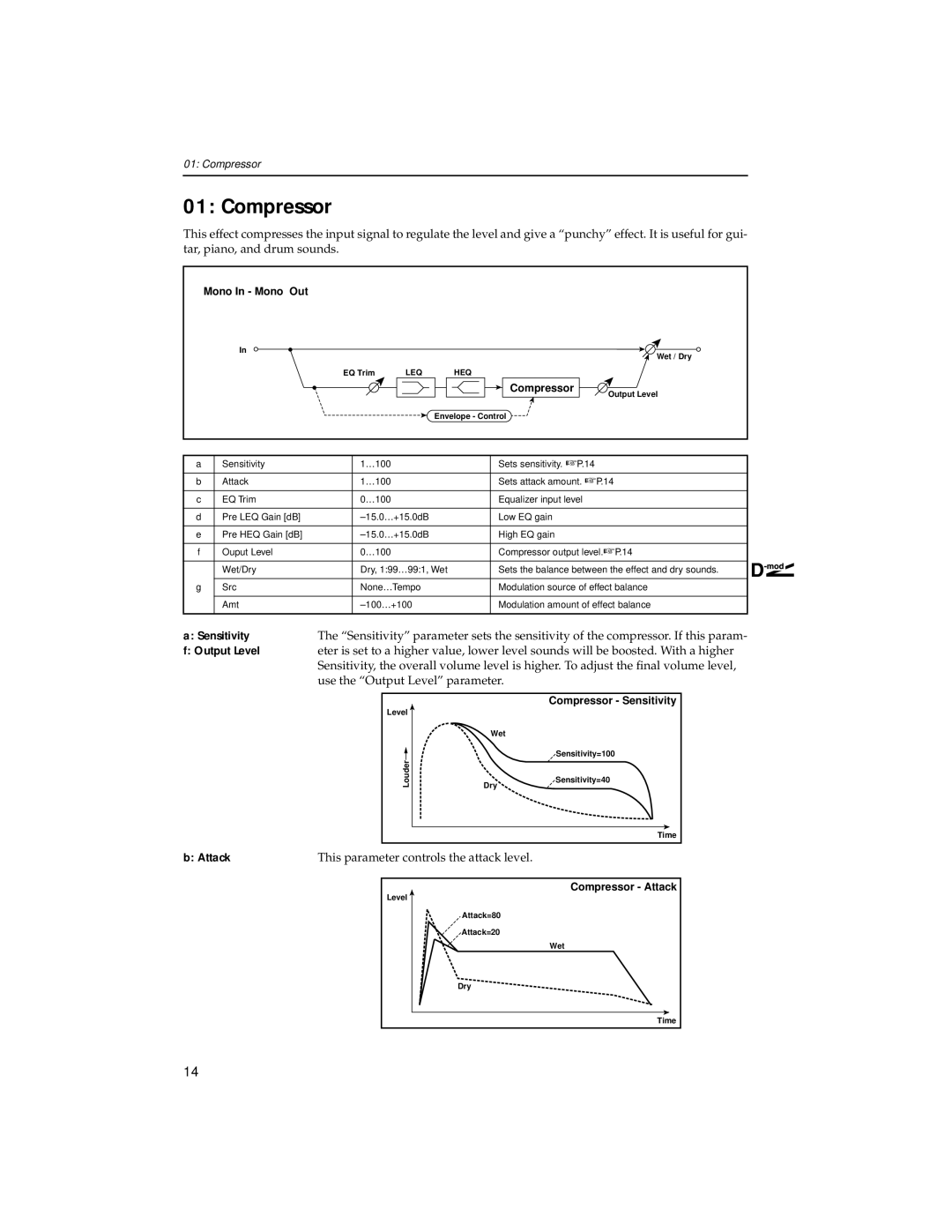01: Compressor
01: Compressor
This effect compresses the input signal to regulate the level and give a “punchy” effect. It is useful for gui- tar, piano, and drum sounds.
Mono In - Mono Out |
|
|
In |
| Wet / Dry |
|
| |
EQ Trim | LEQ | HEQ |
|
| Compressor |
|
| Output Level |
|
| Envelope - Control |
a | Sensitivity | 1… | 100 |
| Sets sensitivity. ☞ P.14 |
|
|
|
|
|
|
b | Attack | 1… | 100 |
| Sets attack amount. ☞ P.14 |
|
|
|
|
|
|
c | EQ Trim | 0… | 100 |
| Equalizer input level |
|
|
|
|
| |
d | Pre LEQ Gain [dB] | +15.0dB | Low EQ gain | ||
|
|
|
|
| |
e | Pre HEQ Gain [dB] | +15.0dB | High EQ gain | ||
|
|
|
|
|
|
f | Ouput Level | 0… | 100 |
| Compressor output level.☞ P.14 |
|
|
|
| ||
| Wet/Dry | Dry, 1:99… 99:1, Wet | Sets the balance between the effect and dry sounds. | ||
|
|
|
|
| |
g | Src | None… | Tempo | Modulation source of effect balance | |
|
|
|
|
| |
| Amt | +100 | Modulation amount of effect balance | ||
|
|
|
|
|
|
a:Sensitivity
f:Output Level
b: Attack
The “Sensitivity” parameter sets the sensitivity of the compressor. If this param- eter is set to a higher value, lower level sounds will be boosted. With a higher Sensitivity, the overall volume level is higher. To adjust the final volume level, use the “Output Level” parameter.
| Compressor - Sensitivity |
Level |
|
| Wet |
| Sensitivity=100 |
Louder | Sensitivity=40 |
Dry | |
| Time |
This parameter controls the attack level.
Compressor - Attack |
Level |
Attack=80 |
Attack=20 |
Wet |
Dry |
Time |
14