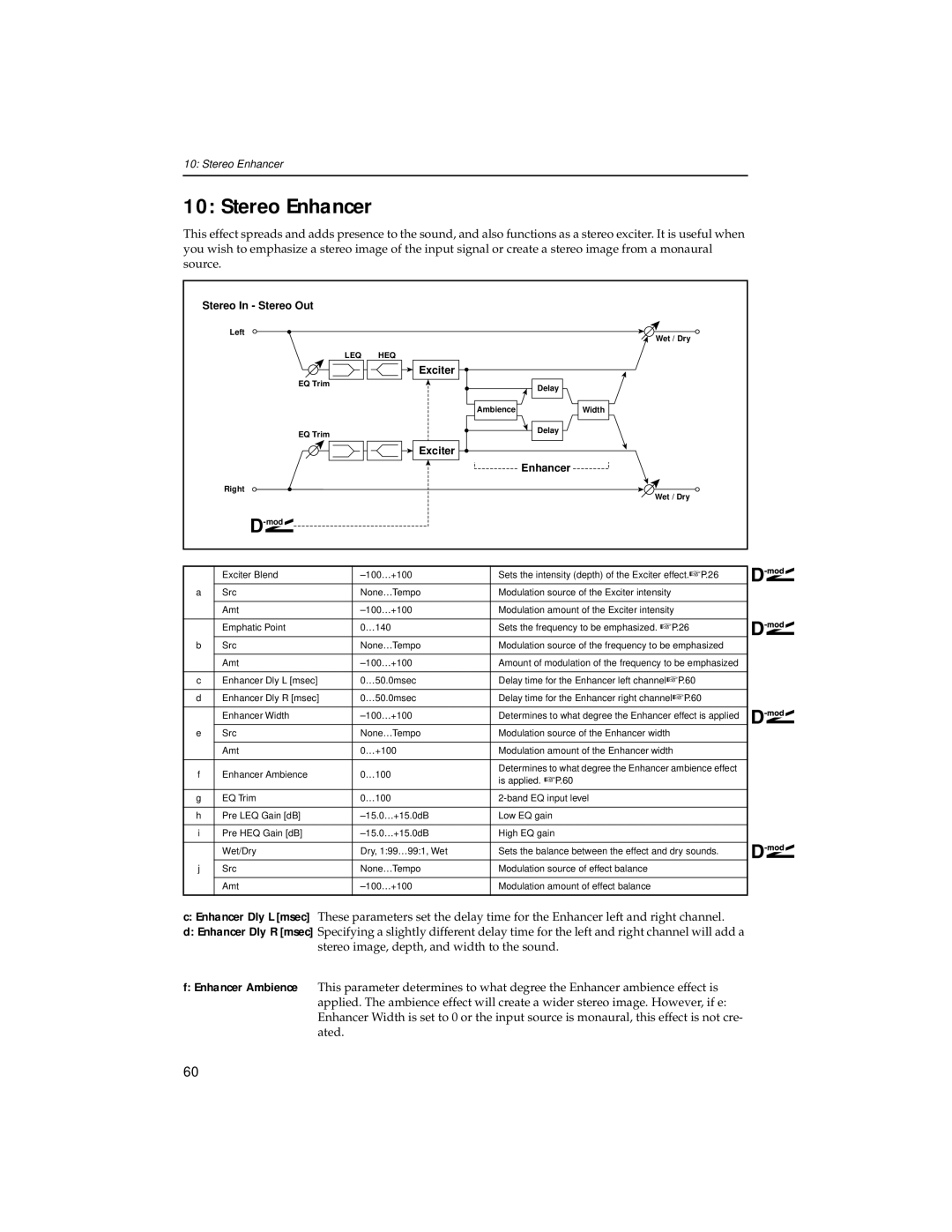10: Stereo Enhancer
10: Stereo Enhancer
This effect spreads and adds presence to the sound, and also functions as a stereo exciter. It is useful when you wish to emphasize a stereo image of the input signal or create a stereo image from a monaural source.
Stereo In - Stereo Out
Left
LEQ | HEQ |
| Exciter |
EQ Trim | Delay |
| |
| Ambience |
EQ Trim | Delay |
|
![]() Wet / Dry
Wet / Dry
Width
Exciter
Enhancer
Right ![]()
![]()
![]()
![]()
![]() Wet / Dry
Wet / Dry
| Exciter Blend | +100 | Sets the intensity (depth) of the Exciter effect.☞ P.26 | ||
|
|
|
|
| |
a | Src | None… | Tempo | Modulation source of the Exciter intensity | |
|
|
|
|
| |
| Amt | +100 | Modulation amount of the Exciter intensity | ||
|
|
|
|
|
|
| Emphatic Point | 0… | 140 |
| Sets the frequency to be emphasized. ☞ P.26 |
b |
|
|
|
| |
Src | None… | Tempo | Modulation source of the frequency to be emphasized | ||
|
|
|
|
| |
| Amt | +100 | Amount of modulation of the frequency to be emphasized | ||
|
|
|
|
| |
c | Enhancer Dly L [msec] | 0… | 50.0msec | Delay time for the Enhancer left channel☞ P.60 | |
|
|
|
|
| |
d | Enhancer Dly R [msec] | 0… | 50.0msec | Delay time for the Enhancer right channel☞ P.60 | |
|
|
|
|
| |
| Enhancer Width | +100 | Determines to what degree the Enhancer effect is applied | ||
|
|
|
|
| |
e | Src | None… | Tempo | Modulation source of the Enhancer width | |
|
|
|
|
| |
| Amt | 0… | +100 | Modulation amount of the Enhancer width | |
|
|
|
|
|
|
f | Enhancer Ambience | 0… | 100 |
| Determines to what degree the Enhancer ambience effect |
| is applied. ☞ P.60 | ||||
|
|
|
|
| |
|
|
|
|
|
|
g | EQ Trim | 0… | 100 |
| |
|
|
|
|
| |
h | Pre LEQ Gain [dB] | +15.0dB | Low EQ gain | ||
|
|
|
|
| |
i | Pre HEQ Gain [dB] | +15.0dB | High EQ gain | ||
|
|
|
| ||
| Wet/Dry | Dry, 1:99… 99:1, Wet | Sets the balance between the effect and dry sounds. | ||
|
|
|
|
| |
j | Src | None… | Tempo | Modulation source of effect balance | |
|
|
|
|
| |
| Amt | +100 | Modulation amount of effect balance | ||
|
|
|
|
|
|
c:Enhancer Dly L [msec] These parameters set the delay time for the Enhancer left and right channel.
d:Enhancer Dly R [msec] Specifying a slightly different delay time for the left and right channel will add a
stereo image, depth, and width to the sound.
f:Enhancer Ambience This parameter determines to what degree the Enhancer ambience effect is applied. The ambience effect will create a wider stereo image. However, if e: Enhancer Width is set to 0 or the input source is monaural, this effect is not cre- ated.
60