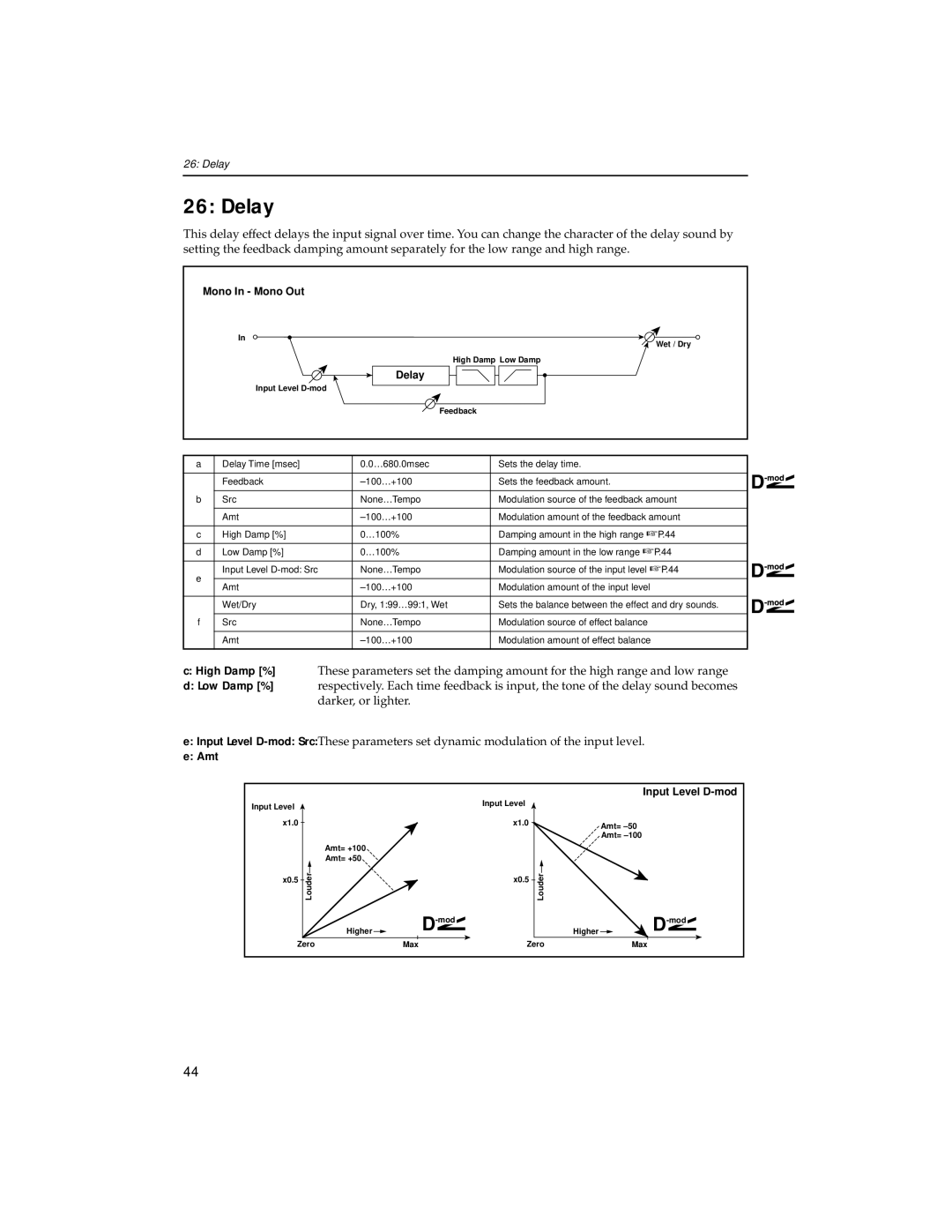26: Delay
26: Delay
This delay effect delays the input signal over time. You can change the character of the delay sound by setting the feedback damping amount separately for the low range and high range.
Mono In - Mono Out |
In |
Wet / Dry |
High Damp Low Damp |
Delay |
Input Level |
Feedback |
a | Delay Time [msec] | 0.0… 680.0msec | Sets the delay time. | |||
|
|
|
|
| ||
| Feedback | +100 | Sets the feedback amount. | |||
|
|
|
|
| ||
b | Src | None… | Tempo | Modulation source of the feedback amount | ||
|
|
|
|
| ||
| Amt | +100 | Modulation amount of the feedback amount | |||
|
|
|
|
| ||
c | High Damp [%] | 0… | 100% | Damping amount in the high range ☞ P.44 | ||
|
|
|
|
| ||
d | Low Damp [%] | 0… | 100% | Damping amount in the low range ☞ P.44 | ||
|
|
|
|
| ||
e | Input Level | None… | Tempo | Modulation source of the input level ☞ P.44 | ||
|
|
|
|
| ||
Amt | +100 | Modulation amount of the input level | ||||
| ||||||
|
|
|
| |||
| Wet/Dry | Dry, 1:99… 99:1, Wet | Sets the balance between the effect and dry sounds. | |||
|
|
|
|
| ||
f | Src | None… | Tempo | Modulation source of effect balance | ||
|
|
|
|
| ||
| Amt | +100 | Modulation amount of effect balance | |||
|
|
|
|
|
| |
c: High Damp [%] | These parameters set the damping amount for the high range and low range |
d: Low Damp [%] | respectively. Each time feedback is input, the tone of the delay sound becomes |
| darker, or lighter. |
e:Input Level
e:Amt
Input Level D-mod
Input Level |
|
| Input Level |
|
|
|
|
|
|
| |
x1.0 |
|
| x1.0 |
| Amt= |
|
|
|
|
| |
|
|
|
|
| Amt= |
| Amt= +100 |
|
|
|
|
| Amt= +50 |
|
| Louder |
|
x0.5 | Louder |
| x0.5 |
| |
|
|
|
| ||
| Higher |
| Higher | ||
Zero | Max | Zero | Max | ||
44