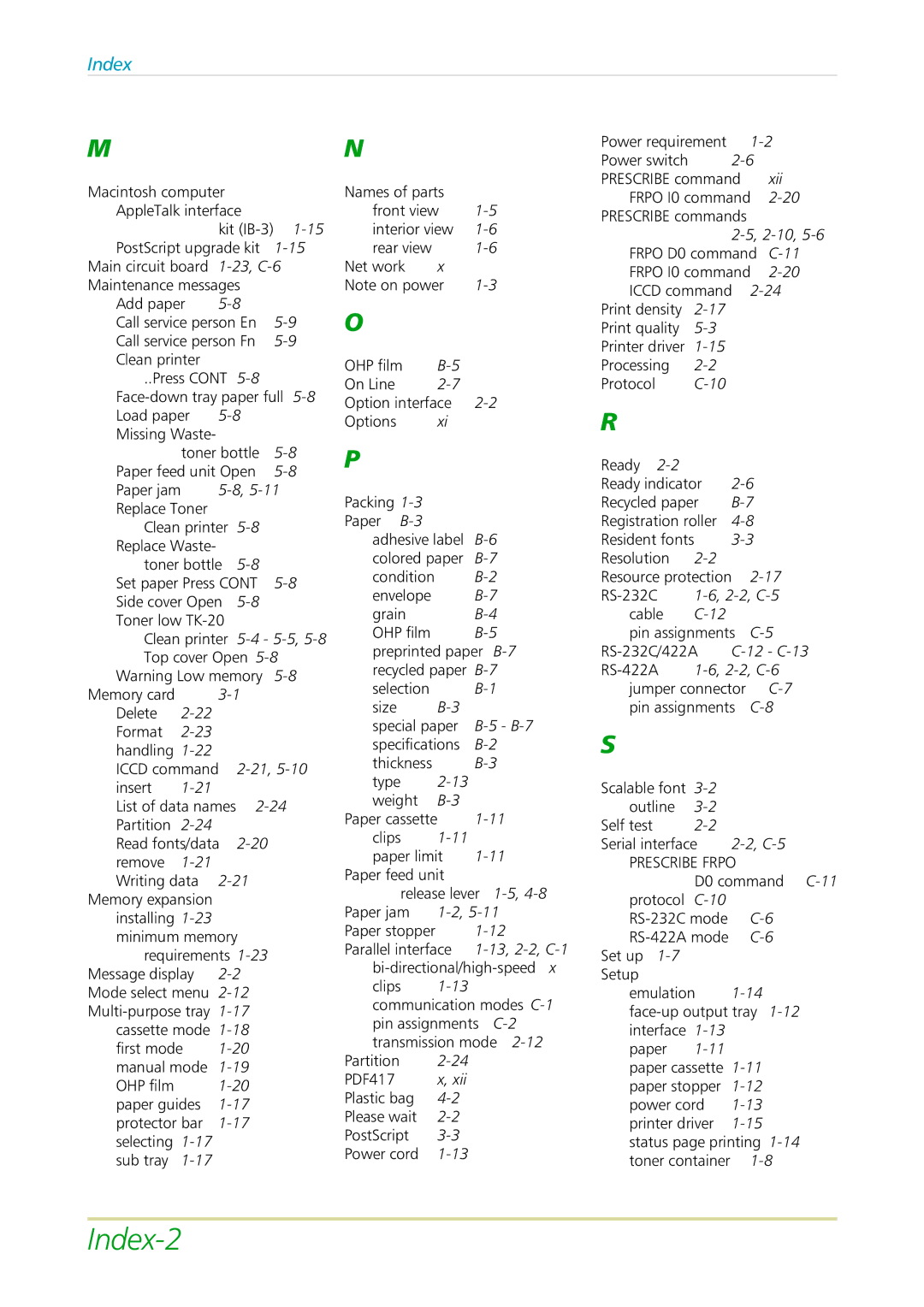Index
MN
Power requirement | |
Power switch | |
PRESCRIBE command xii | |
Macintosh computer |
|
| ||
AppleTalk interface | ||||
|
| kit | ||
PostScript upgrade kit | ||||
Main circuit board |
| |||
Maintenance messages |
| |||
Add paper | ||||
Call service person En | ||||
Call service person Fn | ||||
Clean printer |
|
| ||
..Press CONT |
| |||
Load paper |
| |||
Missing Waste- |
|
| ||
| toner bottle | |||
Paper feed unit Open | ||||
Paper jam |
| |||
Replace Toner |
|
| ||
Clean printer |
| |||
Replace Waste- |
|
| ||
toner bottle | ||||
Set paper Press CONT | ||||
Side cover Open |
| |||
Toner low |
| |||
Clean printer | ||||
Top cover Open | ||||
Warning Low memory | ||||
Memory card |
| |||
Delete |
|
|
| |
Format |
|
|
| |
handling |
| |||
ICCD command | ||||
insert |
| |||
List of data names | ||||
Partition |
|
| ||
Read fonts/data |
| |||
remove |
| |||
Writing data |
| |||
Memory expansion |
|
|
| |
installing |
|
|
| |
minimum memory |
| |||
requirements |
| |||
Message display |
| |||
Mode select menu |
| |||
| ||||
cassette mode |
| |||
first mode |
| |||
manual mode |
| |||
OHP film |
|
| ||
paper guides |
| |||
protector bar |
| |||
selecting |
|
|
| |
sub tray |
|
|
| |
Names of parts | |||
front view | |||
interior view | |||
rear view | x | ||
Net work | |||
Note on power | |||
O |
|
|
|
OHP film |
|
| |
On Line | |||
Option interface | |||
Options | xi |
|
|
P |
|
|
|
Packing |
|
|
|
Paper |
| ||
adhesive label | |||
colored paper | |||
condition |
| ||
envelope |
| ||
grain |
| ||
OHP film |
| ||
preprinted paper | |||
recycled paper | |||
selection | |||
size | |||
special paper | |||
specifications | |||
thickness | |||
type |
|
| |
weight | |||
Paper cassette | |||
clips | |||
paper limit | |||
Paper feed unit |
| ||
release lever | |||
Paper jam | |||
Paper stopper |
| ||
Parallel interface |
| ||
clips |
|
| |
communication modes | |||
pin assignments | |||
transmission mode | |||
Partition |
|
| |
PDF417 | x, xii |
|
|
Plastic bag |
|
| |
Please wait |
|
| |
PostScript |
|
| |
Power cord |
|
| |
FRPO I0 command | |||||
PRESCRIBE commands |
|
| |||
|
|
|
| ||
FRPO D0 command | |||||
FRPO I0 command | |||||
ICCD command | |||||
Print density |
|
|
| ||
Print quality |
|
|
| ||
Printer driver |
|
|
| ||
Processing |
|
|
| ||
Protocol |
|
|
|
| |
R |
|
|
|
|
|
Ready |
|
| |||
Ready indicator |
| ||||
Recycled paper |
| ||||
Registration roller |
| ||||
Resident fonts |
| ||||
Resolution |
| ||||
Resource protection | |||||
cable |
| ||||
pin assignments | |||||
jumper connector |
| ||||
pin assignments | |||||
S |
|
|
|
|
|
Scalable font |
|
|
| ||
outline |
|
|
| ||
Self test |
|
| |||
Serial interface | |||||
PRESCRIBE FRPO |
|
| |||
|
| D0 command | |||
protocol |
| ||||
| |||||
| |||||
Set up |
|
|
|
| |
Setup |
|
|
| ||
emulation | |||||
interface |
|
|
| ||
paper |
| ||||
paper cassette |
| ||||
paper stopper |
| ||||
power cord |
| ||||
printer driver | |||||
status page printing | |||||
toner container |
| ||||