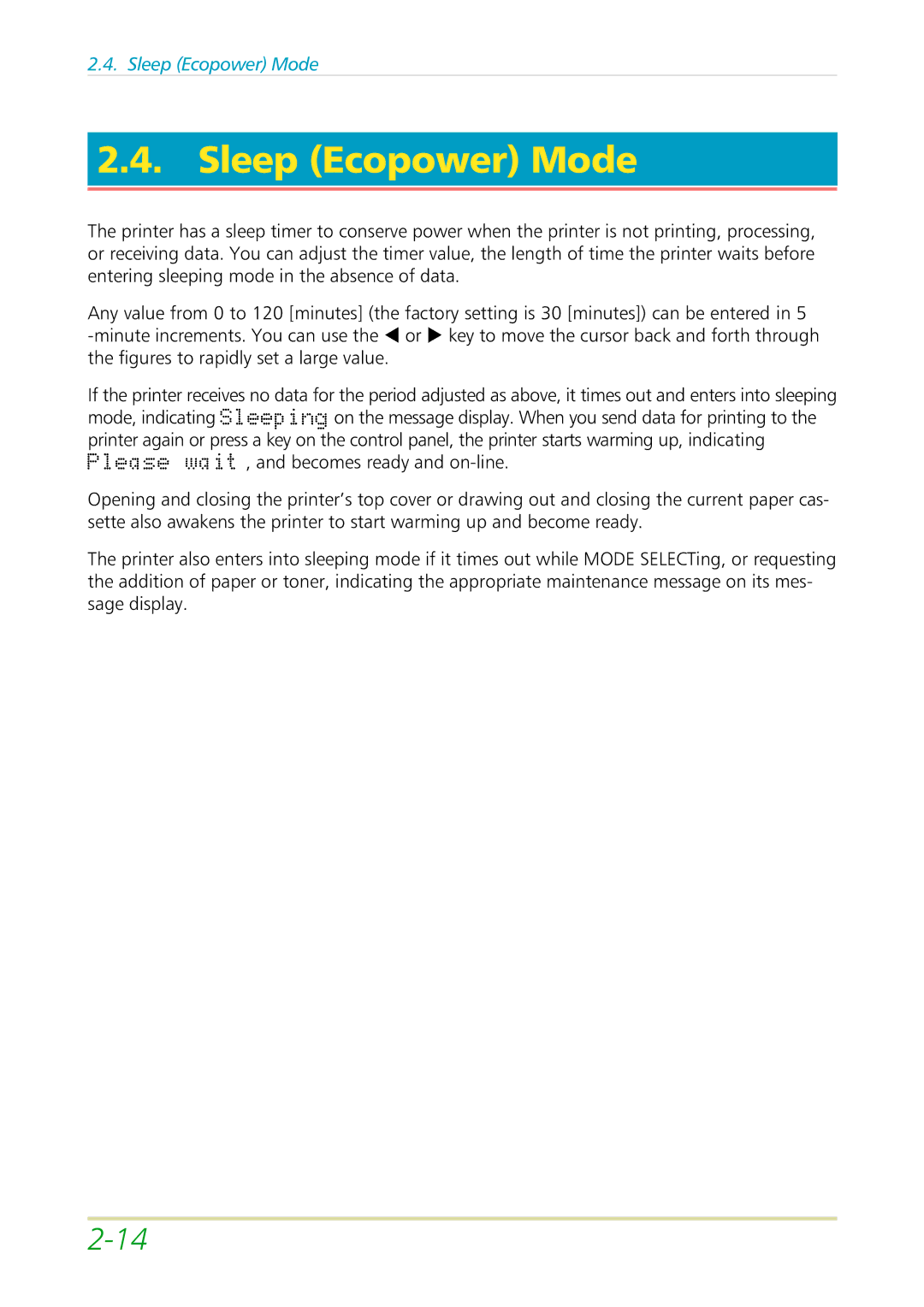2.4. Sleep (Ecopower)SleepingMode
Please2.4. waitSleep (Ecopower) Mode
The print r has s p timer to conserve power when the printer is not printing, processing,
or r ceiving data. You can adjust the timer value, the length of time the printer waits before ent ring sleeping mode in the absence of data.
Any v lue from 0 o 120 [minutes] (the factory setting is 30 [minutes]) can be entered in 5
If the printer rece ves no data for the period adjusted as above, it times out and enters into sleeping print r again or press a key on the control panel, the printer starts warming up, indicating
mod , indicatingon the message display. When you send data for printing to the
, and becomes ready and
Opening and closing the printer’s top cover or drawing out and closing the current paper cas- sette also awakens the printer to start warming up and become ready.
The printer also enters into sleeping mode if it times out while MODE SELECTing, or requesting the addition of paper or toner, indicating the appropriate maintenance message on its mes- sage display.