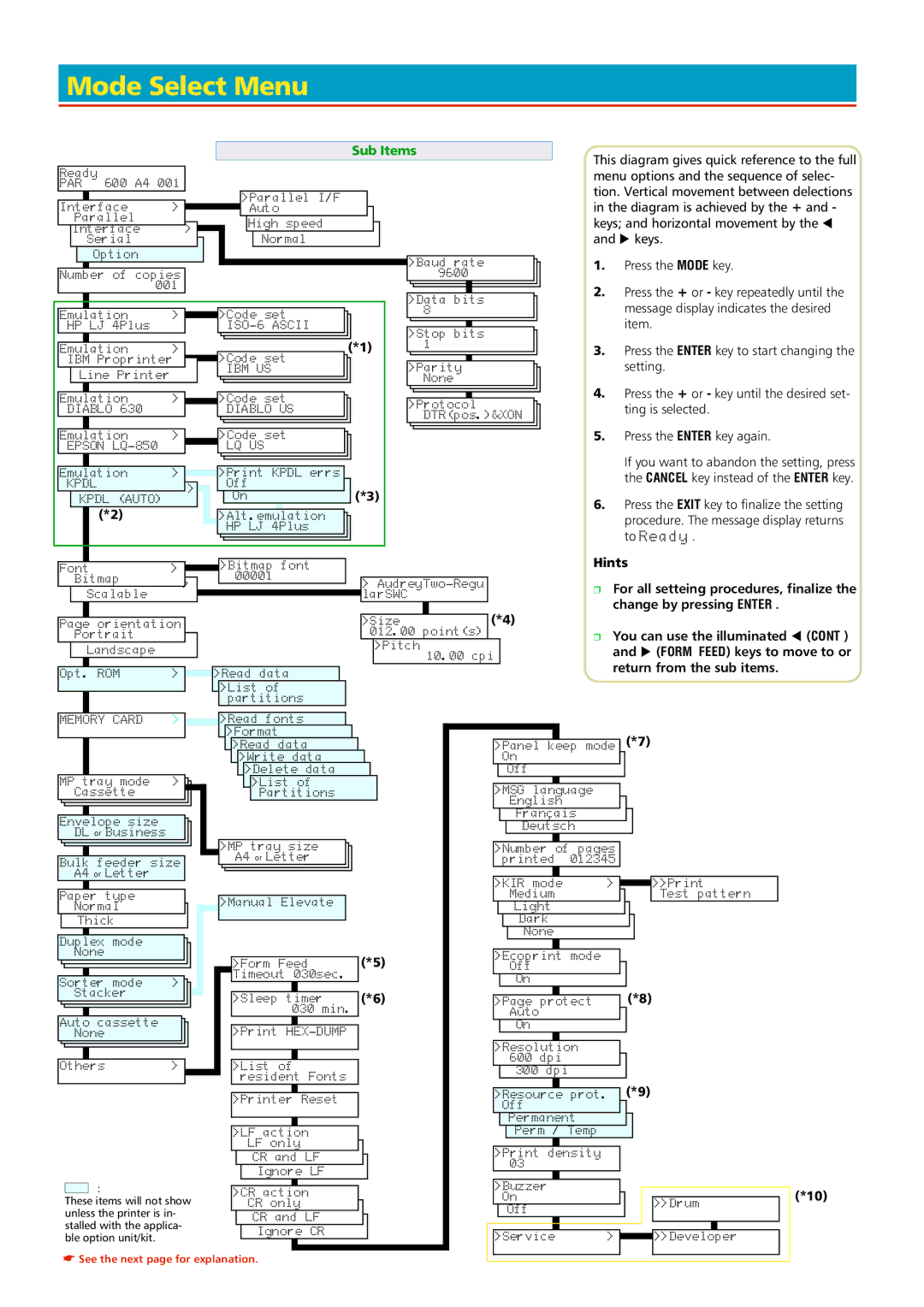PARReadyNumberInteModeSOptionface600lceA4Select001> | MenuNormal |
|
|
|
|
|
|
|
|
|
|
|
|
| |||||||||||
HPLJ4Plus |
| > |
|
| >ParallelI/F | Sub Items | 7 |
|
|
|
|
| This diagram gives quick reference to the full | ||||||||||||
|
|
|
|
|
|
|
|
|
|
|
|
|
|
| menu options and the sequence of selec- | ||||||||||
|
|
|
|
|
|
|
|
|
|
|
|
|
|
| tion. Vertical movement between delections | ||||||||||
Paalll |
|
|
| Auto |
|
|
|
|
|
|
|
|
|
|
| in the diagram is achieved by the + and - | |||||||||
|
|
|
| Highspeed |
|
|
| Budrae |
|
|
|
| keys; and horizontal movement by the J | ||||||||||||
|
|
|
|
|
|
|
|
|
|
|
|
|
|
|
|
|
|
|
| and Kkeys. | |||||
|
| ofcopies |
|
|
|
|
|
|
|
|
|
|
| 9600 |
|
|
|
| 1. |
| Press the MODEkey. | ||||
|
|
|
| 001 |
|
|
|
|
|
|
|
|
|
| Data |
|
|
|
| 2. |
| Press the + or - key repeatedly until the | |||
|
|
|
|
|
|
|
|
|
|
|
|
|
|
|
|
|
|
|
|
| |||||
|
|
|
|
|
|
|
|
|
|
|
|
|
|
|
|
|
|
|
|
|
| message display indicates the desired | |||
|
|
|
|
|
|
|
|
|
|
| 8 |
|
|
|
|
|
|
| |||||||
|
|
|
|
|
|
|
|
|
|
| Stpbits |
|
|
|
|
|
| item. |
| ||||||
|
|
|
|
|
|
|
|
|
|
|
|
|
| (*1) |
| 1 |
|
|
|
|
|
|
|
|
|
IBMPrprinter |
| IBMUS |
|
|
|
|
| 2 |
|
|
|
|
| 3. Press the ENTERkey to start changing the | |||||||||||
|
|
|
|
|
|
| Nne |
|
|
|
| ||||||||||||||
LinePrinter |
|
|
|
|
|
|
|
|
|
|
|
|
|
| setting. | ||||||||||
DIABLO630 |
|
|
|
| DIABLOUS |
|
|
| >Parityotocl |
|
|
|
| 4. |
| Press the + or - key until the desired set- | |||||||||
|
|
|
|
|
|
|
|
|
|
|
|
| ting is selected. | ||||||||||||
|
|
| Codeset |
|
|
|
|
| DTR(pos.)&XON |
|
|
| |||||||||||||
|
|
|
|
|
|
|
|
| 5. Press the ENTERkey again. | ||||||||||||||||
> |
|
| LQUS |
| KPDLerrs |
|
|
|
|
|
|
|
| ||||||||||||
Emulation |
|
|
|
|
|
|
|
|
|
|
|
|
| If you want to abandon the setting, press | |||||||||||
KP |
|
|
|
|
| > | Off |
|
|
|
|
|
|
|
|
|
|
|
|
|
|
| the CANCELkey instead of the ENTERkey. | ||
KPDL(AUTO) |
|
| On |
|
|
|
|
| (*3) |
|
|
|
|
|
|
| 6. |
| Press the EXITkey to finalize the setting | ||||||
Opt.ROM(*2) |
|
|
|
| >ReReadAltparList.emulationitionsdataof |
|
|
|
|
|
|
|
|
|
| ||||||||||
|
|
|
|
|
|
|
|
|
|
|
|
|
|
| procedure. The message display returns | ||||||||||
|
|
|
|
|
|
| HPLJ4lus |
|
|
|
|
|
|
|
|
|
|
| |||||||
Font |
|
|
| > |
| >Bitmapfont |
|
|
|
|
|
|
|
|
|
|
| to 4A=@O. | |||||||
|
|
|
|
|
|
|
|
|
|
|
|
| Hints |
| |||||||||||
Bitmap |
|
|
| > |
| 00001 |
|
|
|
|
|
|
|
|
|
|
| ||||||||
| Scalable |
|
|
|
|
|
|
|
|
|
|
|
|
| ❒ For all setteing procedures, finalize the | ||||||||||
|
|
|
|
|
|
|
|
|
|
| larSWC> |
|
|
|
|
|
|
| |||||||
Page | ientation |
|
|
|
|
|
|
|
| Size |
|
|
| (*4) |
|
|
| change by pressing ENTER. | |||||||
|
|
|
|
|
|
|
|
|
|
|
|
|
|
|
|
| |||||||||
Portrait |
|
|
|
|
|
|
|
|
|
| 012.00point(s) |
|
|
|
| ❒ You can use the illuminated J(CONT) | |||||||||
| Landscape |
|
|
|
| font |
|
| >Pitch10.00cpi |
|
|
| |||||||||||||
|
|
|
|
|
|
|
|
|
|
| and K(FORMFEED) keys to move to or | ||||||||||||||
EMORYCARD |
|
|
|
|
|
|
|
|
|
|
|
|
|
|
|
| return from the sub items. | ||||||||
|
|
|
|
|
|
|
|
|
|
|
|
|
|
|
|
|
|
| |||||||
|
|
|
|
|
|
|
| >Format |
|
|
|
|
|
|
|
| Pa |
| keepmode |
| Testpattern | ||||
|
|
|
|
|
|
|
| >Read |
|
|
|
|
|
|
|
|
|
| (*7) | ||||||
|
|
|
|
|
|
|
| >Write |
|
|
|
|
|
|
|
| On |
|
|
|
|
| |||
MPtray |
|
| > |
|
| >Deleedata |
|
|
|
|
|
| Off | anguage |
|
| |||||||||
|
|
|
| >Lis |
| of |
|
|
|
|
|
| MSG |
|
| ||||||||||
Cassette |
|
|
|
| Paritionsdata |
|
|
|
|
|
|
|
|
|
|
|
| ||||||||
Envelopenemode |
|
|
| >MP |
|
|
|
|
|
|
|
|
|
|
|
|
|
|
|
| |||||
DLor |
|
|
|
|
|
| tray |
|
|
|
|
|
|
|
| Numberofpages |
| ||||||||
DulNxcassettemode |
|
|
| A4 | Lettrsize |
|
|
|
|
|
| >>PageResoAutolutonprotect |
|
| |||||||||||
Bulkfe |
| sizeize |
|
|
|
|
|
|
|
|
|
|
|
|
| printe012345 |
| ||||||||
A4or Ltter |
|
|
|
| >anualPrinteElvate |
|
|
|
|
|
| EcoprintKIROffMediumEngFranÁaisDeutschelmoishmode> |
| ||||||||||||
SorPaperkerAutortypeBusines> |
|
|
|
|
|
|
|
|
| ||||||||||||||||
| mal |
|
|
|
|
|
|
|
|
|
|
|
|
|
|
|
| Light |
|
|
|
| |||
Nor |
|
|
|
|
|
|
|
|
|
|
|
|
|
|
|
|
|
| Dak |
|
|
|
| ||
Thick |
|
|
|
|
|
|
|
|
|
| None |
|
|
|
| ||||||||||
Others |
|
|
| > |
|
|
|
|
|
|
|
|
|
|
| ||||||||||
|
|
|
|
|
|
|
| Timout |
|
| . | (*6) |
|
|
|
| On |
|
|
| (*8) |
| |||
|
|
|
|
|
|
|
|
|
|
| 030sec |
|
|
|
|
| 60030dpdpi |
|
|
|
| ||||
|
|
|
|
|
|
|
|
|
|
|
|
|
|
|
|
|
|
| Print03urcedensity. | (*9) |
| ||||
|
|
|
|
|
|
|
|
|
|
|
|
|
|
|
|
|
|
| Off |
| prot |
|
|
| |
| : |
|
|
|
|
|
| CRandLF |
|
|
|
|
|
| BuzzerPerman/Temp |
|
| (*10) | |||||||
|
|
|
|
|
|
|
|
|
|
|
|
| >ServiceOnOff |
| > |
| |||||||||
These items will not show |
|
|
|
|
|
|
|
|
| ||||||||||||||||
|
|
|
|
|
|
|
|
|
|
|
|
|
| ||||||||||||
unless the printer is in- |
|
|
|
|
|
|
|
|
|
|
|
|
|
|
| ||||||||||
stalled with the applica- |
|
| IgnoreCR |
|
|
|
|
|
|
|
|
|
|
|
|
| |||||||||
ble option unit/kit. |
|
|
|
|
|
|
|
|
|
|
|
|
|
|
|
|
| ||||||||
☛ See the next page for explanation.