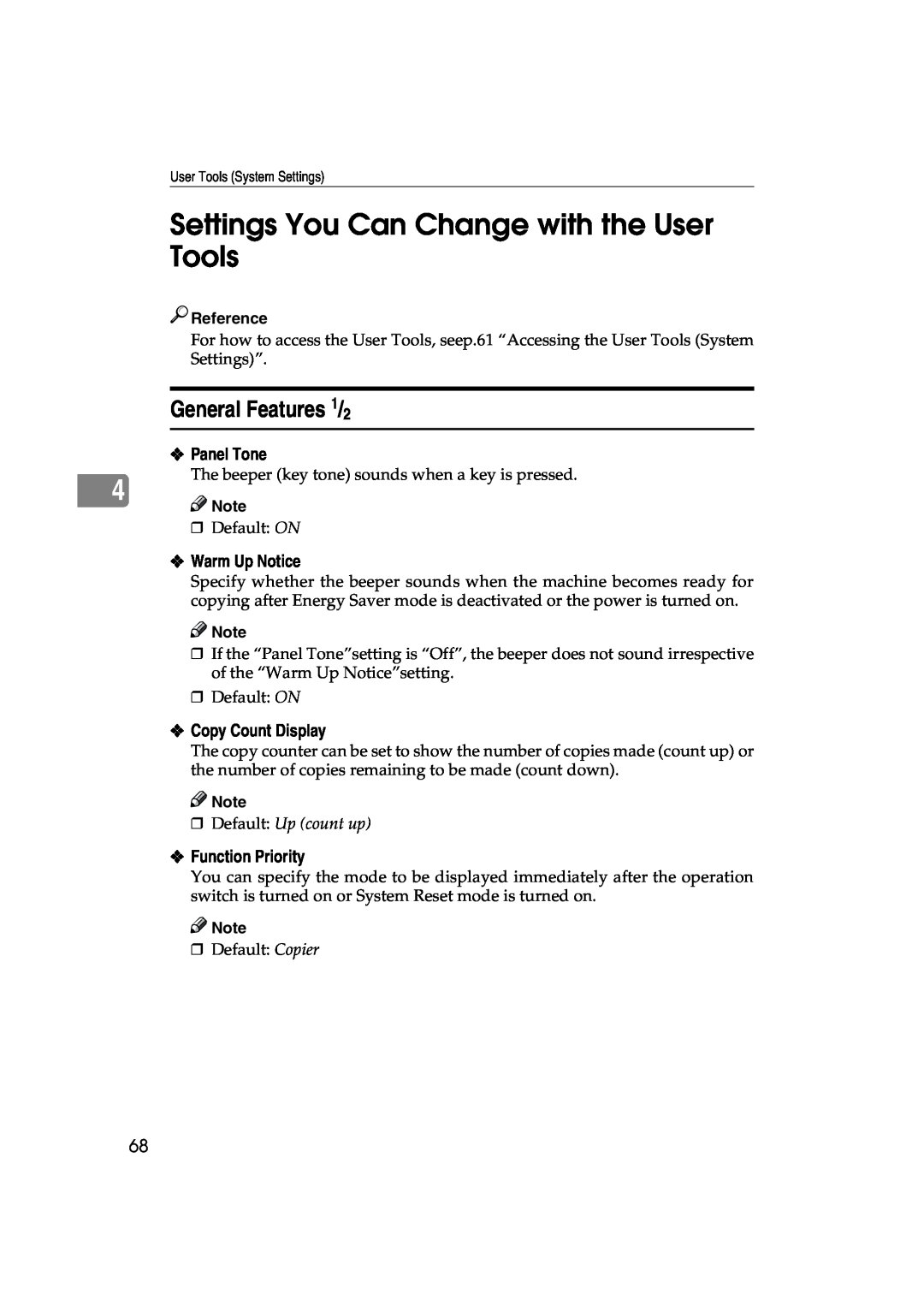6\VWHP6HWWLQJV
yourdocumentmanagementpartner
2SHUDWRU*XLGH
Laser Safety
Operator Safety
Power Source
Introduction
Note to users in the United States of America
a means POWER ON. c means STAND BY
Reorient or relocate the receiving antenna
Increase the separation between the equipment and receiver
Copyrights and Trademarks
Information about Installed Software
Trademarks
expat
NetBSD
Authors Name List
JPEG LIBRARY
ENERGY STAR Program
Recycled Paper
Specification
Symbols
How to Read this Manual
Preparation
Limitation
Connecting the Machine
TABLE OF CONTENTS
Turning On the Power
Configuring the Network
Features and Benefits
4.User Tools System Settings
Accessing the User Tools System Settings
User Tools Menu System Settings
5.Appendix
Other Functions
INDEX
When using as a copier
System Settings this manual
When using as a facsimile
When using as a printer
Machine Types
Copy Mode
Additional Functions Provided by Internal Options
Scanner Mode Option
Facsimile Mode Option
Page
1. Basics
Connecting the Machine
10BASE-T/100BASE-TX option
3. IEEE 1394 ports option
Requirements
1 Requirements
Network cable requirements
A Turn off the main power switch
Connecting the Network Cable to the Network
F Turn on the main power switch
C Attach the ferrite core to the loops
1. Indicator green
Indicators on Network Interface Board
2. Indicator yellow
ZFFH020E
Turning On the Main Power
Turning On the Power
Power switches
Operation switch right side of the control panel
Turning Off the Power
Turning On the Power
A Press the operation switch to
make the On indicator go on
A Make sure that the On indicator is off
Turning Off the Main Power
Configuring the Network
Configuring the Network
Configuring the Network with the Operation Panel
Interface Settings/Network
File Transfer Settings
B Press System Settings C Press Interface Settings
Network Settings
A Press User Tools/Counter
D Make sure that the Network key is selected
E Click Effective Protocol
When Using TCP/IP
A Make sure that the Effective Protocol key is pressed
B Select Invalid or Effective for each protocol C Press OK
Acquiring the IP Address from the DHCP Server
B Press Network Boot
C Use the number keys to enter the IP address
D Press OK
C Press DHCP, and then press OK
When using NetWare
A Make sure that the Network is selected, and then press TNext
B Press NW Frame Type
G Press List/Test Print to print out the settings
A Press Printer Features B Press List/Test Print C Press Config. Page
H Press User Tools/Counter key
B Click System Settings C Click File Transfer
Assigning a Delivery Server IP Address
A Click Delivery Server IP Address
Setting the Recall Interval Time
Making Settings to Transmit Received Facsimile Files
B Make the following settings as required
B Use the number keys to enter the delivery server IP address
B Use the number keys to enter the recall interval time
Setting the Number of Recalls
A Click Number of Recalls
B To resend files to the delivery server, press Yes
1 Note
E Press User Tools/Counter
7. Main power indicator and power indicators
1. Indicators
8. Operation switch
2. Combined Function Operations
9. Sample Copy key
15. Function Status indicator
10. Start key
11. Clear/Stop key
Changing Modes
Changing to Copy Mode
Copy Mode
Interrupt copying to make urgently needed copies
A Press the Copy key
When “Print Priority” = “Inter- leave”
Copying and Multi-accessing
A Reset the previous original. B Press the Start key
C When copying is complete, re- move your originals and the cop- ies
Document Server Mode
Copying by Using the Document Server
Storing Documents in the Document Server
Storing Documents in the Document Server
Storing Documents while Copying
Interrupt the Operating
Storing Documents from Printer
While Copying
When “Print Priority” = “Interleave”
When “Print Priority” = “Fax” or “Dis- play” default
Facsimile Mode
Changing to Facsimile Mode
A Press the Facsimile key to switch to the facsimile display
When Scanning Other Jobs
D Reset the copy job originals, and then press the Start key
A Press the Facsimile key to switch to the fax display
Changing to Printer Mode
Printer Mode
Printing
A Press the Printer key
Using the Network Delivery Scanner
Using the Network TWAIN Scanner
A Place originals B Configure the scan options using 2 the computer
Scanner Mode
Interrupting scanning
B Remove the originals C Press Reset key D Start the scan
Scanning while copying
Scanning while doing an Immediate Fax Transmission
Multi-Access
Multi-Access
Sample operations
This chart is based on the following conditions
2 sentative
scanned and the Next Job key appears
Stapling cannot be used at the same time for multiple functions
Overview
3. Document Server
A Prepare the documents you want to save B Save the documents
Process
Relationship between Document Server and Other Functions
Relationship between Document Server and Other Functions
On Demand Printing
Features and Benefits
Your current situation might be…
With the Document Server
File Merge Printing
Set the print order to print documents together
Facsimile Resend
You current situation might be
ZFFH100E
3 Note
Operation from a Computer
Scanning Originals
C Enter a file name, user name, or password if necessary
Scanning in Document Server Mode
B Press the Scan Original key
To register or change the user name
To change the file name
A Press the File Name key
B Press the Delete All key to de- lete the old file name
A Press the Password key
To set or change the password
B Enter the password using the number keys 4 digits
E Make any desired settings
G Press the Scanning Finished key
To change the file name, user name, or password
B Press the File Management key
E Press the OK key
B Press the line for the document you want to print
Printing Saved Documents
User Name, File Name, or
Prev. keys
Binding format
Cover handling
Finish
Stopping printing
E Enter the required number of prints using the number keys
Changing the number of copies during printing
B Press the Yes key
Sample Copy
A Select the document to be printed
B Press the Sample Copy key
Print First Page
B Click the Print 1st Page key
C Press the Start key
B Select the document to be deleted
Deleting Saved Documents
more than one document
C Repeat step B if you want to select
D Press the Delete File key
E Press the Delete key to delete the document
Searching Saved Documents
C Enter the file name using the let- ter keys
To Search by User Name
To Search by File Name
Searching Saved Documents
A Select the document for which you want detailed information
To Check the Details of Stored Documents
Print 1st Page key
B Press the Detail key
Accessing the User Tools System Settings
4. User Tools System Settings
Changing the Settings
B Press the System Settings key
User Tools System Settings
Exiting from the User Tools
User Tools Menu System Settings
“General Features 1/2”⇒ p.68,“General Features 2/2”⇒ p.71
User Tools Menu System Settings
User Tools System Settings
“Interface Settings/Network 1/2-2/2”⇒ p.79
“Timer Setting”⇒ p.77
“File Transfer”⇒ p.82
“Interface Settings/Parallel Interface”⇒ p.81
“Key Operator Tools 1/2”⇒ p.84,“Key Operator Tools 2/2”⇒ p.99
General Features 1/2
Settings You Can Change with the User Tools
Default Up count up
Panel Tone
Function Reset Timer
Default Display mode
Print Priority
Output Document Server
Output Copier
Output Facsimile
Internal Tray
F/F4 Size Settings
General Features 2/2
Output tray settings
Output Printer
When Finisher 500 is the finisher shift tray
Paper Size Settings 1/3
When Finisher 1000 is the finisher shift tray
Paper Tray Priority Copier
The paper sizes you can set for tray 2 are as follows
Specifying a custom paper size
A Click the Custom Size key on the Tray Paper Size display
Default No display
Paper Size Settings 2/3
Paper Type Bypass Tray
The paper types you can set for the bypass tray are as follows
The paper types you can set for tray 2 are as follows
Paper Size Settings 3/3
Paper Type LCT
The paper types you can set for LCT are as follows
Slip Sheet Tray for Copy/Document Server function only
Cover Sheet Tray for Copy/Document Server function only
Auto Off Timer
Timer Setting
Panel Off Timer
System Reset Timer
Facsimile Auto Reset Timer
Copier/Document Server Auto Reset Timer
Scanner Auto Reset Timer
Set Date
Access Control and Access Mask
Interface Settings/Network 1/2-2/2
Default
IP Address
Default Auto select
Network Boot
Effective Protocol
NW Frame Type
Selection Signal Status
Interface Settings/Parallel Interface
Signal Control
Default ACK outside
File Transfer
Default File with Dlvry Code
Delivery Server IP Address
Fax RX File Transmission
Default 300 Seconds
Recall Interval Time
Number of Recalls
User Code Management
Key Operator Tools 1/2
Key Counter Management
Key Operator Code
Display/Print Counter
Program/Change/Delete User Code
Program/Change
Delete
Change User Name Order
Display/Clear/Print Counter per User Code
User Code
Copier
Facsimile
A Press the User Tools/Counter key B Press the System Settings key
Printer
Scanner
Copier, Facsimile TX, Printer, Document Server, Scanner
G Enter the user code 8 digits max, and then press the # key
Changing the User Code
A Press theUser Tools/ Counter key B Press the System Settings key
I Press Enter Name, and then enter the name for the user code
K Press the OK key L Press the Exit key
E Select the user code you want to change
F Enter the new information for the item that you want to change
G Press the OK key
Clearing the User Code
A Press the User Tools/ Counter key B Press the System Settings key
To clear a user code
H Press the Exit key
To delete all user codes
G Press the OK key H Press Yes in the confirmation screen
I Press the Exit key
F Press the Delete All key G Press Yes in the confirmation screen
E Press the Delete key
Printing the Counter
To display the counter for each user code
Printing the Number of Prints Counter for Each User Code
D Press the Display/Clear/Print Counter per User Code key
F Press Print All Codes of Per User Code
E Select a User Code from the left side of the display
G Press either Print Counter or Transmission Counter
H Press Print
E Press Print All Codes of All User Code
Printing the Number of Prints Counter for All User Codes
F Press either Print Counter or Transmission Counter
G Press Print
Clearing the Counter
Clearing the Number of Prints Counter for Each User Code
F Press Clear for Per User Code
Clearing the Number of Prints Counter for All User Codes
4 A Press the User Tools/Counter key B Press the System Settings key
H Press OK
E Press Clear for All User Codes
Key Operator Tools 2/2
Display Password with Stored File
Auto Delete File
Delete All Files
Entering Text
Available Characters
Keys
A Press the Shift to switch between uppercase and lowercase
How to Enter Text
Entering letters
Deleting characters
User Tools System Settings
Service office
Diagnostics
5. Appendix
Other Functions
Displaying the Total Counter
Changing the Display Language
B Press the Español key
B Press the Counter key
INDEX

![]()
![]() Reference
Reference![]()
![]() Note
Note![]()
![]() Note
Note![]()
![]() Note
Note![]()
![]() Note
Note