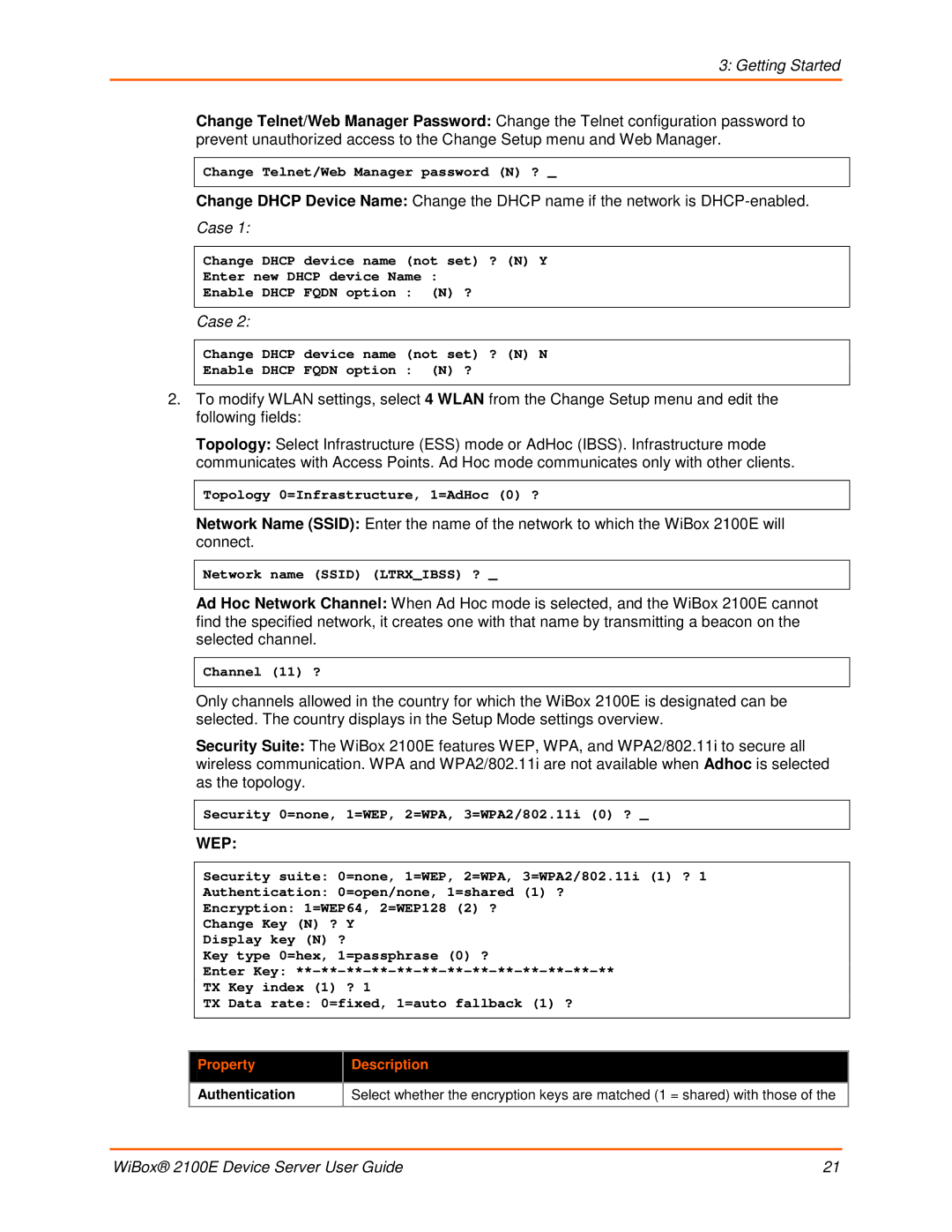3: Getting Started
Change Telnet/Web Manager Password: Change the Telnet configuration password to prevent unauthorized access to the Change Setup menu and Web Manager.
Change Telnet/Web Manager password (N) ? _
Change DHCP Device Name: Change the DHCP name if the network is
Case 1:
Change DHCP device name (not set) ? (N) Y
Enter new DHCP device Name :
Enable DHCP FQDN option : (N) ?
Case 2:
Change DHCP device name (not set) ? (N) N
Enable DHCP FQDN option : (N) ?
2.To modify WLAN settings, select 4 WLAN from the Change Setup menu and edit the following fields:
Topology: Select Infrastructure (ESS) mode or AdHoc (IBSS). Infrastructure mode communicates with Access Points. Ad Hoc mode communicates only with other clients.
Topology 0=Infrastructure, 1=AdHoc (0) ?
Network Name (SSID): Enter the name of the network to which the WiBox 2100E will connect.
Network name (SSID) (LTRX_IBSS) ? _
Ad Hoc Network Channel: When Ad Hoc mode is selected, and the WiBox 2100E cannot find the specified network, it creates one with that name by transmitting a beacon on the selected channel.
Channel (11) ?
Only channels allowed in the country for which the WiBox 2100E is designated can be selected. The country displays in the Setup Mode settings overview.
Security Suite: The WiBox 2100E features WEP, WPA, and WPA2/802.11i to secure all wireless communication. WPA and WPA2/802.11i are not available when Adhoc is selected as the topology.
Security 0=none, 1=WEP, 2=WPA, 3=WPA2/802.11i (0) ? _
WEP:
Security suite: 0=none, 1=WEP, 2=WPA, 3=WPA2/802.11i (1) ? 1
Authentication: 0=open/none, 1=shared (1) ?
Encryption: 1=WEP64, 2=WEP128 (2) ?
Change Key (N) ? Y
Display key (N) ?
Key type 0=hex, 1=passphrase (0) ?
Enter Key:
TX Key index (1) ? 1
TX Data rate: 0=fixed, 1=auto fallback (1) ?
Property | Description | |
|
| |
Authentication | Select whether the encryption keys are matched (1 = shared) with those of the | |
|
|
WiBox® 2100E Device Server User Guide | 21 |