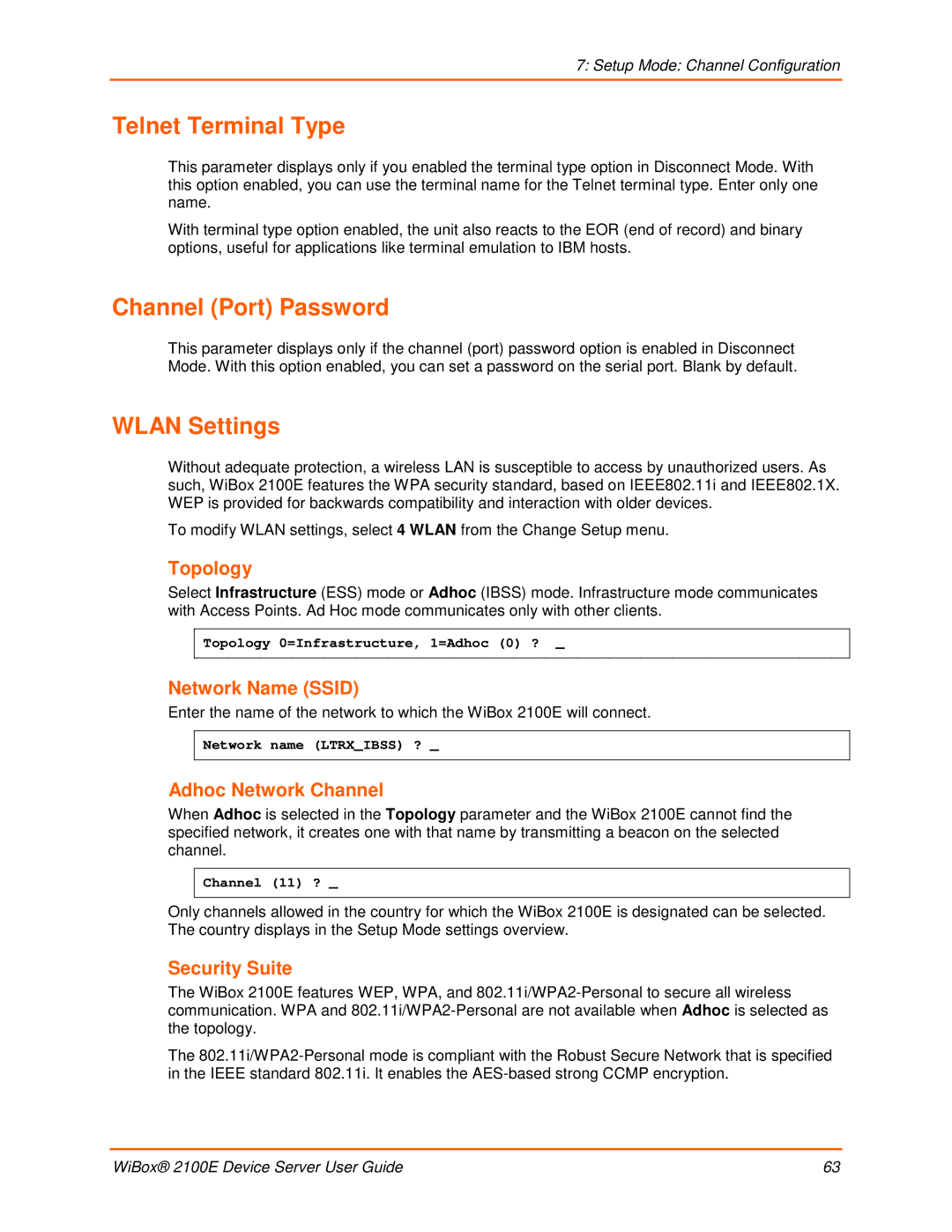7: Setup Mode: Channel Configuration
Telnet Terminal Type
This parameter displays only if you enabled the terminal type option in Disconnect Mode. With this option enabled, you can use the terminal name for the Telnet terminal type. Enter only one name.
With terminal type option enabled, the unit also reacts to the EOR (end of record) and binary options, useful for applications like terminal emulation to IBM hosts.
Channel (Port) Password
This parameter displays only if the channel (port) password option is enabled in Disconnect Mode. With this option enabled, you can set a password on the serial port. Blank by default.
WLAN Settings
Without adequate protection, a wireless LAN is susceptible to access by unauthorized users. As such, WiBox 2100E features the WPA security standard, based on IEEE802.11i and IEEE802.1X. WEP is provided for backwards compatibility and interaction with older devices.
To modify WLAN settings, select 4 WLAN from the Change Setup menu.
Topology
Select Infrastructure (ESS) mode or Adhoc (IBSS) mode. Infrastructure mode communicates with Access Points. Ad Hoc mode communicates only with other clients.
Topology 0=Infrastructure, 1=Adhoc (0) ? _
Network Name (SSID)
Enter the name of the network to which the WiBox 2100E will connect.
Network name (LTRX_IBSS) ? _
Adhoc Network Channel
When Adhoc is selected in the Topology parameter and the WiBox 2100E cannot find the specified network, it creates one with that name by transmitting a beacon on the selected channel.
Channel (11) ? _
Only channels allowed in the country for which the WiBox 2100E is designated can be selected. The country displays in the Setup Mode settings overview.
Security Suite
The WiBox 2100E features WEP, WPA, and
The
WiBox® 2100E Device Server User Guide | 63 |