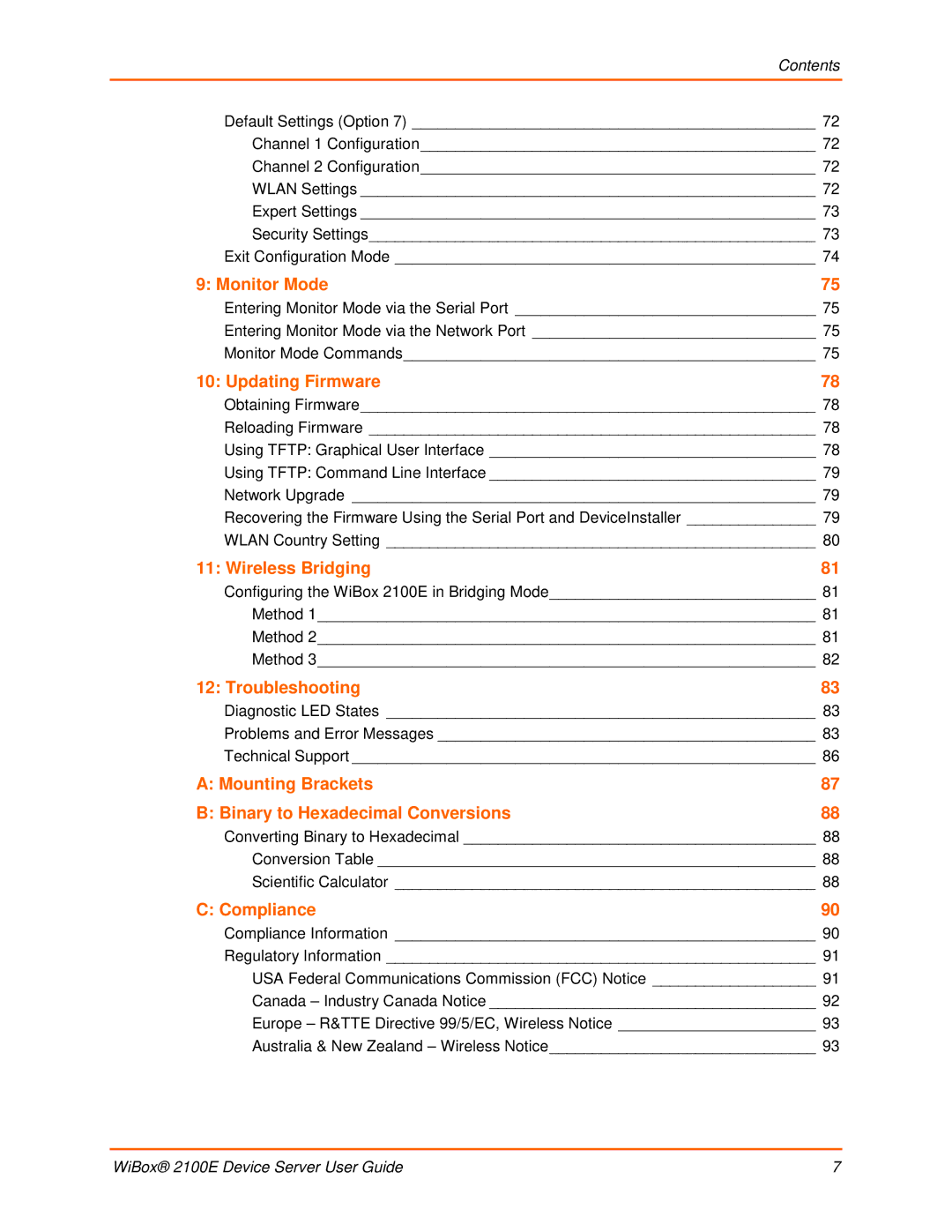Contents
Default Settings (Option 7) _______________________________________________ 72
Channel 1 Configuration______________________________________________ 72
Channel 2 Configuration______________________________________________ 72
WLAN Settings _____________________________________________________ 72
Expert Settings _____________________________________________________ 73
Security Settings____________________________________________________ 73
Exit Configuration Mode _________________________________________________ 74
9: Monitor Mode | 75 |
Entering Monitor Mode via the Serial Port ___________________________________ 75
Entering Monitor Mode via the Network Port _________________________________ 75
Monitor Mode Commands________________________________________________ 75
10: Updating Firmware | 78 |
Obtaining Firmware_____________________________________________________ 78
Reloading Firmware ____________________________________________________ 78
Using TFTP: Graphical User Interface ______________________________________ 78
Using TFTP: Command Line Interface ______________________________________ 79
Network Upgrade ______________________________________________________ 79
Recovering the Firmware Using the Serial Port and DeviceInstaller _______________ 79
WLAN Country Setting __________________________________________________ 80
11: Wireless Bridging | 81 |
Configuring the WiBox 2100E in Bridging Mode_______________________________ 81
Method 1__________________________________________________________ 81
Method 2__________________________________________________________ 81
Method 3__________________________________________________________ 82
12: Troubleshooting | 83 |
Diagnostic LED States __________________________________________________ 83
Problems and Error Messages ____________________________________________ 83
Technical Support ______________________________________________________ 86
A: Mounting Brackets | 87 |
B: Binary to Hexadecimal Conversions | 88 |
Converting Binary to Hexadecimal _________________________________________ 88
Conversion Table ___________________________________________________ 88
Scientific Calculator _________________________________________________ 88
C: Compliance | 90 |
Compliance Information _________________________________________________ 90
Regulatory Information __________________________________________________ 91
USA Federal Communications Commission (FCC) Notice ___________________ 91
Canada – Industry Canada Notice ______________________________________ 92
Europe – R&TTE Directive 99/5/EC, Wireless Notice _______________________ 93
Australia & New Zealand – Wireless Notice_______________________________ 93
WiBox® 2100E Device Server User Guide | 7 |