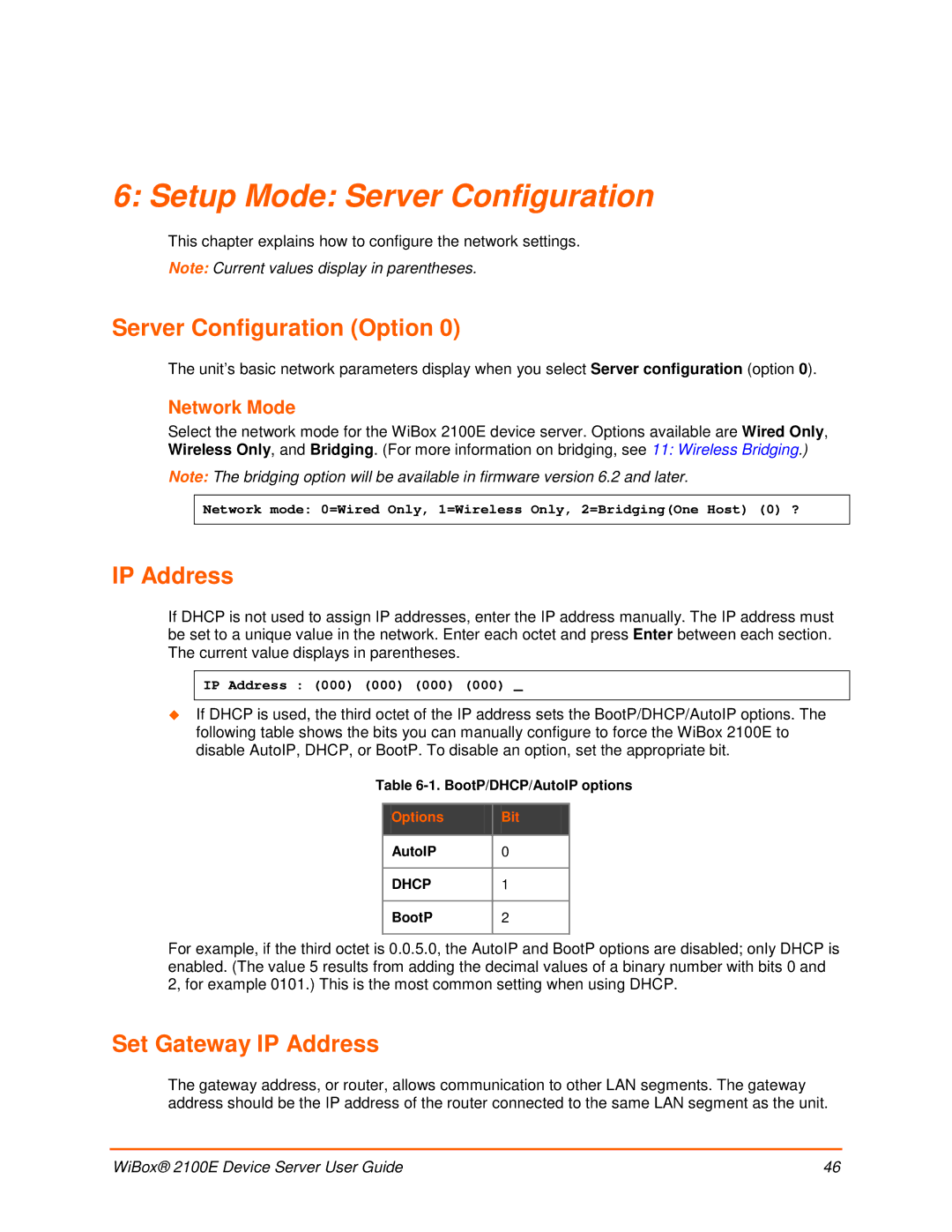6: Setup Mode: Server Configuration
This chapter explains how to configure the network settings.
Note: Current values display in parentheses.
Server Configuration (Option 0)
The unit’s basic network parameters display when you select Server configuration (option 0).
Network Mode
Select the network mode for the WiBox 2100E device server. Options available are Wired Only, Wireless Only, and Bridging. (For more information on bridging, see 11: Wireless Bridging.)
Note: The bridging option will be available in firmware version 6.2 and later.
Network mode: 0=Wired Only, 1=Wireless Only, 2=Bridging(One Host) (0) ?
IP Address
If DHCP is not used to assign IP addresses, enter the IP address manually. The IP address must be set to a unique value in the network. Enter each octet and press Enter between each section. The current value displays in parentheses.
IP Address : (000) (000) (000) (000) _
If DHCP is used, the third octet of the IP address sets the BootP/DHCP/AutoIP options. The following table shows the bits you can manually configure to force the WiBox 2100E to disable AutoIP, DHCP, or BootP. To disable an option, set the appropriate bit.
Table
Options | Bit |
|
|
AutoIP | 0 |
|
|
DHCP | 1 |
|
|
BootP | 2 |
|
|
For example, if the third octet is 0.0.5.0, the AutoIP and BootP options are disabled; only DHCP is enabled. (The value 5 results from adding the decimal values of a binary number with bits 0 and 2, for example 0101.) This is the most common setting when using DHCP.
Set Gateway IP Address
The gateway address, or router, allows communication to other LAN segments. The gateway address should be the IP address of the router connected to the same LAN segment as the unit.
WiBox® 2100E Device Server User Guide | 46 |