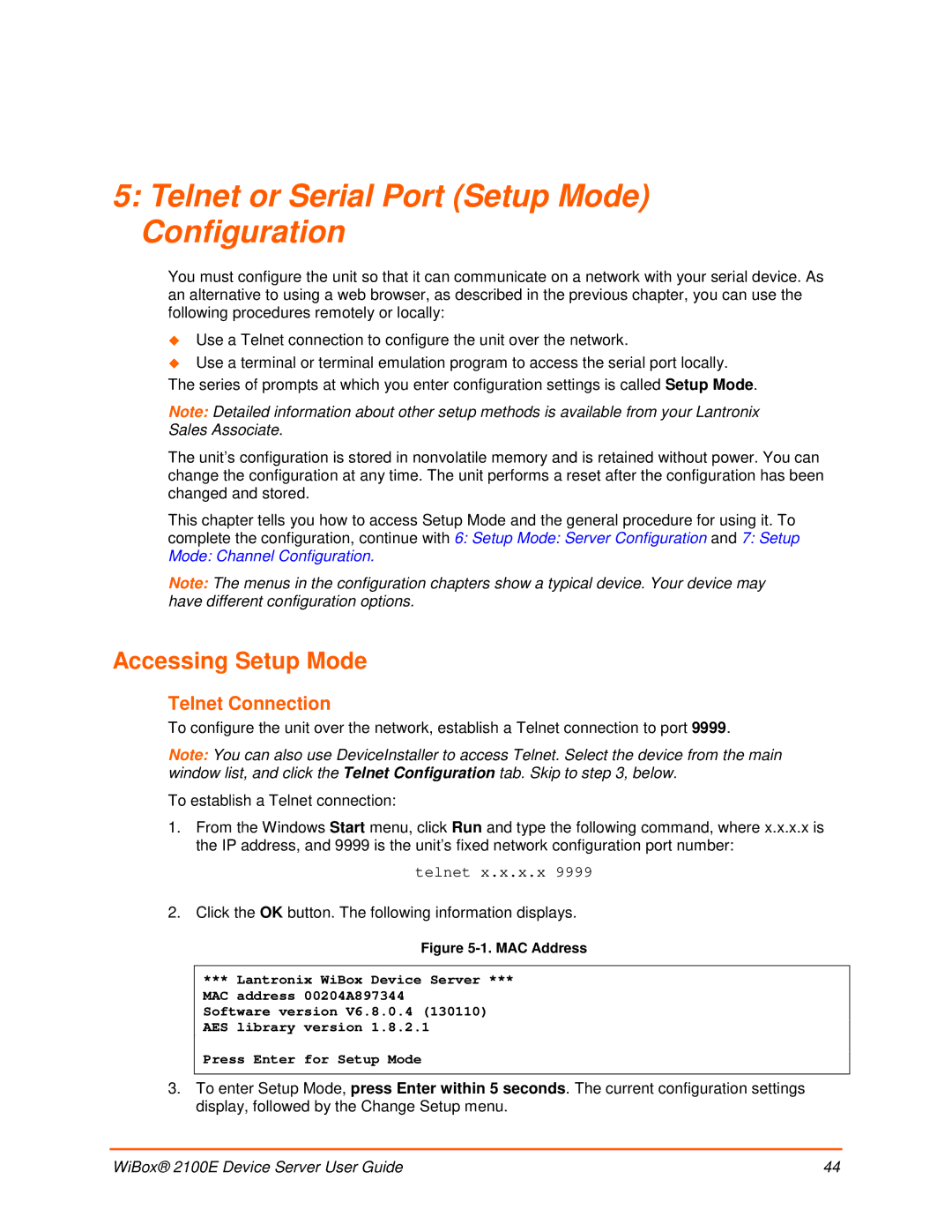5:Telnet or Serial Port (Setup Mode) Configuration
You must configure the unit so that it can communicate on a network with your serial device. As an alternative to using a web browser, as described in the previous chapter, you can use the following procedures remotely or locally:
Use a Telnet connection to configure the unit over the network.
Use a terminal or terminal emulation program to access the serial port locally. The series of prompts at which you enter configuration settings is called Setup Mode.
Note: Detailed information about other setup methods is available from your Lantronix Sales Associate.
The unit’s configuration is stored in nonvolatile memory and is retained without power. You can change the configuration at any time. The unit performs a reset after the configuration has been changed and stored.
This chapter tells you how to access Setup Mode and the general procedure for using it. To complete the configuration, continue with 6: Setup Mode: Server Configuration and 7: Setup Mode: Channel Configuration.
Note: The menus in the configuration chapters show a typical device. Your device may have different configuration options.
Accessing Setup Mode
Telnet Connection
To configure the unit over the network, establish a Telnet connection to port 9999.
Note: You can also use DeviceInstaller to access Telnet. Select the device from the main window list, and click the Telnet Configuration tab. Skip to step 3, below.
To establish a Telnet connection:
1.From the Windows Start menu, click Run and type the following command, where x.x.x.x is the IP address, and 9999 is the unit’s fixed network configuration port number:
telnet x.x.x.x 9999
2. Click the OK button. The following information displays.
Figure 5-1. MAC Address
*** Lantronix WiBox Device Server ***
MAC address 00204A897344
Software version V6.8.0.4 (130110)
AES library version 1.8.2.1
Press Enter for Setup Mode
3.To enter Setup Mode, press Enter within 5 seconds. The current configuration settings display, followed by the Change Setup menu.
WiBox® 2100E Device Server User Guide | 44 |