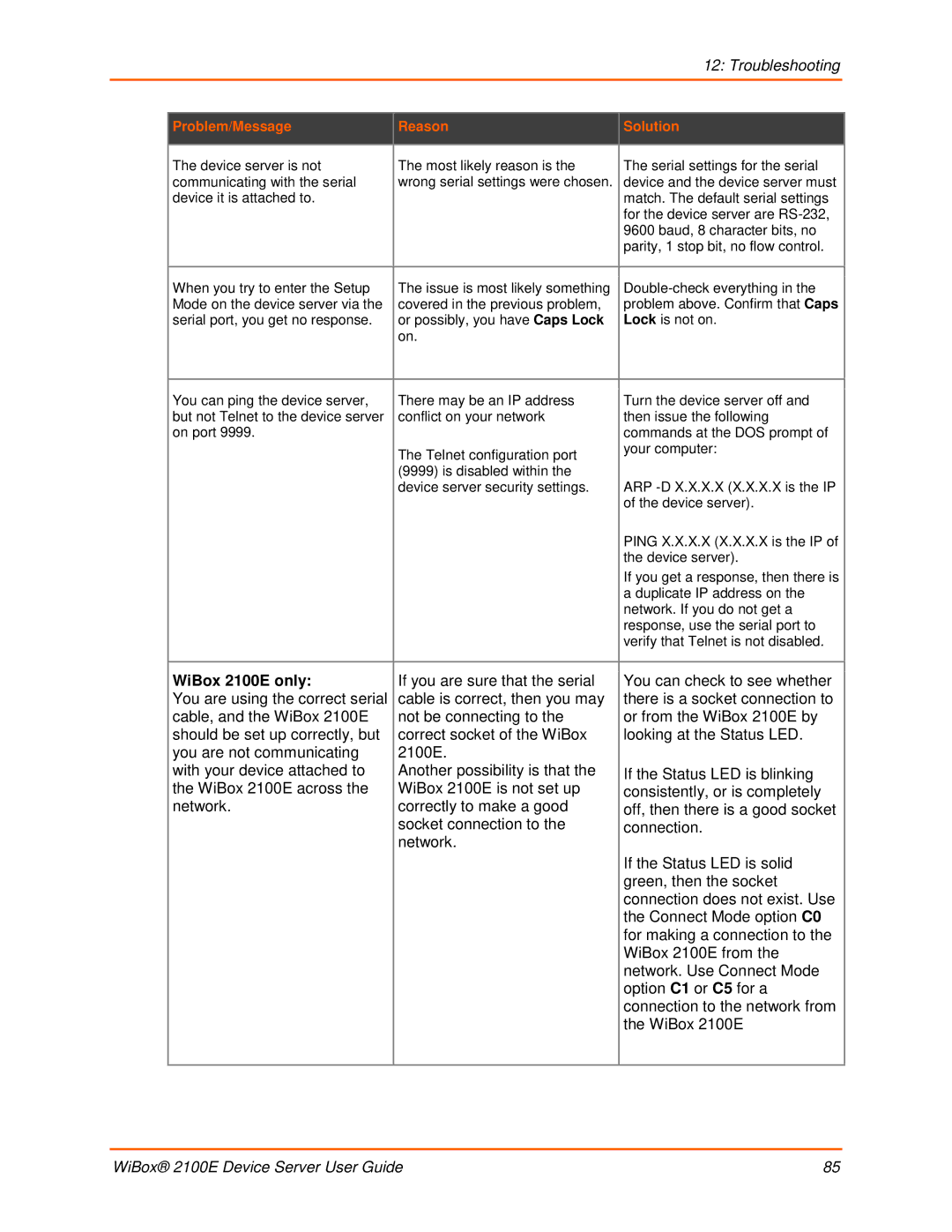|
|
| 12: Troubleshooting |
|
|
|
|
|
|
|
|
| Problem/Message | Reason | Solution |
|
|
|
|
| The device server is not | The most likely reason is the | The serial settings for the serial |
| communicating with the serial | wrong serial settings were chosen. | device and the device server must |
| device it is attached to. |
| match. The default serial settings |
|
|
| for the device server are |
|
|
| 9600 baud, 8 character bits, no |
|
|
| parity, 1 stop bit, no flow control. |
|
|
|
|
| When you try to enter the Setup | The issue is most likely something | |
| Mode on the device server via the | covered in the previous problem, | problem above. Confirm that Caps |
| serial port, you get no response. | or possibly, you have Caps Lock | Lock is not on. |
|
| on. |
|
|
|
|
|
| You can ping the device server, | There may be an IP address | Turn the device server off and |
| but not Telnet to the device server | conflict on your network | then issue the following |
| on port 9999. |
| commands at the DOS prompt of |
|
| The Telnet configuration port | your computer: |
|
|
| |
|
| (9999) is disabled within the |
|
|
| device server security settings. | ARP |
|
|
| of the device server). |
|
|
| PING X.X.X.X (X.X.X.X is the IP of |
|
|
| the device server). |
|
|
| If you get a response, then there is |
|
|
| a duplicate IP address on the |
|
|
| network. If you do not get a |
|
|
| response, use the serial port to |
|
|
| verify that Telnet is not disabled. |
|
|
|
|
| WiBox 2100E only: | If you are sure that the serial | You can check to see whether |
| You are using the correct serial | cable is correct, then you may | there is a socket connection to |
| cable, and the WiBox 2100E | not be connecting to the | or from the WiBox 2100E by |
| should be set up correctly, but | correct socket of the WiBox | looking at the Status LED. |
| you are not communicating | 2100E. |
|
| with your device attached to | Another possibility is that the | If the Status LED is blinking |
| the WiBox 2100E across the | WiBox 2100E is not set up | consistently, or is completely |
| network. | correctly to make a good | off, then there is a good socket |
|
| socket connection to the | connection. |
|
| network. |
|
|
|
| If the Status LED is solid |
|
|
| green, then the socket |
|
|
| connection does not exist. Use |
|
|
| the Connect Mode option C0 |
|
|
| for making a connection to the |
|
|
| WiBox 2100E from the |
|
|
| network. Use Connect Mode |
|
|
| option C1 or C5 for a |
|
|
| connection to the network from |
|
|
| the WiBox 2100E |
|
|
|
|
WiBox® 2100E Device Server User Guide | 85 |