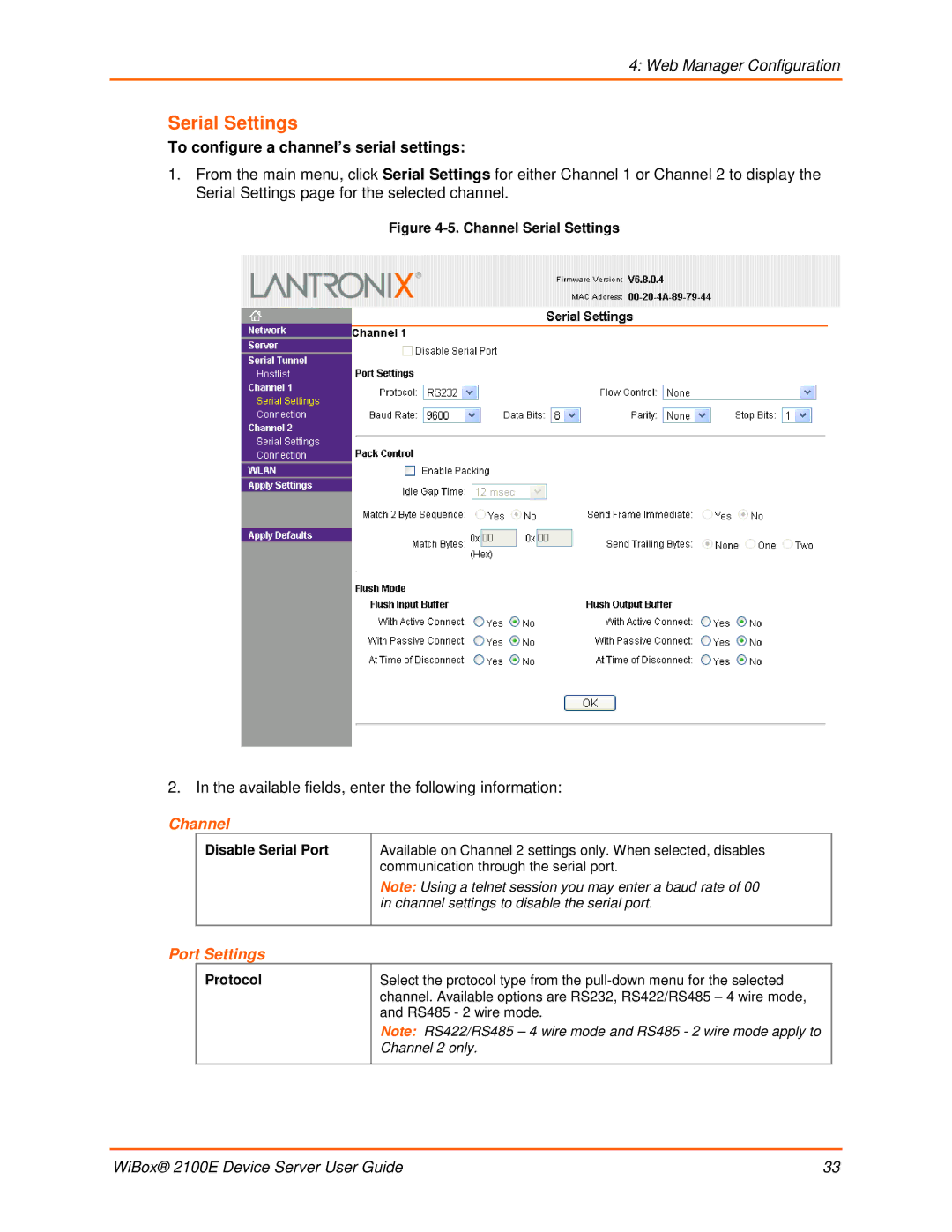WiBox 2100E Device Server User Guide
Intellectual Property
Warranty Contacts
Revision History
Lantronix, Inc Corporate Headquarters
WiBox 2100E Device Server User Guide
Table of Contents
Contents
Setup Mode Server Configuration
Setup Mode Advanced Settings
Wireless Bridging
List of Figures
Purpose and Audience
Using This Guide
Chapter Summary
Chapter Description
Using This Guide
Additional Documentation
Document Description
Applications
Introduction
Name Model Part Numbers
WiBox 2100E with
Application Examples
Serial Tunneling Network
Introduction
Serial Tunneling Infrastructure
Ad Hoc Network
Protocol Support
Configuration Methods
Ad Hoc WiBox 2100E Connection
WiBox 2100E with Ethernet
Addresses and Port Numbers
Serial Connector Pinouts
DB9M DTE Serial Connector
WiBox 2100E Network Interface
Ethernet Connector Pinouts
LEDs
WiBox 2100E LEDs
Technical Specifications
Getting Started
Installing the WiBox 2100E
Getting Started
Configuring the WiBox 2100E
WEP
Case
Property Description
802.11i/WPA2-Personal
Installing DeviceInstaller
To view the WiBox 2100E’s configuration settings
Viewing the Current Configuration
Getting Started
Accessing Web Manager through a Web Browser
Web Manager Configuration
Network Mode Configuration
Network Configuration
Web Manager Configuration
Network Mode
Static IP Address Configuration
Automatic IP Address Configuration
Select Use the following IP configuration
Select Obtain IP address automatically
Auto Negotiate
Ethernet Configuration
Speed
Duplex
Server Configuration
To configure the WiBox 2100E’s device server settings
Server Configuration
Advanced
Hostlist Configuration
To configure the WiBox 2100E’s hostlist
Channel 1 and Channel 2 Configuration
Retry Settings
Host Information
To configure a channel’s serial settings
Serial Settings
Port Settings
Channel
Flush Input Buffer Serial to Network
Pack Control
To configure a channel’s TCP settings
Connection Settings TCP
Flush Output Buffer Network to Serial
Connect Protocol
Connect Mode Passive Connection
Connect Mode Active Connection
Endpoint Configuration
Common Options
Connection Settings UDP
Disconnect Mode
To configure a channel’s UDP settings
Datagram Type
Datagram Mode
Use Broadcast
Device Address Table
To configure the WiBox 2100E’s Wlan settings
Wlan Configuration
Wireless Network Security
Wireless Network Configuration
WEP Options
Advanced Settings
WPA Options
802.11i/WPA2-Personal Options
Applying Defaults
Updating Settings
Telnet or Serial Port Setup Mode Configuration
Accessing Setup Mode
Telnet Connection
Exiting Setup Mode
Telnet or Serial Port Setup Mode Configuration
Serial Port Connection
Server Configuration Option
Setup Mode Server Configuration
Network Mode
IP Address
Setup Mode Server Configuration
Change Telnet Configuration Password
Netmask Number of Bits for Host Part
Set DNS Server IP Address
Automatic Host MAC Detection
Dhcp Name
Setup Mode Channel Configuration
Channel 1 Option
Baudrate
Setup Mode Channel Configuration
Interface Mode
Mode Option
Common I/F Mode Setting Binary Hex
Port Number
Flow
Flow Control Option Hex
Port Numbers Reserved for
Connect Mode Option
Connect Mode
Incoming Connection
Response
Active Startup
C121.2.4.5/1
Manual Connection Address Example
C28.10/12
C0.0.0.0/0
To enable the hostlist
Autostart Automatic
Hostlist
Datagram Type
Modem Mode
Message Meaning
Modem Mode Messages
Full Verbose
Numeric Response
Send the Escape Sequence +++ in Modem Mode
Modem Mode Command Function
Show IP addr after Ring
Remote IP Address
Auto Increment Source Port
Remote Port
DisConnMode
Flush Mode Buffer Flushing
Disconnect Mode Options
10. Flush Mode Options
Alternate Packing Algorithm Pack Control Enable
Pack Control
Option
Send Characters
DisConnTime Inactivity Timeout
Packing Interval
Trailing Characters
Channel Port Password
Wlan Settings
Telnet Terminal Type
Display Current Key
WEP
Fixed or Automatic Data Rate
802.11i/WPA2-Personal
Transmission Data Rate
Minimum TX Data Rate
Enable Power Management
Enable Soft AP Roaming
Max TX Failures
Expert Settings Option
Setup Mode Advanced Settings
Disable Monitor Mode at bootup
ARP Cache timeout in seconds
TCP Keepalive time in seconds
CPU Performance
TCP Re-transmission Timeout
Security Settings Option
Enable Alternate MAC
Configurable Server Port Number
Disable Telnet Setup
Disable Snmp
Disable Tftp Firmware Upgrade
Disable Port 77FE Hex
Enable Encryption
Disable Echo Ports
Enable Enhanced Password
Enable Encryption
Default Settings Option
Channel 1 Configuration
Channel 2 Configuration
Security Settings
Expert Settings
Exit Configuration Mode
Entering Monitor Mode via the Serial Port
Monitor Mode
Entering Monitor Mode via the Network Port
Monitor Mode Commands
Monitor Mode
G0, G1, ....,Ge, Gf
S0, S1,...,Se, Sf
Response Meaning
Updating Firmware
Using Tftp Graphical User Interface
Obtaining Firmware Reloading Firmware
To download new firmware from a computer
Using Tftp Command Line Interface
Network Upgrade
Updating Firmware
To recover firmware
Wlan Country Setting
Configuring the WiBox 2100E in Bridging Mode
Wireless Bridging
To initialize the bridging feature
Method
Wireless Bridging
Diagnostic LED States
Troubleshooting
Problems and Error Messages
Problem/Message Reason Solution
Entry addition failed 5 message
Troubleshooting
WiBox 2100E only
Technical Support
Technical Support US
Technical Support Europe, Middle East, and Africa
Mounting Brackets
Converting Binary to Hexadecimal
Binary to Hexadecimal Conversions
Conversion Table
Scientific Calculator
Binary to Hexadecimal Conversions
Compliance Information
Compliance
USA Federal Communications Commission FCC Notice
Regulatory Information
Compliance
RoHS Notice
Canada Industry Canada Notice
Antenna Notice
Exposure of Humans to RF Fields
Europe R&TTE Directive 99/5/EC, Wireless Notice
Australia & New Zealand Wireless Notice
Country Restriction