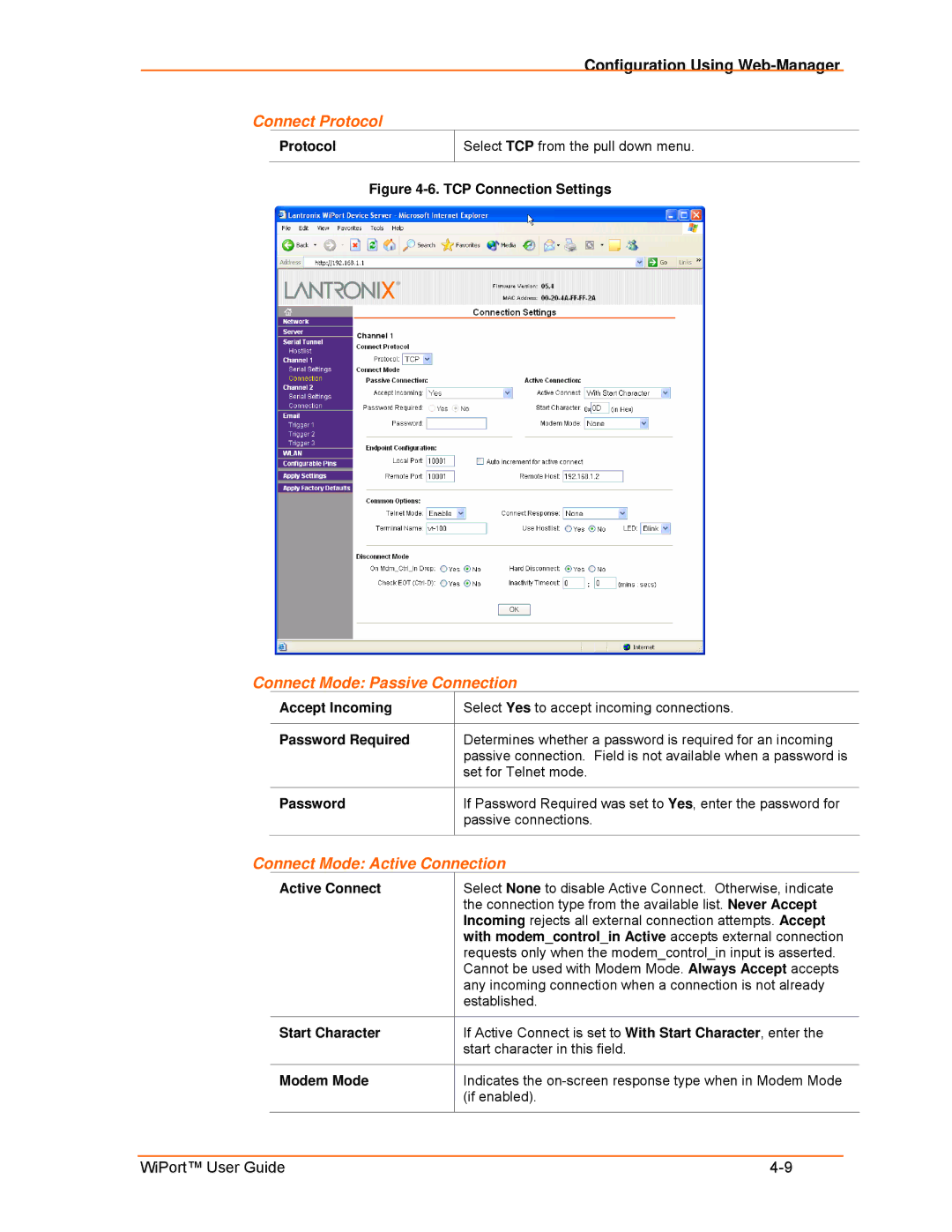WiPort User Guide
Page
Lantronix Corporate Headquarters
Technical Support
Sales Offices
Disclaimer and Revisions
Contents
Accessing Setup Mode
Contents
Wlan Settings5-19
Expert Settings5-20
Exit Configuration Mode
Factory Defaults
Gpio Pins
Control Protocol
Page
Purpose and Audience
Using This Guide
Chapter Summary
Remaining chapters in this guide include
Additional Documentation
Using This Guide
Capabilities
Introduction
Applications
Configuration Methods
Protocol Support
Introduction
Hardware Address
Addresses and Port Numbers
IP Address
Port Numbers
Page
Configuration using DeviceInstaller
Accessing WiPort using DeviceInstaller
Server Configuration
Wlan Configuration
Host List Configuration
OEM Pin Configuration
Configuration Using DeviceInstaller
Channel 1 and Channel 2 Configuration
Serial Settings
Common I/F Mode Setting
UDP Datagram Mode
Passive Connection
Active Connection
Disconnection
Connection
Buffer Flushing
Packing
Email Configuration
Unit Name
Triggers
Page
Accessing WiPort using Web-Manager
Configuration using Web-Manager
Configuration Using Web-Manager
Network Configuration
Static IP Address Configuration
Automatic IP Address Configuration
Click the OK button when finished
Select Obtain IP address automatically
Default Gateway
Select Use the following IP configuration
IP Address
Subnet Mask
Advanced
Server Configuration
Serial Settings
Retry Settings
Host Information
Disable Serial Port
Port Settings
Available fields, enter the following information
Channel
Pack Control
Connection Settings TCP
Flush Input Buffer Serial to Network
Flush Output Buffer Network to Serial
Connect Mode Passive Connection
Connect Mode Active Connection
Connect Protocol
Endpoint Configuration
Disconnect Mode
Common Options
Datagram Mode
Connection Settings UDP
Configure the following fields
Change Address Table
Mail Server IP Address
Enable Serial Trigger
Configurable Pins
Recipients
Conditions
Message Properties
Ad Hoc Settings
Wireless Network Security
Enter or modify the following fields
Configure or modify the following fields for each pin
Advanced Settings
Updating Settings
Page
Configuration via Serial Mode or Telnet Port
Accessing Setup Mode
Telnet Access
Serial Port Access
Configuration Via Serial Mode or Telnet Port
Click OK. The following information displays
Set the Gateway IP Address
Set the IP Address
Set the Netmask
Change Telnet Configuration Password
Dhcp Name
Network Class Host Bits Netmask
Following table displays available I/F Mode options
Interface Mode
Mode Option
Interface Mode Options
Flow
Common I/F Mode Setting Binary Hex
Port Number
Flow Control Option
Enter Connect Mode options in hexadecimal notation
Connect Mode
Connect Mode Option
Port Numbers Reserved for
Response
Incoming Connection
Manual Connection
Manual Connection Address Example
Autostart Automatic Connection
Hostlist Example
Hostlist
Modem Mode
Datagram Type
Message Meaning
Modem Mode Command
Modem Mode Commands
Function
Modem Mode Function Command
Remote IP Address
Remote Port
Disconnect Mode Option
Flush Mode
10. Disconnect Mode Options
11. Flush Mode Options
Option
Channel Port Password
DisConnTime Inactivity Timeout
SendChar 1 and SendChar2
Telnet Terminal Type
Mail Server
Domain Name
Unit Name
Recipient
Trigger
Enable Wlan
Wlan Settings
Enable Ad Hoc Network Creation
Find Network Name
Security Settings
Expert Settings
Disable Telnet Setup
Disable Snmp
Disable Tftp Firmware Upgrade
Disable Port 77FE Hex
Factory Defaults
Channel 1 Configuration
Channel 2 Configuration
Wlan Settings
Expert Settings
Exit Configuration Mode
Security Settings
Email Settings
Gpio Pins
Configurable Pins
Features
Control Protocol
Configurable Pins
Commands
Byte 0 Command Types
Command 10h, Get Functions
Command 12h, Get Active Levels
Command 11h, Get Directions
Command 13h, Get Current States
Command 19h, Set Directions
Command 1Bh, Set States
Command 1Ah, Set Active Levels
Command details
Examples
1Bh = response to command 1Bh 03h, 00h, 00h, 00h =
Page
Entering Monitor Mode via the Serial Port
Monitor Mode
Entering Monitor Mode via the Network Port
To enter Monitor Mode locally
Following commands are available in Monitor Mode
Monitor Mode Commands
Command Command Name Function
Monitoring the Network
Updating Firmware
Using Tftp Graphical User Interface
Obtaining Firmware Reloading Firmware
ROM File FWX File
Using Tftp Command Line Interface
Recovering the Firmware Using the Serial Port
Troubleshooting
Troubleshooting
Problems and Error Messages
Problem/Message Reason Solution
Caps Lock is not on
Please try again
Device Server message
General DeviceInstaller Settings
Technical Support Europe, Middle East, and Africa
Technical Support