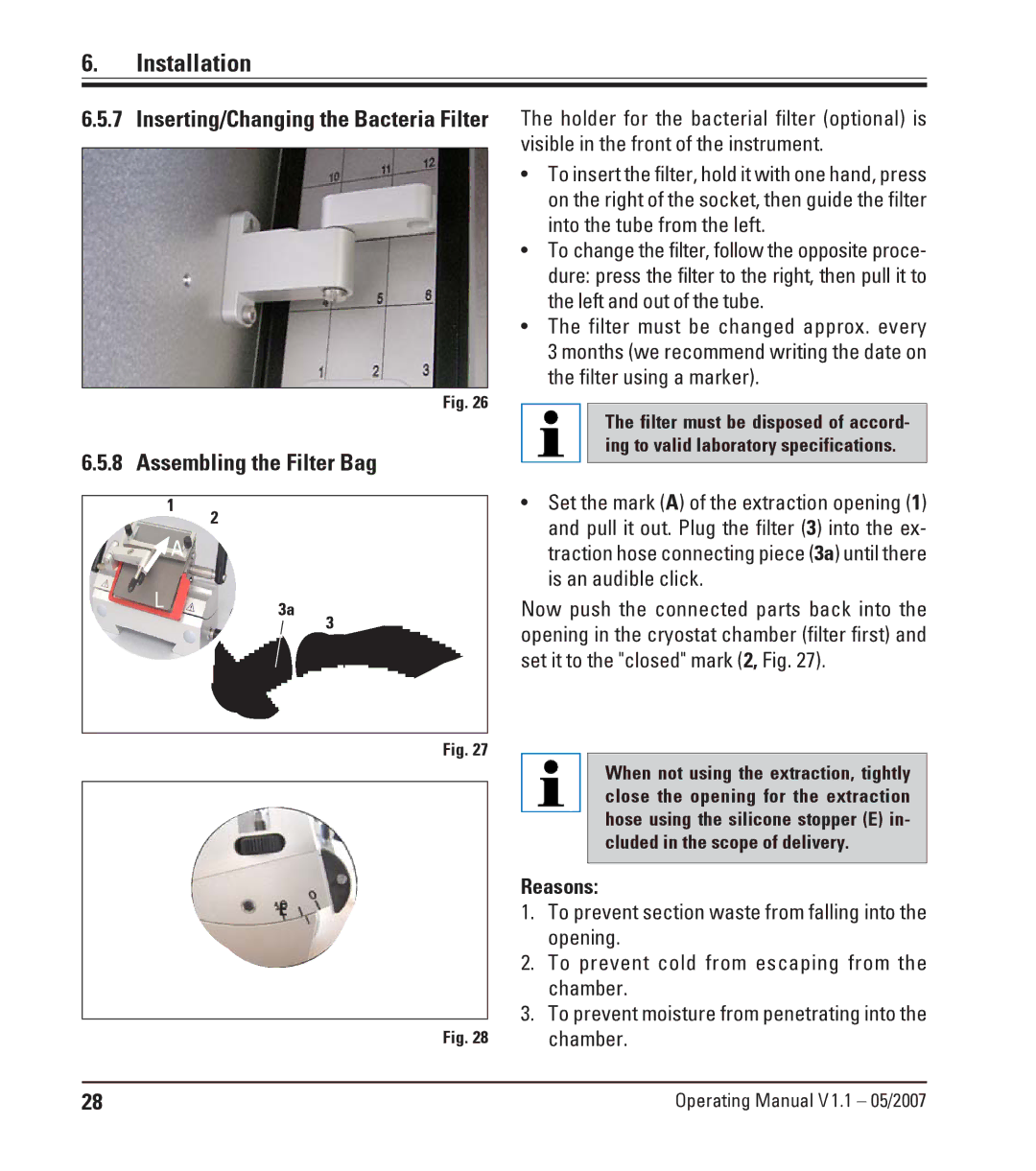6.Installation
6.5.7 Inserting/Changing the Bacteria Filter
Fig. 26
6.5.8 Assembling the Filter Bag
1
2
![]() A
A
L3a
3
Fig. 27
E
Fig. 28
The holder for the bacterial filter (optional) is visible in the front of the instrument.
•To insert the filter, hold it with one hand, press on the right of the socket, then guide the filter into the tube from the left.
•To change the filter, follow the opposite proce- dure: press the filter to the right, then pull it to the left and out of the tube.
•The filter must be changed approx. every 3 months (we recommend writing the date on the filter using a marker).
The filter must be disposed of accord- ing to valid laboratory specifications.
•Set the mark (A) of the extraction opening (1) and pull it out. Plug the filter (3) into the ex- traction hose connecting piece (3a) until there is an audible click.
Now push the connected parts back into the opening in the cryostat chamber (filter first) and set it to the "closed" mark (2, Fig. 27).
When not using the extraction, tightly close the opening for the extraction hose using the silicone stopper (E) in- cluded in the scope of delivery.
Reasons:
1.To prevent section waste from falling into the opening.
2.To prevent cold from escaping from the chamber.
3.To prevent moisture from penetrating into the chamber.
28 | Operating Manual V1.1 – 05/2007 |