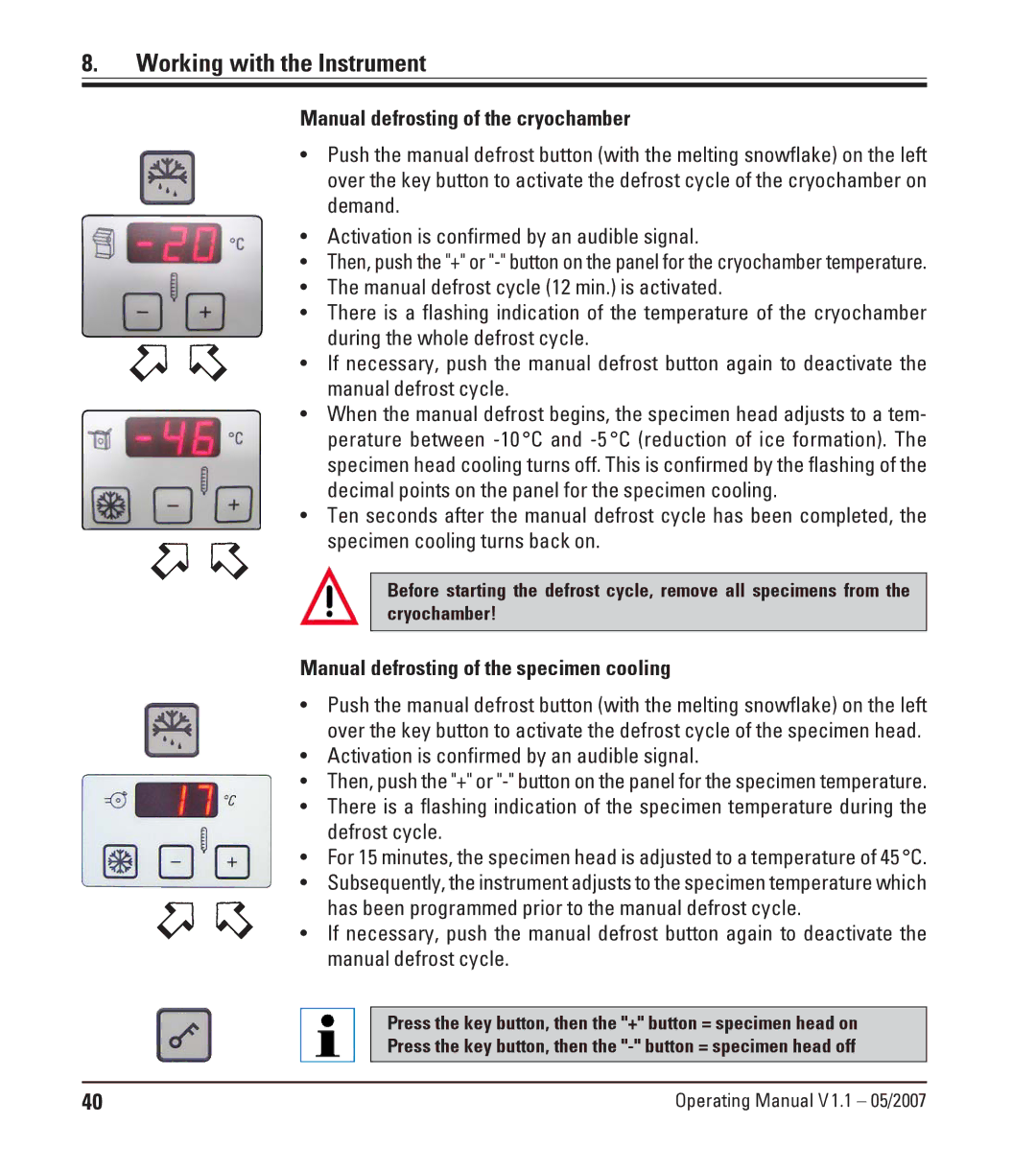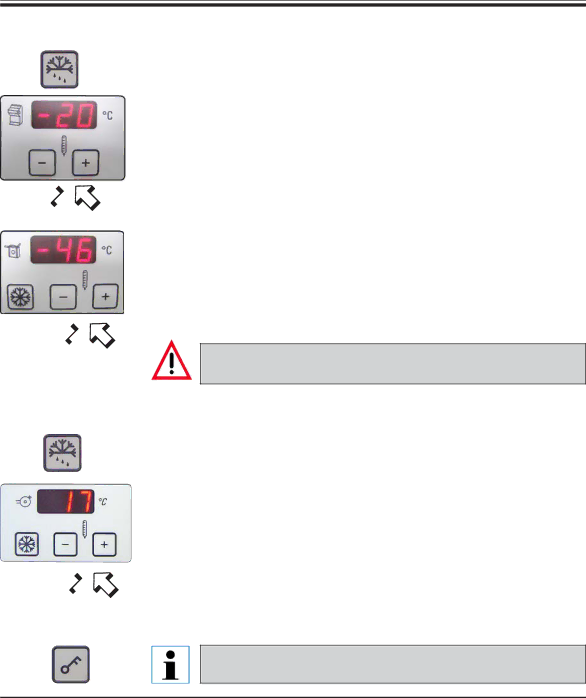
8.Working with the Instrument
Manual defrosting of the cryochamber
•Push the manual defrost button (with the melting snowflake) on the left over the key button to activate the defrost cycle of the cryochamber on demand.
•Activation is confirmed by an audible signal.
•Then, push the "+" or
•The manual defrost cycle (12 min.) is activated.
•There is a flashing indication of the temperature of the cryochamber during the whole defrost cycle.
•If necessary, push the manual defrost button again to deactivate the manual defrost cycle.
•When the manual defrost begins, the specimen head adjusts to a tem- perature between
•Ten seconds after the manual defrost cycle has been completed, the specimen cooling turns back on.
Before starting the defrost cycle, remove all specimens from the cryochamber!
Manual defrosting of the specimen cooling
•Push the manual defrost button (with the melting snowflake) on the left over the key button to activate the defrost cycle of the specimen head.
•Activation is confirmed by an audible signal.
•Then, push the "+" or
•There is a flashing indication of the specimen temperature during the defrost cycle.
•For 15 minutes, the specimen head is adjusted to a temperature of 45°C.
•Subsequently, the instrument adjusts to the specimen temperature which
has been programmed prior to the manual defrost cycle.
•If necessary, push the manual defrost button again to deactivate the manual defrost cycle.
Press the key button, then the "+" button = specimen head on
Press the key button, then the
40 | Operating Manual V1.1 – 05/2007 |