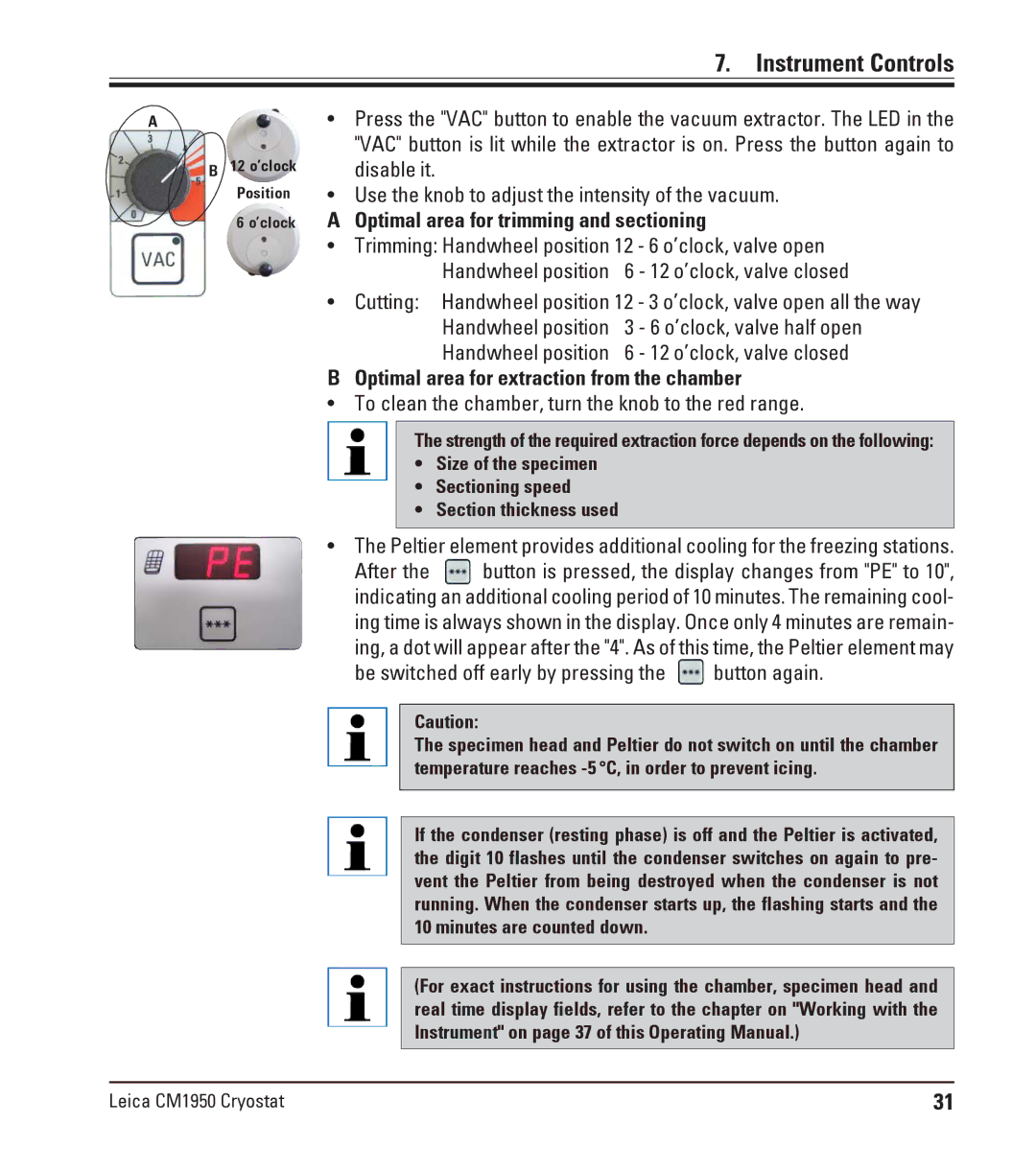7. Instrument Controls
A
B12 o’clock
Position 6 o’clock
•Press the "VAC" button to enable the vacuum extractor. The LED in the "VAC" button is lit while the extractor is on. Press the button again to disable it.
•Use the knob to adjust the intensity of the vacuum.
A | Optimal area for trimming and sectioning | |
• | Trimming: Handwheel position 12 - 6 o’clock, valve open | |
| Handwheel position | 6 - 12 o’clock, valve closed |
• | Cutting: Handwheel position 12 - 3 o’clock, valve open all the way | |
| Handwheel position | 3 - 6 o’clock, valve half open |
| Handwheel position | 6 - 12 o’clock, valve closed |
B | Optimal area for extraction from the chamber | |
• | To clean the chamber, turn the knob to the red range. | |
The strength of the required extraction force depends on the following:
•Size of the specimen
•Sectioning speed
•Section thickness used
•The Peltier element provides additional cooling for the freezing stations.
After the ![]() button is pressed, the display changes from "PE" to 10", indicating an additional cooling period of 10 minutes. The remaining cool- ing time is always shown in the display. Once only 4 minutes are remain-
button is pressed, the display changes from "PE" to 10", indicating an additional cooling period of 10 minutes. The remaining cool- ing time is always shown in the display. Once only 4 minutes are remain-
ing, a dot will appear after the "4". As of this time, the Peltier element may be switched off early by pressing the ![]() button again.
button again.
Caution:
The specimen head and Peltier do not switch on until the chamber temperature reaches
If the condenser (resting phase) is off and the Peltier is activated, the digit 10 flashes until the condenser switches on again to pre- vent the Peltier from being destroyed when the condenser is not running. When the condenser starts up, the flashing starts and the 10 minutes are counted down.
(For exact instructions for using the chamber, specimen head and real time display fields, refer to the chapter on "Working with the Instrument" on page 37 of this Operating Manual.)
Leica CM1950 Cryostat | 31 |