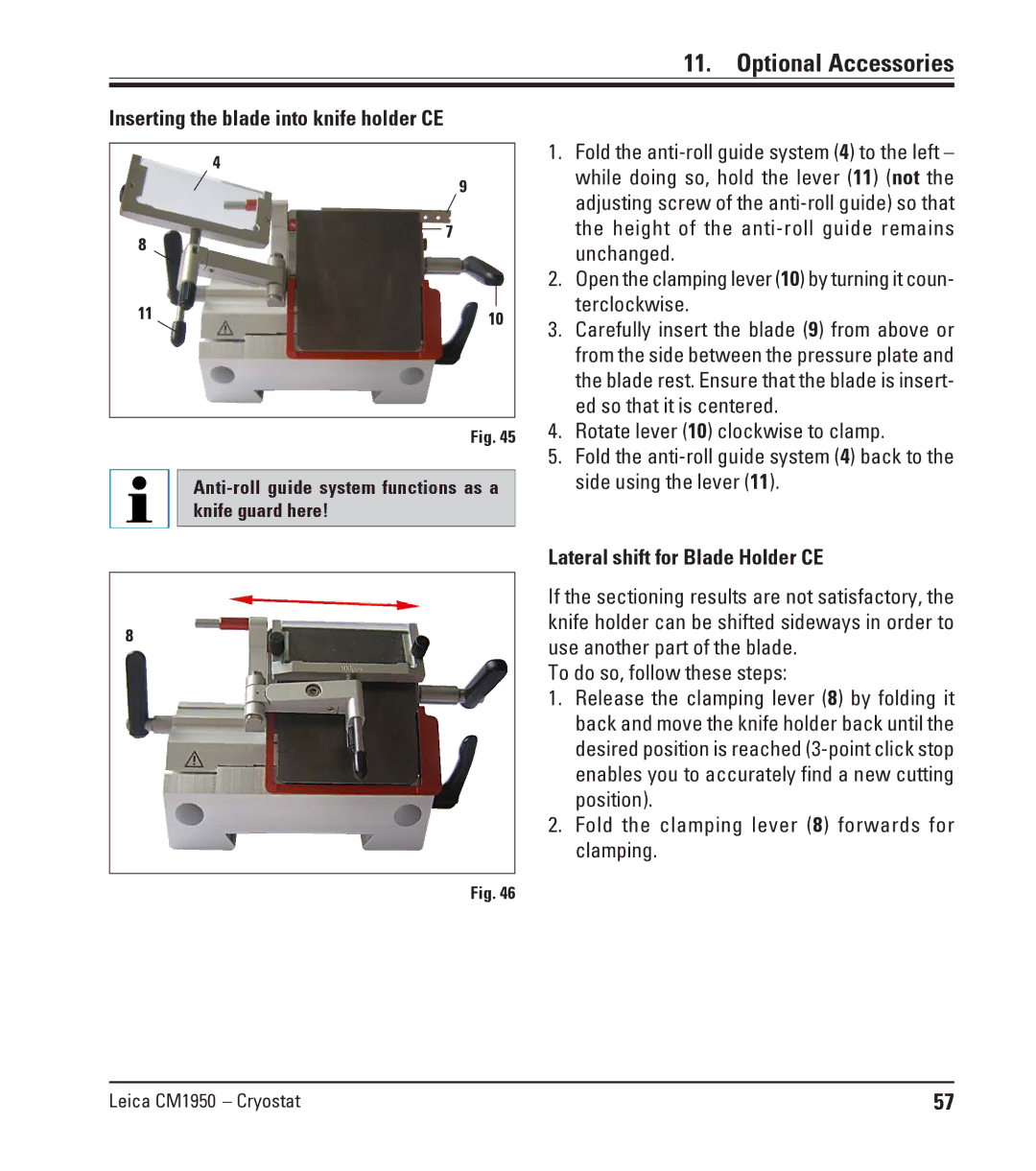11. Optional Accessories
Inserting the blade into knife holder CE
4 ![]() 9
9
7
8
11 | 10 |
|
Fig. 45
8
Fig. 46
1.Fold the
2.Open the clamping lever (10) by turning it coun- terclockwise.
3.Carefully insert the blade (9) from above or from the side between the pressure plate and the blade rest. Ensure that the blade is insert- ed so that it is centered.
4.Rotate lever (10) clockwise to clamp.
5.Fold the
Lateral shift for Blade Holder CE
If the sectioning results are not satisfactory, the knife holder can be shifted sideways in order to use another part of the blade.
To do so, follow these steps:
1.Release the clamping lever (8) by folding it back and move the knife holder back until the desired position is reached
2.Fold the clamping lever (8) forwards for clamping.
Leica CM1950 – Cryostat | 57 |