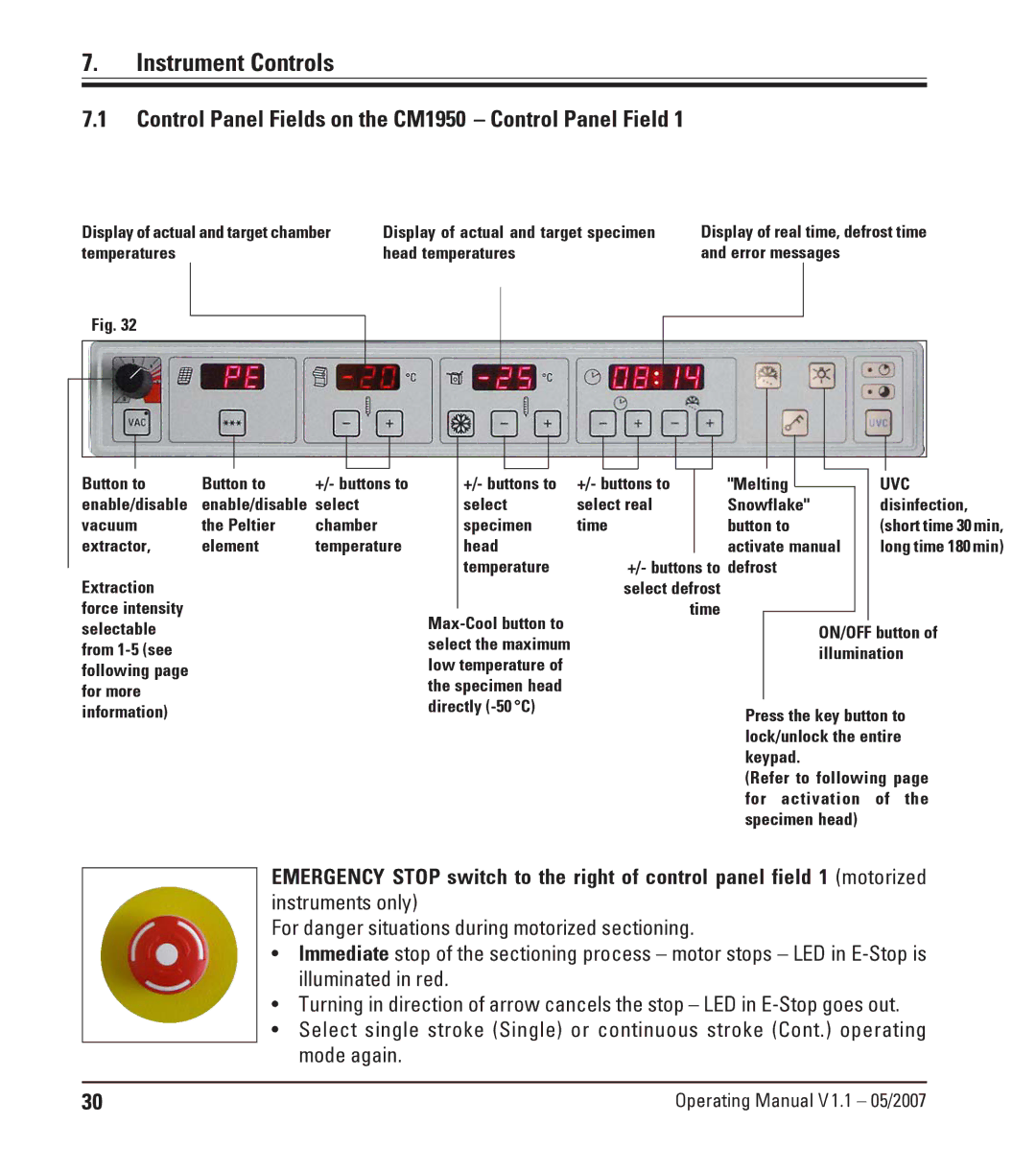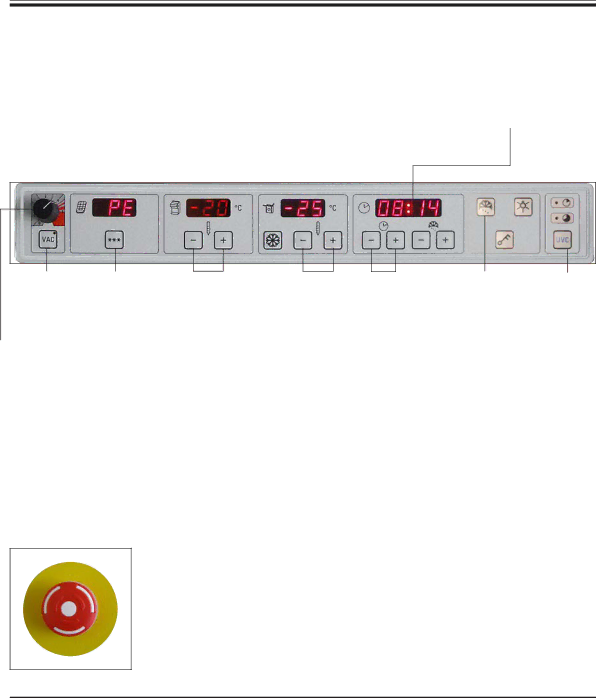
7.Instrument Controls
7.1Control Panel Fields on the CM1950 – Control Panel Field 1
Display of actual and target chamber | Display of actual and target specimen | ||
temperatures | head temperatures | ||
|
|
|
|
|
|
|
|
Fig. 32 |
|
| |
|
|
|
|
Display of real time, defrost time and error messages
Button to | Button to | +/- buttons to |
| +/- buttons to |
enable/disable | enable/disable | select |
| select |
vacuum | the Peltier | chamber |
| specimen |
extractor, | element | temperature |
| head |
|
|
|
| temperature |
Extraction |
|
|
|
|
force intensity |
|
|
|
|
|
| |||
selectable |
|
| ||
|
| select the maximum | ||
from |
|
| ||
|
| low temperature of | ||
following page |
|
| ||
|
| the specimen head | ||
for more |
|
| ||
|
| directly | ||
information) |
|
| ||
|
|
|
| |
|
|
|
|
|
|
|
|
|
|
|
|
|
|
|
|
|
|
|
|
+/- buttons to |
|
| "Melting |
|
|
| UVC | ||
select real |
|
| Snowflake" |
| disinfection, | ||||
time |
|
| button to |
| (short time 30min, | ||||
|
|
|
| activate manual |
| long time 180min) | |||
+/- buttons to defrost |
|
| |||||||
select defrost |
|
|
|
|
|
| |||
| time |
|
|
|
|
|
| ||
|
|
|
|
|
| ON/OFF button of | |||
|
|
|
|
|
| illumination | |||
|
|
|
|
|
|
| |||
|
|
|
| Press the key button to | |||||
|
|
|
| lock/unlock the entire | |||||
|
|
|
| keypad. |
| ||||
|
|
|
| (Refer to following page | |||||
|
|
|
| for activation | of the | ||||
|
|
|
| specimen head) |
| ||||
EMERGENCY STOP switch to the right of control panel field 1 (motorized instruments only)
For danger situations during motorized sectioning.
•Immediate stop of the sectioning process – motor stops – LED in
•Turning in direction of arrow cancels the stop – LED in
•Select single stroke (Single) or continuous stroke (Cont.) operating mode again.
30 | Operating Manual V1.1 – 05/2007 |