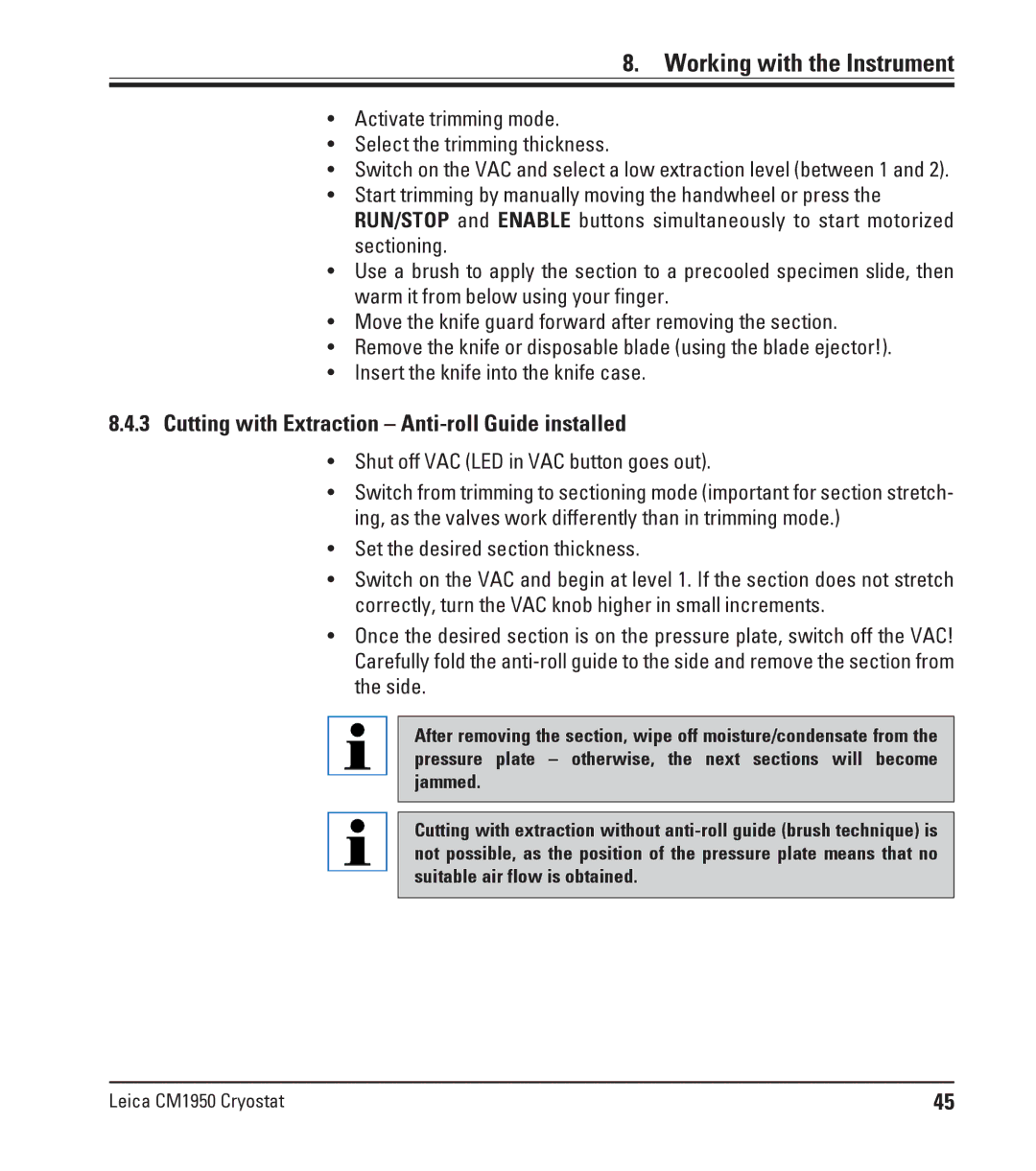8. Working with the Instrument
•Activate trimming mode.
•Select the trimming thickness.
•Switch on the VAC and select a low extraction level (between 1 and 2).
•Start trimming by manually moving the handwheel or press the RUN/STOP and ENABLE buttons simultaneously to start motorized sectioning.
•Use a brush to apply the section to a precooled specimen slide, then warm it from below using your finger.
•Move the knife guard forward after removing the section.
•Remove the knife or disposable blade (using the blade ejector!).
•Insert the knife into the knife case.
8.4.3Cutting with Extraction – Anti-roll Guide installed
•Shut off VAC (LED in VAC button goes out).
•Switch from trimming to sectioning mode (important for section stretch- ing, as the valves work differently than in trimming mode.)
•Set the desired section thickness.
•Switch on the VAC and begin at level 1. If the section does not stretch correctly, turn the VAC knob higher in small increments.
•Once the desired section is on the pressure plate, switch off the VAC! Carefully fold the
After removing the section, wipe off moisture/condensate from the pressure plate – otherwise, the next sections will become jammed.
Cutting with extraction without
Leica CM1950 Cryostat | 45 |