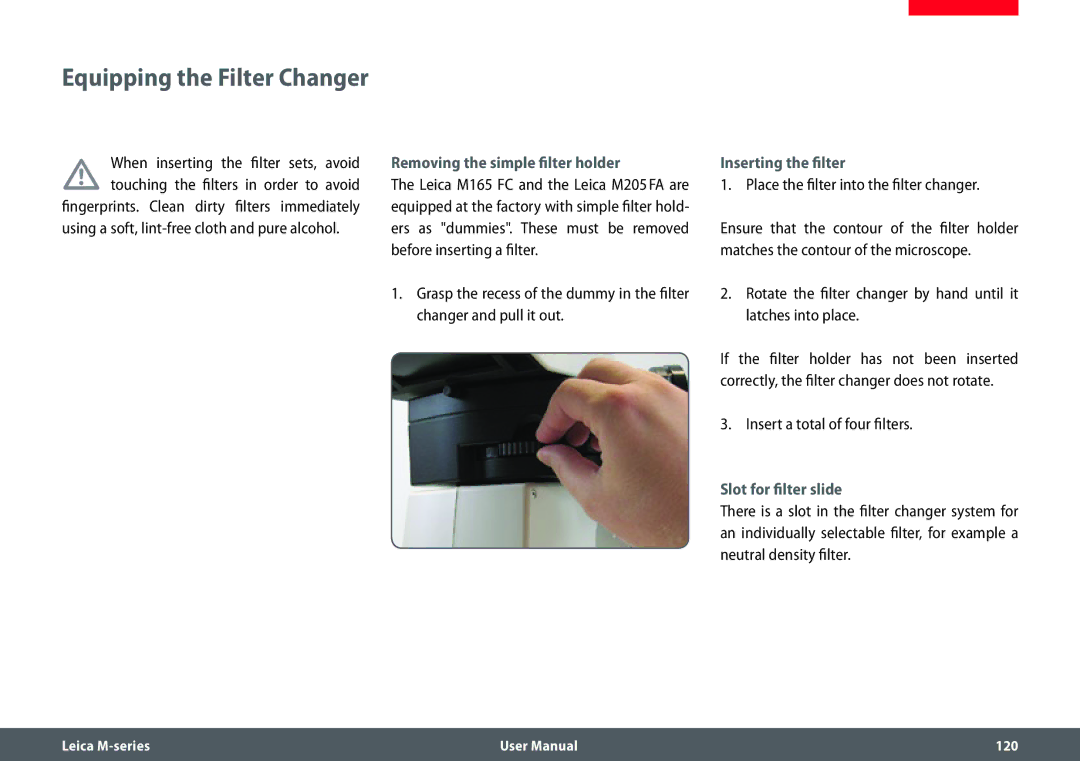Leica M165 FC Leica M205 FA
General Instructions
Important Safety Notes
Special manuals are provided for a number of accessories
Special manuals
Symbols Used
Important information
Explanatory notes
Safety Instructions
Description
Intended use
Non-intended use
Safety Instructions contd
Radiation from reaching the eyes
Beam paths to protect the eyes
UV radiation could damage the eyes. Therefore
Lamp housing
Supply unit
Mercury lamp
Contents
Iris Diaphragm
Objective Nosepiece
Different Types of Objectives
Care, Maintenance, Contact Persons 151
137
150
Leica M Series for Fluorescence
Congratulations
Step Towards Infinity
Limits are made to be broken
Reliability for your experiments
Fewer cables
Modular Design Everything is Relative
Have a special request? Let us know
Maximum Compatibility
Objectives
Tubes
Eyepieces
On We Go
Assembly
Assembling the Focusing Column for MDG Bases
Tools used
Ρρ Hex socket screwdriver, 3 mm
Assembling the Focusing Column with an Incident-light Base
Assembly
Readjusting the motorized focus
Motorized Focus Restricting the Travel Path
Restricting the bottom travel range
Tighten the screw of the limit stop
Optics Carrier
Ρρ Hex socket screwdriver, 4 mm
Tube
Ρρ No tools required
Preparations
Assembling the tube
Eyepieces
Tools used Preparation
Magnification range
Objective
Attaching the objective
Alternative fastening options
UV Protection Screen Assembly
Safety Notes
Use with one objective
Objective Nosepiece Assembly
Do not fall onto the stage plate
Remove the transport anchor from the objective nosepiece
Screw the optics carrier onto the objective nosepiece
Objective Nosepiece Adjusting Parfocality
Adjustment
Tighten the locking screws
Unpacking the base Focusing drive and column
Below using the four hexagon-head
Transmitted-light Base TL ST
Base is delivered with the adapter plate
FluoCombi III Preparations
Screw the 5× planapochromat into the FluoCombi
FluoCombi III Assembly
FluoCombi III Assembly contd
Assembling the optics carrier
FluoCombi III Adjusting the Parfocality
Setting up the objective nosepiece
Be carried out once. It ensures that
Under the beam path
FluoCombi III Adjusting the Parfocality contd
FluoCombi III Centering the Objectives
Objective is changed
Easier
Centering the objective
FluoCombi III Filter and UV Protection Screen
Inserting the dichroic mirror
Pull the dummy filter carrier out of the holder
Assembling the UV protection screen
Removing the transport anchors
Lutely necessary to remove the two transport anchors
Stage assembly
Transmitted-light Base TL Bfdf
Standard delivery
Standard stage
TL RC / TL RCI
IsoPro Manual Mechanical Stage Assembly
Leica IsoPro Mechanical Stage
Left or right operation
Leica IsoPro Manual Mechanical Stage Assembly contd
Control assembly
Mechanical stage assembly
Place the mechanical stage onto the base
Insert the glass plate into the mechanical stage
Leica IsoPro Motorized Mechanical Stage Assembly
Basics
Leica IsoPro Motorized Mechanical Stage Assembly contd
Future transport
Bases
Mechanical stage and base
Mechanical stage for X-Y stage control module
Cables Connections
Ρρ The interface to the optics carrier is on the column
Terminals
Cables Cable Duct
Feeding the cables
Cables Diagram
Alternative installation
Ing stirrups on both top holes on the drive housing
Leica LED5000 MCI
Hand and tightly screw the retain
Constraints
Leica LED5000 MCI Alternative Assembly
Installation on the column
Pull the retaining stirrup out of the Leica LED5000 MCI
Leica LED5000 RL
Leica EL6000 Safety Notes
General safety notes
Rights to any warranty claims
Such cases, the Declaration of Conformity shall be invalid
Leica EL6000 Safety Notes contd
Use the instrument in rooms with explosion hazard
Electrical safety
Setting up the instrument
Instructions for lamp replacement
Leica EL6000 Preparations
Inserting the lamp
Leica EL6000 Preparation contd
Leica EL6000 Connection to the Fluorescence Lamp Housing
Leica EL6000 Preparation contd
Leica EL6000 Replacing the Lamp
Replacing the lamp
Leica M-series
Quick Start Guide
Fastest Route to Success
Overview of an M Series Microscope
Adjusting the interpupillary distance
Correct Interpupillary Distance
Reference value
Look into the eyepieces
Using the Eyepieces
Dioptric correction
If you do not wear glasses
If you wear glasses
Focusing
Focusing
Coarse/fine adjustment
Adjusting the Resistance of the Focus Drive
Adjusting the resistance
Focusing
Changing Magnification Zoom
Zooming
Look into the eyepieces Focus on the specimen
Ratchet Steps and Magnification Levels
Enabling and disabling ratchet steps
Magnifications and fields of view
Parfocality More Comfort and Convenience for Your Work
Requirements for parfocal work
Parfocality
Enlarge the view to the maximum level Focus on the specimen
Iris Diaphragm
Closing the iris diaphragm
Opening the Iris Diaphragm
Eyepieces
Magnification Factors of the Eyepieces
Following eyepieces are available for the M series
Health Notes
Potential sources of infection
Using the Dioptric Correction
Dioptric Correction
Adjusting
Dioptric Correction and Parfocality
Graticules
Use
Use with the Leica AX carrier
Convergence angle in the stereoscopic image
Photography & Video
Photography & Video
Adapter
Leica DFC cameras
Leica Application Suite
Photo Tubes and C-mounts
Trinocular Video/Phototube 50%
Photo beam path
Switchover
Trinocular Video/Phototube 100%
Microscope Carrier
Objective Nosepiece
Parfocal work
Objective change
Technical constraints
Objectives Optical Accessories
Different Types of Objectives
Achromatic objectives
Planachromatic objective 1×
Achromatic objectives with a long focal length
Bases
Leica TL ST Transmitted-light Base Controls
Leica TL ST Transmitted-light Base Operation
Light intensity control
Transmitted-light control
Bright field
Precautionary measures
Leica TL ST Transmitted-light Base Changing Bulbs
Changing the halogen lamp
Adapter at the focusing drive
Leica TL Bfdf Transmitted-light Base Controls
Leica TL Bfdf Transmitted-light Base Operation
Manufacturers of the light guide and cold light source
Dark field
Leica TL RC / TL RCI Controls
Leica TL RCI The Deflection Mirror
Inverted world?
Tilted mirror
Functions of the rotary knob
Leica TL RCI Color Intensity and Temperature
Using a USB mouse only TL RCI
Setting the relief contrast
Leica TL RC / TL RCI Operation
Leica TL RCI Methods in Transmitted Light
Vertical bright-field illumination
Single-sided dark field
Suitable for fixed specimens and fine struc- tures
Leica TL RCI Relief Images
Starting position
Positive relief contrast
Negative relief contrast
Leica TL RCI Relief Images contd
Dynamic relief contrast
Suitable for semitransparent and transparent specimens
Using Filters
Filters for Leica TL RC and TL RCI
Daylight filter for Leica TL ST
Leica IsoPro Non-motorized Controls
Operating the Leica IsoPro mechanical stage
Leica IsoPro Motorized Controls
IsoPro
Stage DCI module
System Illumination
Use Contact with the base
If the optics carriers are accidentally
Bottom end of the guide rods
Back into the original position
Using the keyboard
Ρρ Use the key to switch the illumination on or off
Leica LED5000 MCI contd
Illumination scenarios
Constraint
Special features
Leica EL6000 About the Instrument
Heat-absorbing filter
Leica EL6000 About the Instrument contd
Compatible light guides
Identification of the instrument
Intensity switch
Leica EL 6000 Operation
Controls
Running-time meter
Leica EL 6000 Troubleshooting
Fault description Possible faults Remedy
Open shutter or rotate intensity switch
Type only see
Cleaning and Maintenance
Spare parts and accessories
Replacing the instrument fuse
Repairs
Fluorescence
Filter Changer
Simple filter holders also protect the system from dust
Filter sets for fluorescence
FIM Fluorescence Intensity Manager
About Fluorescence Microscopy
Functional principle
Leica M Series
Filter system
Rapid Filter Changers and Filter Types
Simple filter holders
Simple filter holders
Longer than 15 seconds
Without fluorescence
Equipping the Filter Changer
Removing the simple filter holder
Inserting the filter
Slot for filter slide
Observation without Fluorescence
Tion
Observation without Fluorescence
Double Iris Aperture
Burner, you must adjust the arc lamp imme
Commissioning the Fluorescence System
For observation with fluorescence light
Manual M2-216-1
Accessories
Leica SmartMove
Leica SmartTouch
Upper part of the knob = focus
Leica PSC Controller
Connection
Passing over the specimen quickly
Fine control of the mechanical stage
Dimensional Drawings
Leica M165 FC
Leica M165 FC contd
Leica M-series 131
Leica M205 FA
Leica M205 FA contd
Leica M-series 134
Leica M-series 135
Leica M-series 136
Mats TL
Specifications
Leica M165 FC / Leica M205 FA
Leica M165 FC Leica M205 FA Optical data
Leica M165 FC / Leica M205 FA cont’d
Encoded/automated M205 FA
FIM, filter
Engageable zoom notches For repetitive tasks
Column, with power supply Computer interface
Additional objectives non-parfocal
Transmitted light stands
With Rottermann Contrast and Ccic
Misc. accessories
Leica M Stereomicroscopes The Modular System, M1-105-4en
Leica EL6000 Specifications
Leica EL6000 Specifications contd
Leica TL ST Transmitted-light Base
Illumination types
Internal shutter/lamp control Integrated filter holder Yes
Leica TL Bfdf Transmitted-light Base
Internal shutter/lamp control Yes Integrated filter holder
Concave mirror *** With external light source
Active f=10mm, end tube f=13mm Weight
Leica TL RC / TL RCI
Leica TL RC Leica TL RCI
Concave mirror ****With external light source
Leica IsoPro Motorized XY Stage
Compatibility
Control options
Appendix
Parameter
Example
Calculation example Magnification in the binocular tube
Care, Maintenance, Contact Persons
Warranty benefits
Contact address Care
Mail contact
Care, Maintenance, Contact Persons contd
Cleaning polymer components
Protection from dirt
Permitted measures