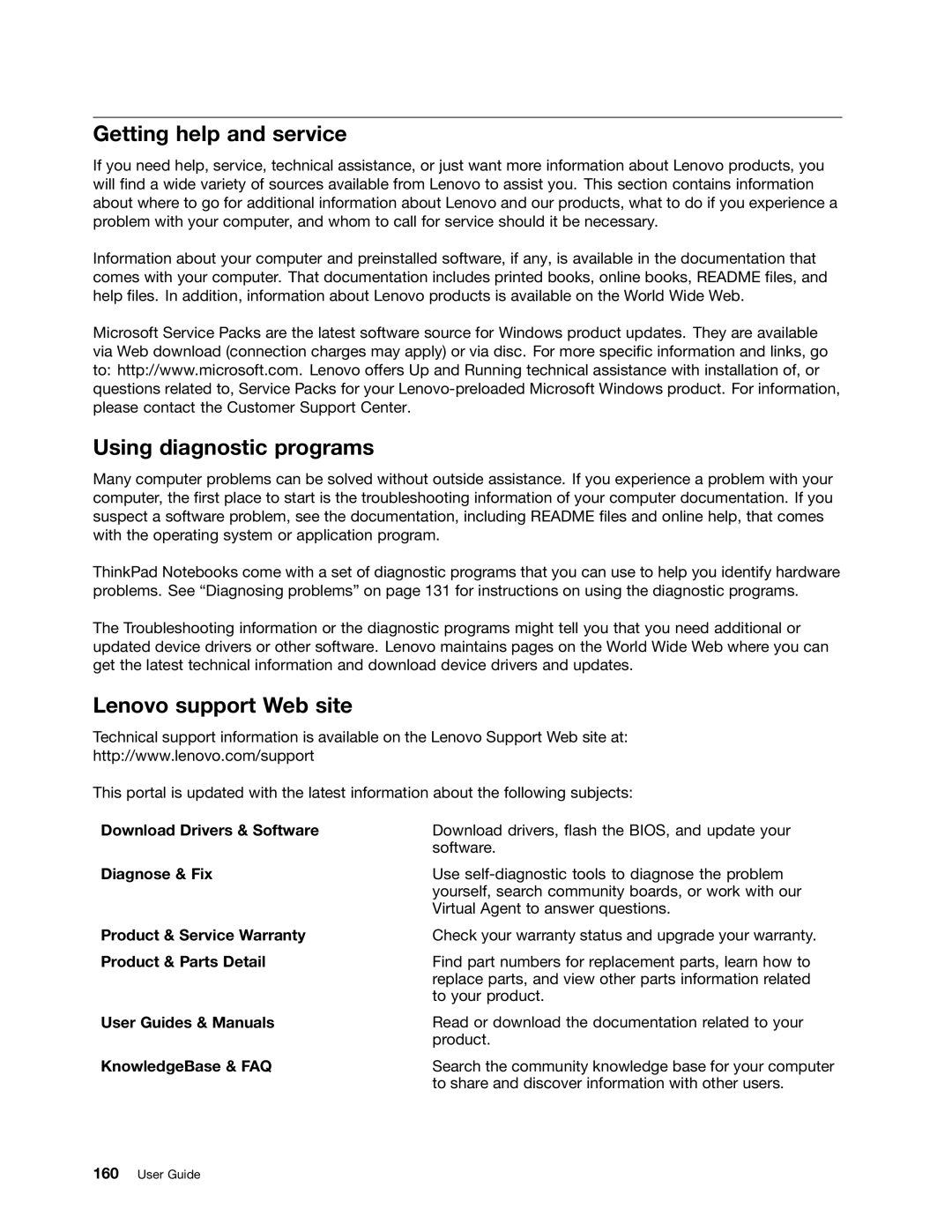Getting help and service
If you need help, service, technical assistance, or just want more information about Lenovo products, you will find a wide variety of sources available from Lenovo to assist you. This section contains information about where to go for additional information about Lenovo and our products, what to do if you experience a problem with your computer, and whom to call for service should it be necessary.
Information about your computer and preinstalled software, if any, is available in the documentation that comes with your computer. That documentation includes printed books, online books, README files, and help files. In addition, information about Lenovo products is available on the World Wide Web.
Microsoft Service Packs are the latest software source for Windows product updates. They are available via Web download (connection charges may apply) or via disc. For more specific information and links, go to: http://www.microsoft.com. Lenovo offers Up and Running technical assistance with installation of, or questions related to, Service Packs for your
Using diagnostic programs
Many computer problems can be solved without outside assistance. If you experience a problem with your computer, the first place to start is the troubleshooting information of your computer documentation. If you suspect a software problem, see the documentation, including README files and online help, that comes with the operating system or application program.
ThinkPad Notebooks come with a set of diagnostic programs that you can use to help you identify hardware problems. See “Diagnosing problems” on page 131 for instructions on using the diagnostic programs.
The Troubleshooting information or the diagnostic programs might tell you that you need additional or updated device drivers or other software. Lenovo maintains pages on the World Wide Web where you can get the latest technical information and download device drivers and updates.
Lenovo support Web site
Technical support information is available on the Lenovo Support Web site at:
http://www.lenovo.com/support
This portal is updated with the latest information about the following subjects:
Download Drivers & Software | Download drivers, flash the BIOS, and update your |
| software. |
Diagnose & Fix | Use |
| yourself, search community boards, or work with our |
| Virtual Agent to answer questions. |
Product & Service Warranty | Check your warranty status and upgrade your warranty. |
Product & Parts Detail | Find part numbers for replacement parts, learn how to |
| replace parts, and view other parts information related |
| to your product. |
User Guides & Manuals | Read or download the documentation related to your |
| product. |
KnowledgeBase & FAQ | Search the community knowledge base for your computer |
| to share and discover information with other users. |