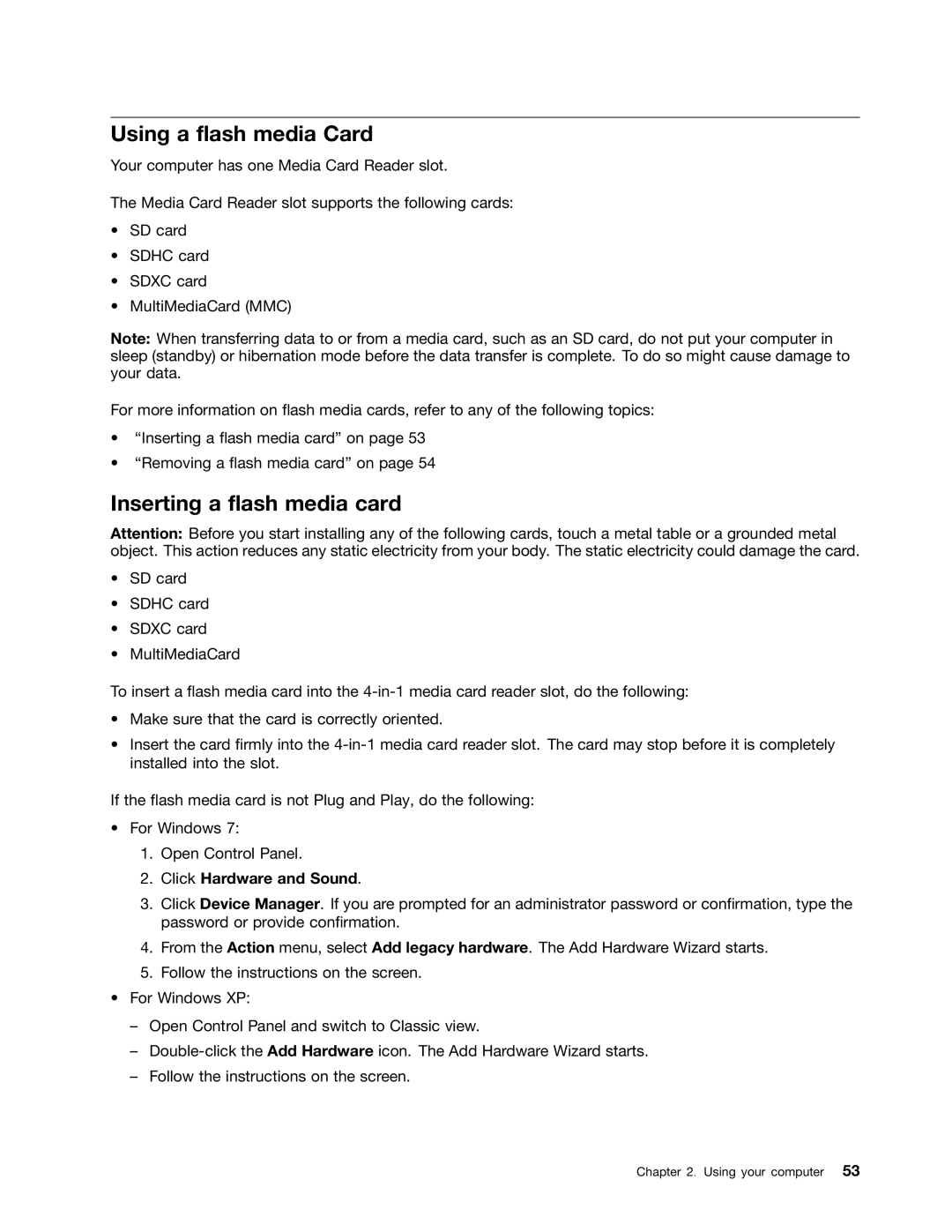Using a flash media Card
Your computer has one Media Card Reader slot.
The Media Card Reader slot supports the following cards:
•SD card
•SDHC card
•SDXC card
•MultiMediaCard (MMC)
Note: When transferring data to or from a media card, such as an SD card, do not put your computer in sleep (standby) or hibernation mode before the data transfer is complete. To do so might cause damage to your data.
For more information on flash media cards, refer to any of the following topics:
•“Inserting a flash media card” on page 53
•“Removing a flash media card” on page 54
Inserting a flash media card
Attention: Before you start installing any of the following cards, touch a metal table or a grounded metal object. This action reduces any static electricity from your body. The static electricity could damage the card.
•SD card
•SDHC card
•SDXC card
•MultiMediaCard
To insert a flash media card into the
•Make sure that the card is correctly oriented.
•Insert the card firmly into the
If the flash media card is not Plug and Play, do the following:
•For Windows 7:
1.Open Control Panel.
2.Click Hardware and Sound.
3.Click Device Manager. If you are prompted for an administrator password or confirmation, type the password or provide confirmation.
4.From the Action menu, select Add legacy hardware. The Add Hardware Wizard starts.
5.Follow the instructions on the screen.
•For Windows XP:
–Open Control Panel and switch to Classic view.
–
–Follow the instructions on the screen.