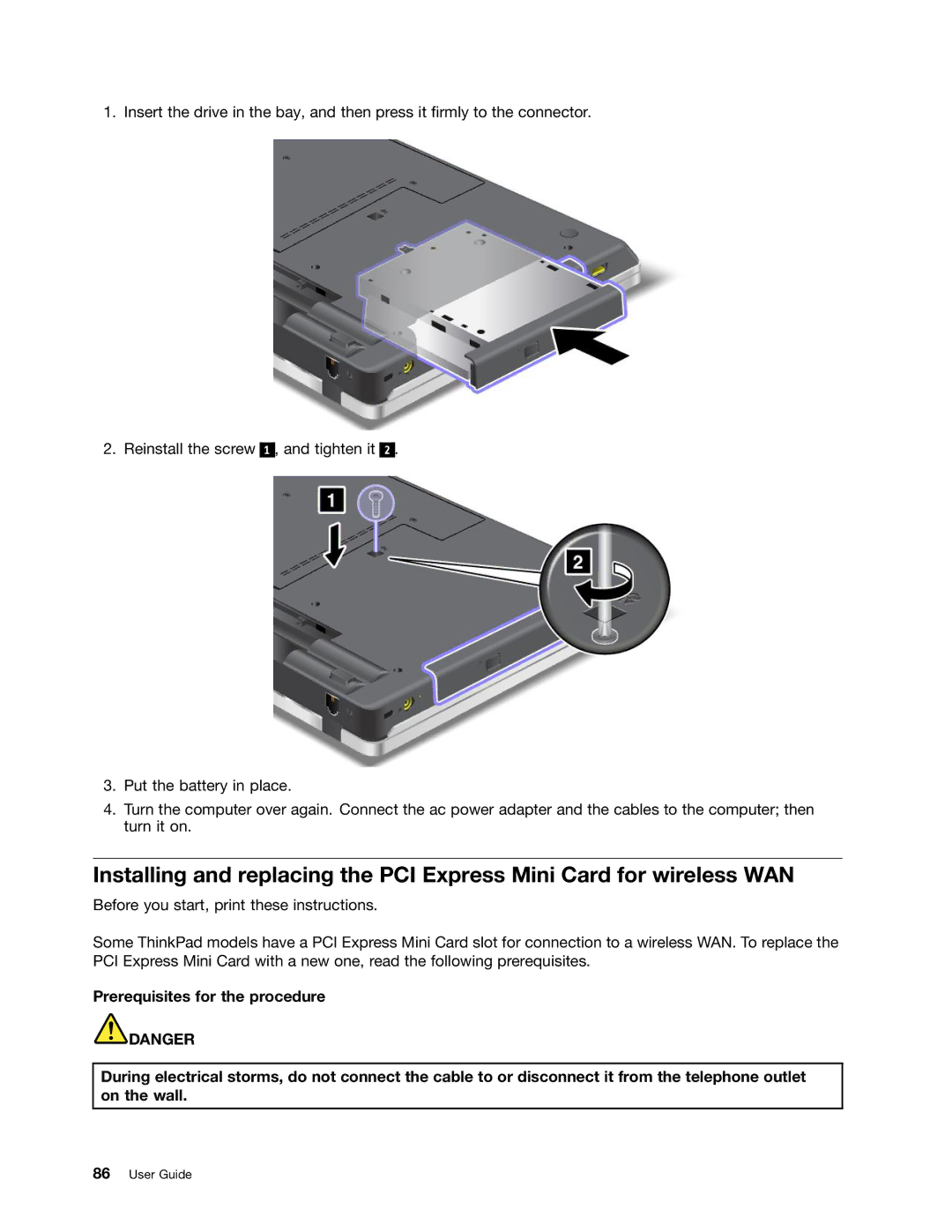1. Insert the drive in the bay, and then press it firmly to the connector.
2. Reinstall the screw
1 , and tighten it
2.
3.Put the battery in place.
4.Turn the computer over again. Connect the ac power adapter and the cables to the computer; then turn it on.
Installing and replacing the PCI Express Mini Card for wireless WAN
Before you start, print these instructions.
Some ThinkPad models have a PCI Express Mini Card slot for connection to a wireless WAN. To replace the PCI Express Mini Card with a new one, read the following prerequisites.
Prerequisites for the procedure
![]() DANGER
DANGER
During electrical storms, do not connect the cable to or disconnect it from the telephone outlet on the wall.