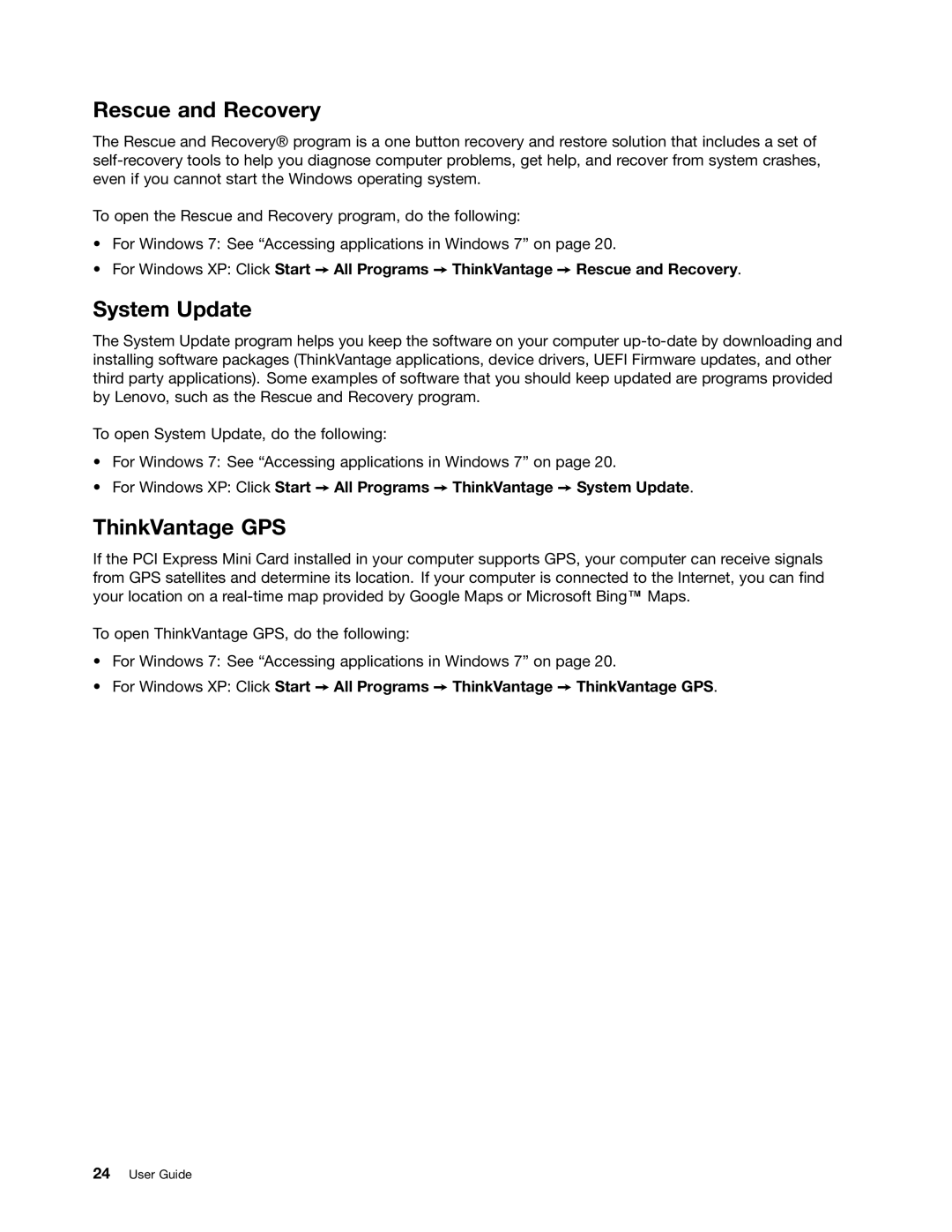Rescue and Recovery
The Rescue and Recovery® program is a one button recovery and restore solution that includes a set of
To open the Rescue and Recovery program, do the following:
•For Windows 7: See “Accessing applications in Windows 7” on page 20.
•For Windows XP: Click Start ➙ All Programs ➙ ThinkVantage ➙ Rescue and Recovery.
System Update
The System Update program helps you keep the software on your computer
To open System Update, do the following:
•For Windows 7: See “Accessing applications in Windows 7” on page 20.
•For Windows XP: Click Start ➙ All Programs ➙ ThinkVantage ➙ System Update.
ThinkVantage GPS
If the PCI Express Mini Card installed in your computer supports GPS, your computer can receive signals from GPS satellites and determine its location. If your computer is connected to the Internet, you can find your location on a
To open ThinkVantage GPS, do the following:
•For Windows 7: See “Accessing applications in Windows 7” on page 20.
•For Windows XP: Click Start ➙ All Programs ➙ ThinkVantage ➙ ThinkVantage GPS.