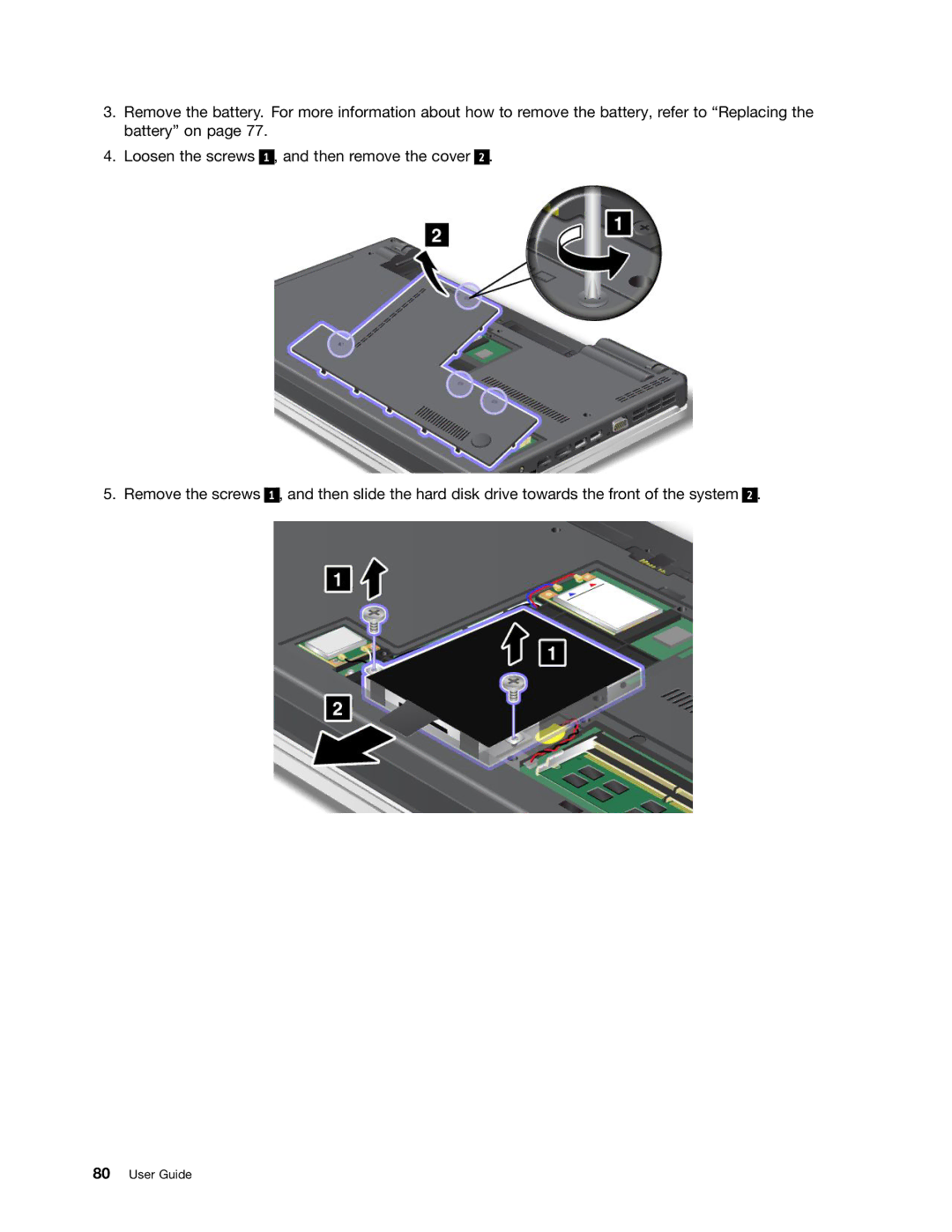3.Remove the battery. For more information about how to remove the battery, refer to “Replacing the battery” on page 77.
4. Loosen the screws
1 , and then remove the cover
2.
5. Remove the screws
1 , and then slide the hard disk drive towards the front of the system
2.