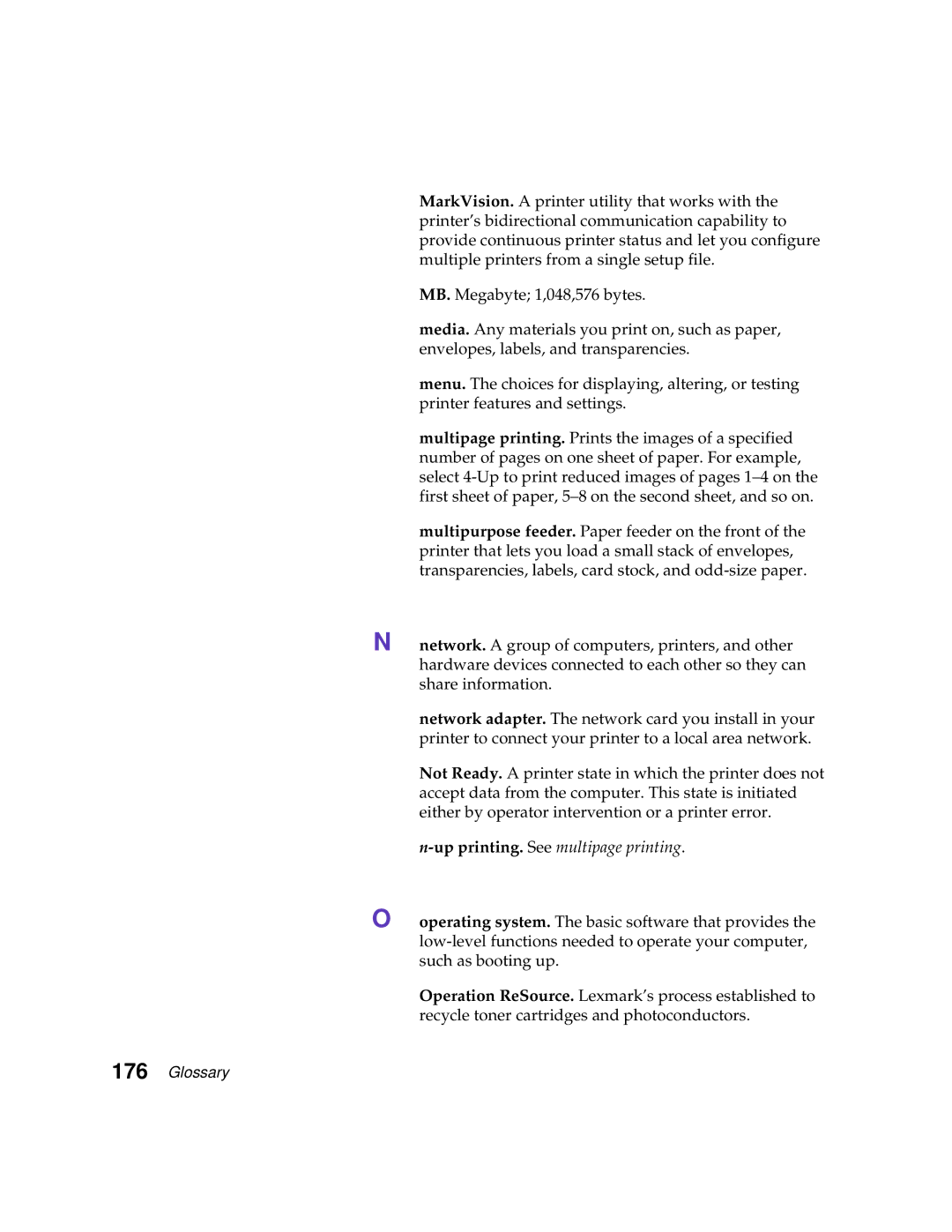MarkVision. A printer utility that works with the printer’s bidirectional communication capability to provide continuous printer status and let you configure multiple printers from a single setup file.
MB. Megabyte; 1,048,576 bytes.
media. Any materials you print on, such as paper, envelopes, labels, and transparencies.
menu. The choices for displaying, altering, or testing printer features and settings.
multipage printing. Prints the images of a specified number of pages on one sheet of paper. For example, select
multipurpose feeder. Paper feeder on the front of the printer that lets you load a small stack of envelopes, transparencies, labels, card stock, and
N network. A group of computers, printers, and other hardware devices connected to each other so they can share information.
network adapter. The network card you install in your printer to connect your printer to a local area network.
Not Ready. A printer state in which the printer does not accept data from the computer. This state is initiated either by operator intervention or a printer error.
n-up printing. See multipage printing.
O operating system. The basic software that provides the
Operation ReSource. Lexmark’s process established to recycle toner cartridges and photoconductors.