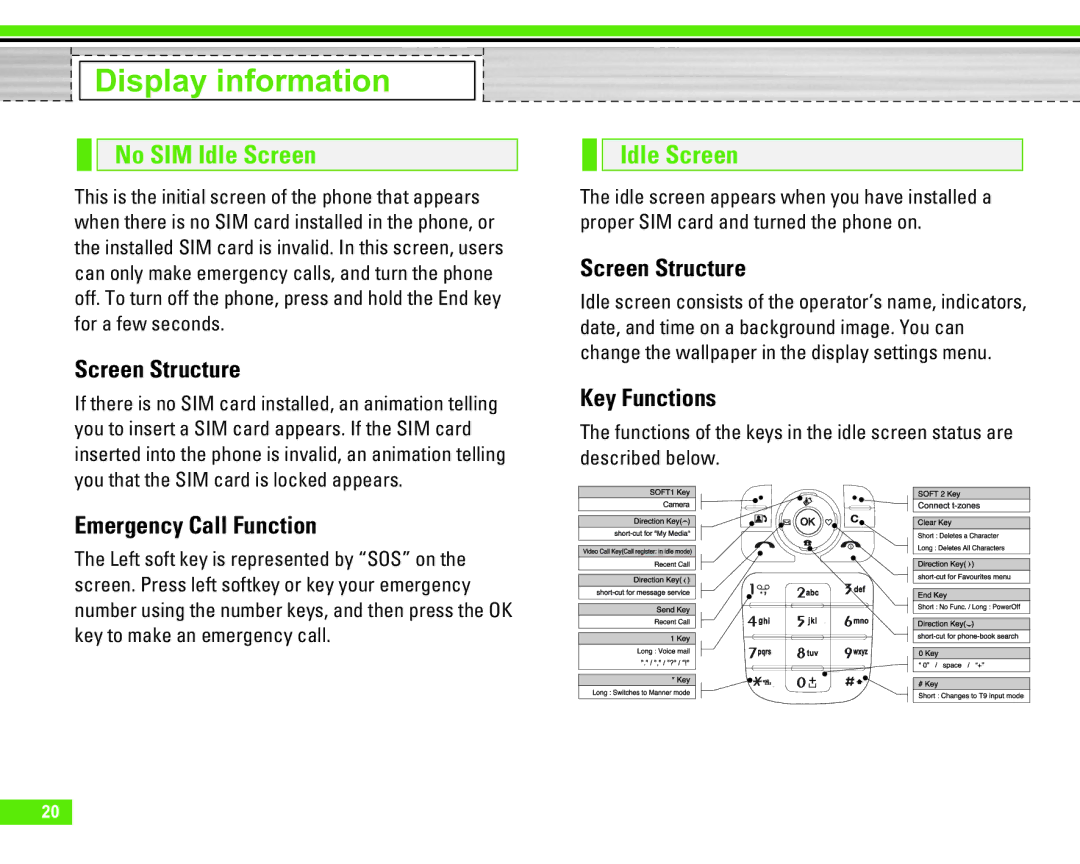Display information
Display information
No SIM Idle Screen
This is the initial screen of the phone that appears when there is no SIM card installed in the phone, or the installed SIM card is invalid. In this screen, users can only make emergency calls, and turn the phone off. To turn off the phone, press and hold the End key for a few seconds.
Screen Structure
If there is no SIM card installed, an animation telling you to insert a SIM card appears. If the SIM card inserted into the phone is invalid, an animation telling you that the SIM card is locked appears.
Emergency Call Function
The Left soft key is represented by “SOS” on the screen. Press left softkey or key your emergency number using the number keys, and then press the OK key to make an emergency call.
Idle Screen
The idle screen appears when you have installed a proper SIM card and turned the phone on.
Screen Structure
Idle screen consists of the operator’s name, indicators, date, and time on a background image. You can change the wallpaper in the display settings menu.
Key Functions
The functions of the keys in the idle screen status are described below.
20