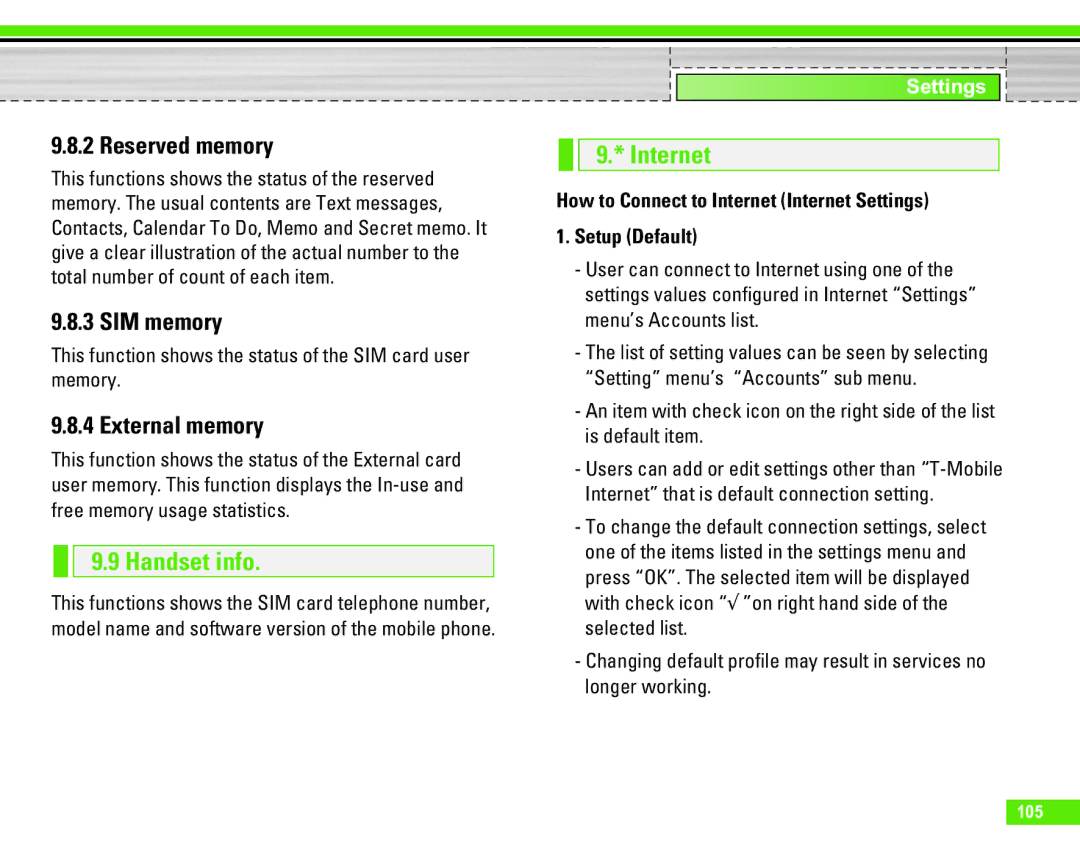9.8.2 Reserved memory
This functions shows the status of the reserved memory. The usual contents are Text messages, Contacts, Calendar To Do, Memo and Secret memo. It give a clear illustration of the actual number to the total number of count of each item.
9.8.3 SIM memory
This function shows the status of the SIM card user memory.
9.8.4 External memory
This function shows the status of the External card user memory. This function displays the
9.9 Handset info.
This functions shows the SIM card telephone number, model name and software version of the mobile phone.
Settings
9.* Internet
How to Connect to Internet (Internet Settings)
1.Setup (Default)
-User can connect to Internet using one of the settings values configured in Internet “Settings” menu’s Accounts list.
-The list of setting values can be seen by selecting “Setting” menu’s “Accounts” sub menu.
-An item with check icon on the right side of the list is default item.
-Users can add or edit settings other than
-To change the default connection settings, select one of the items listed in the settings menu and press “OK”. The selected item will be displayed with check icon “√ ”on right hand side of the selected list.
-Changing default profile may result in services no longer working.
105