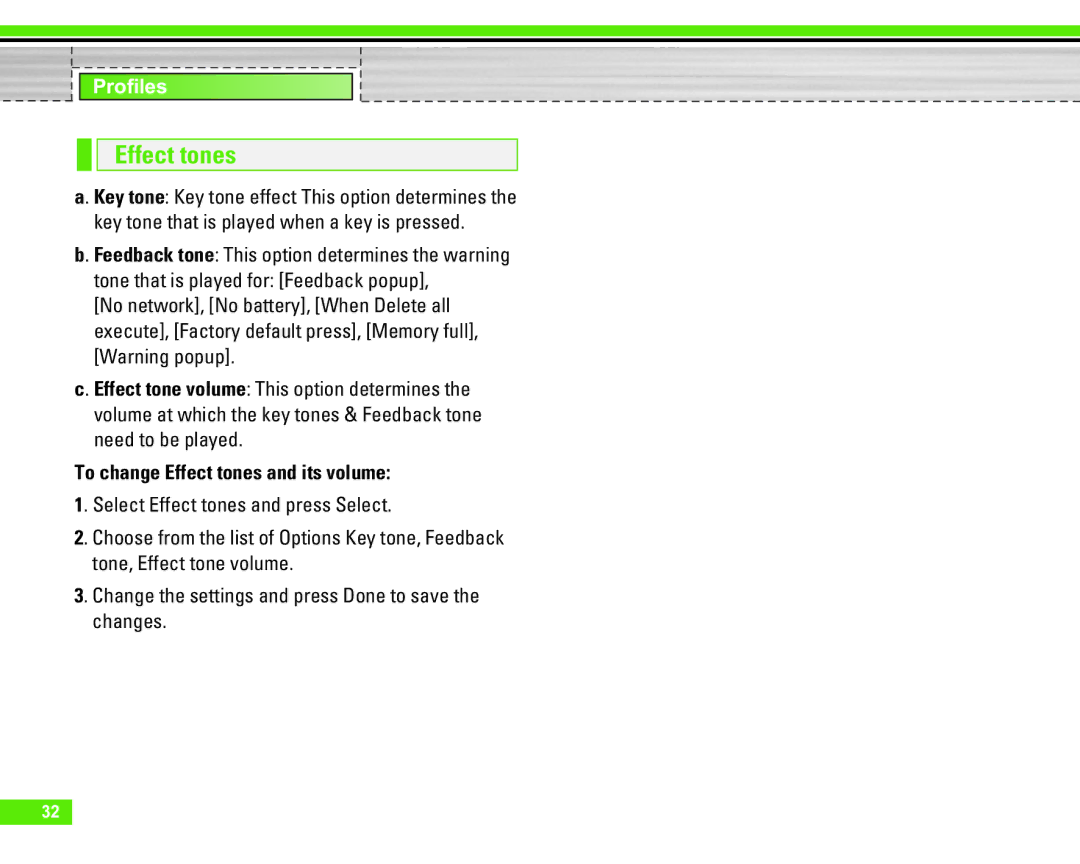Profiles
Effect tones
a. Key tone: Key tone effect This option determines the key tone that is played when a key is pressed.
b. Feedback tone: This option determines the warning tone that is played for: [Feedback popup],
[No network], [No battery], [When Delete all execute], [Factory default press], [Memory full], [Warning popup].
c. Effect tone volume: This option determines the volume at which the key tones & Feedback tone need to be played.
To change Effect tones and its volume:
1. Select Effect tones and press Select.
2. Choose from the list of Options Key tone, Feedback tone, Effect tone volume.
3. Change the settings and press Done to save the changes.
32