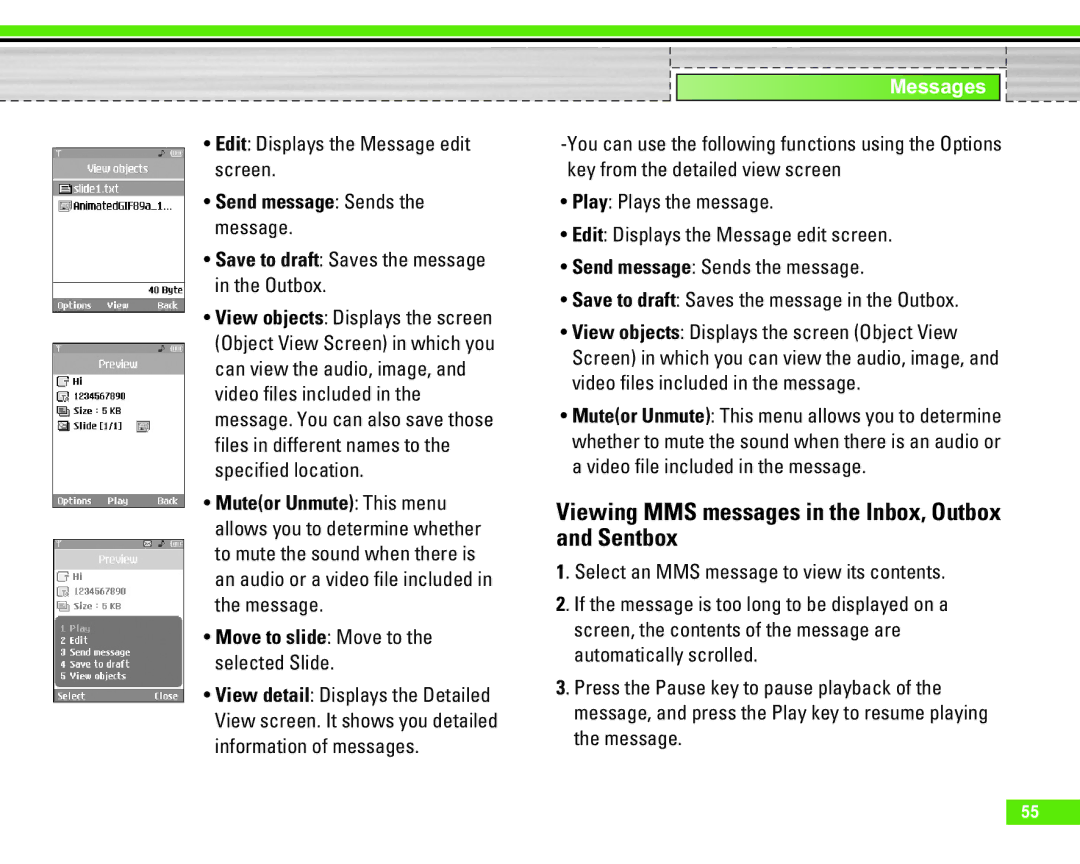•Edit: Displays the Message edit screen.
•Send message: Sends the message.
•Save to draft: Saves the message in the Outbox.
•View objects: Displays the screen (Object View Screen) in which you can view the audio, image, and video files included in the message. You can also save those files in different names to the specified location.
•Mute(or Unmute): This menu allows you to determine whether to mute the sound when there is an audio or a video file included in the message.
•Move to slide: Move to the selected Slide.
•View detail: Displays the Detailed View screen. It shows you detailed information of messages.
Messages
•Play: Plays the message.
•Edit: Displays the Message edit screen.
•Send message: Sends the message.
•Save to draft: Saves the message in the Outbox.
•View objects: Displays the screen (Object View Screen) in which you can view the audio, image, and video files included in the message.
•Mute(or Unmute): This menu allows you to determine whether to mute the sound when there is an audio or a video file included in the message.
Viewing MMS messages in the Inbox, Outbox and Sentbox
1. Select an MMS message to view its contents.
2. If the message is too long to be displayed on a screen, the contents of the message are automatically scrolled.
3. Press the Pause key to pause playback of the message, and press the Play key to resume playing the message.
55