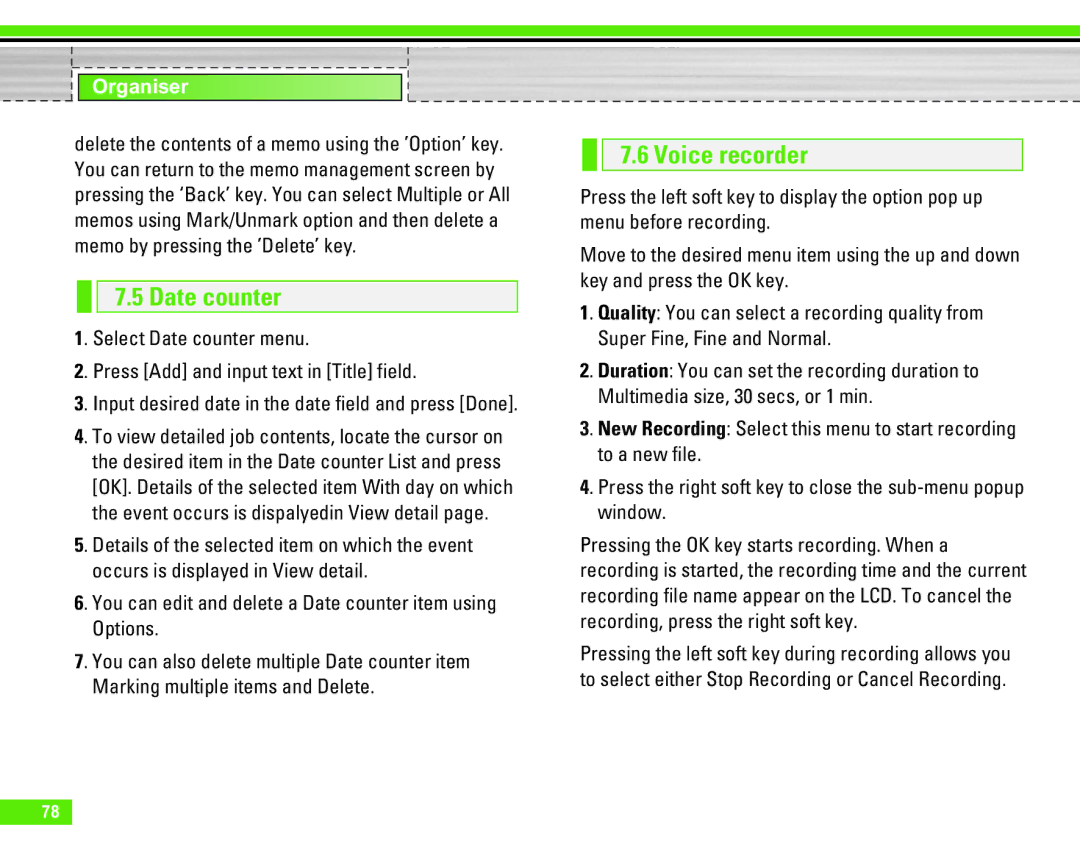Organiser
delete the contents of a memo using the ’Option’ key. You can return to the memo management screen by pressing the ‘Back’ key. You can select Multiple or All memos using Mark/Unmark option and then delete a memo by pressing the ’Delete’ key.
7.5 Date counter
1. Select Date counter menu.
2. Press [Add] and input text in [Title] field.
3. Input desired date in the date field and press [Done].
4. To view detailed job contents, locate the cursor on the desired item in the Date counter List and press [OK]. Details of the selected item With day on which the event occurs is dispalyedin View detail page.
5. Details of the selected item on which the event occurs is displayed in View detail.
6. You can edit and delete a Date counter item using Options.
7. You can also delete multiple Date counter item Marking multiple items and Delete.
7.6 Voice recorder
Press the left soft key to display the option pop up menu before recording.
Move to the desired menu item using the up and down key and press the OK key.
1. Quality: You can select a recording quality from Super Fine, Fine and Normal.
2. Duration: You can set the recording duration to Multimedia size, 30 secs, or 1 min.
3. New Recording: Select this menu to start recording to a new file.
4. Press the right soft key to close the
Pressing the OK key starts recording. When a recording is started, the recording time and the current recording file name appear on the LCD. To cancel the recording, press the right soft key.
Pressing the left soft key during recording allows you to select either Stop Recording or Cancel Recording.
78