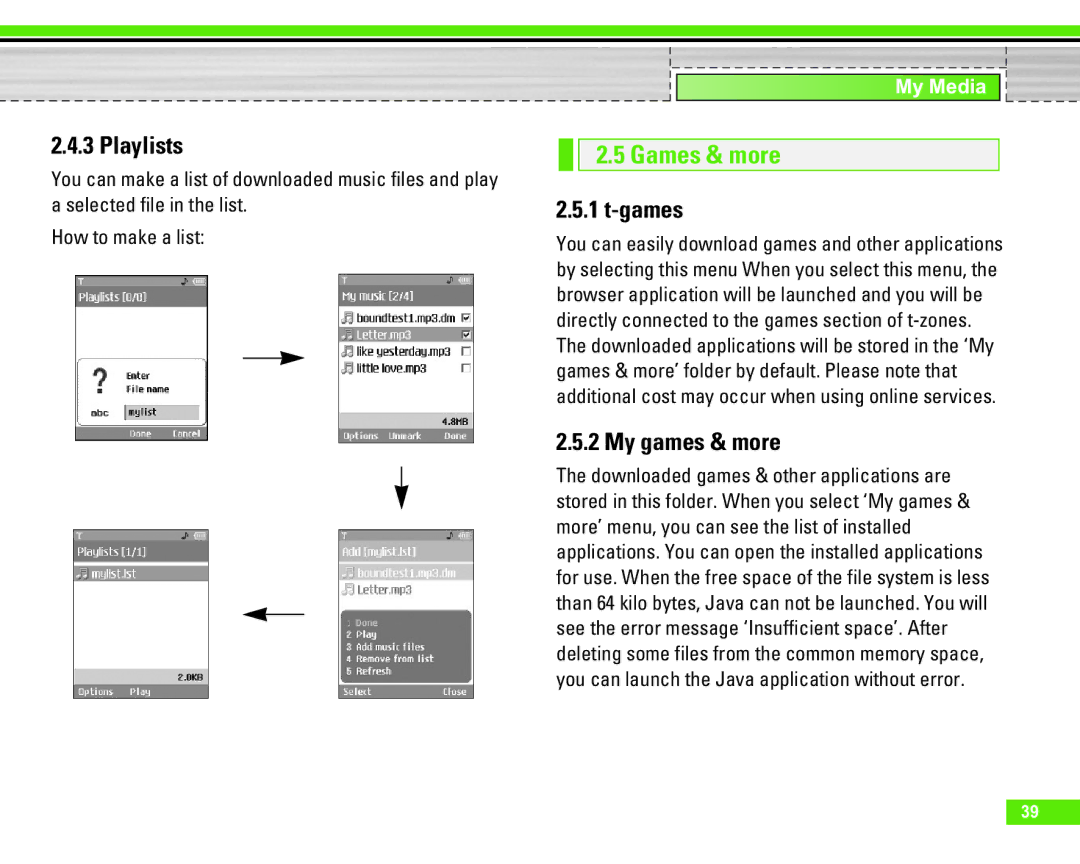2.4.3 Playlists
You can make a list of downloaded music files and play a selected file in the list.
How to make a list:
My Media
2.5 Games & more
2.5.1 t-games
You can easily download games and other applications by selecting this menu When you select this menu, the browser application will be launched and you will be directly connected to the games section of
2.5.2 My games & more
The downloaded games & other applications are stored in this folder. When you select ‘My games & more’ menu, you can see the list of installed applications. You can open the installed applications for use. When the free space of the file system is less than 64 kilo bytes, Java can not be launched. You will see the error message ‘Insufficient space’. After deleting some files from the common memory space, you can launch the Java application without error.
39