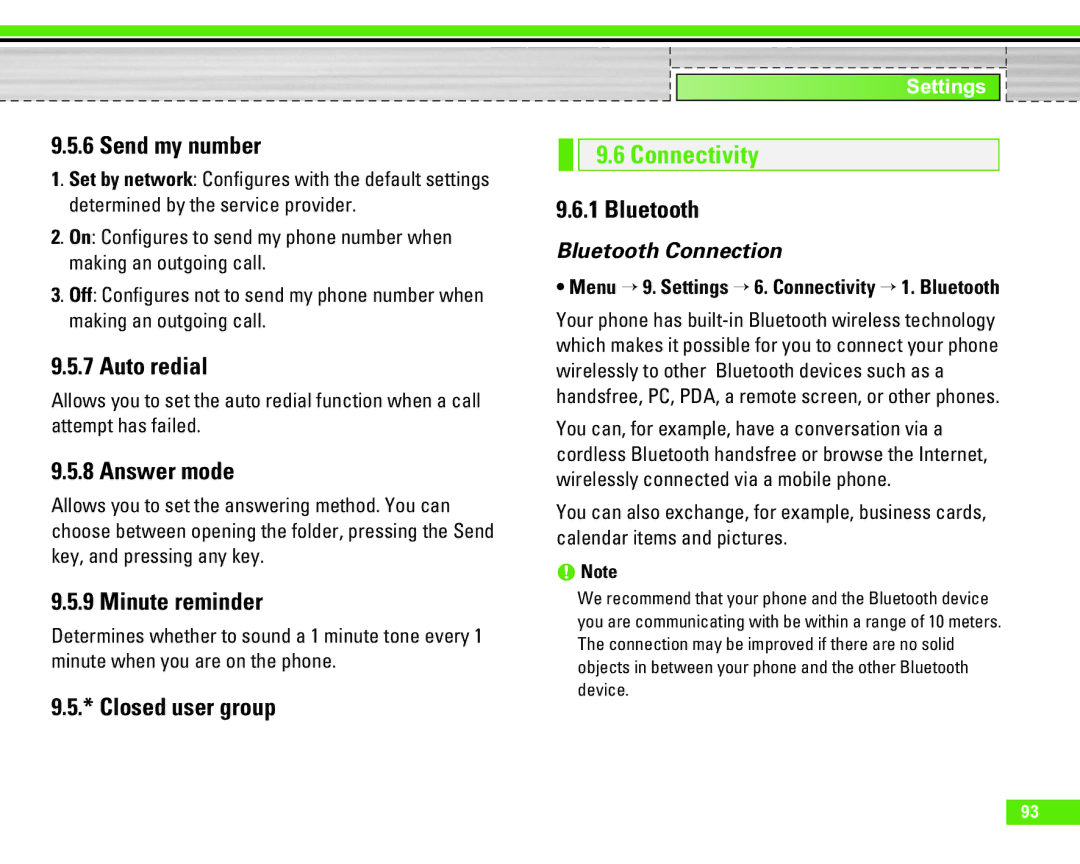9.5.6 Send my number
1. Set by network: Configures with the default settings determined by the service provider.
2. On: Configures to send my phone number when making an outgoing call.
3. Off: Configures not to send my phone number when making an outgoing call.
9.5.7 Auto redial
Allows you to set the auto redial function when a call attempt has failed.
9.5.8 Answer mode
Allows you to set the answering method. You can choose between opening the folder, pressing the Send key, and pressing any key.
9.5.9 Minute reminder
Determines whether to sound a 1 minute tone every 1 minute when you are on the phone.
9.5.* Closed user group
Settings
9.6 Connectivity
9.6.1 Bluetooth
Bluetooth Connection
• Menu > 9. Settings > 6. Connectivity > 1. Bluetooth
Your phone has
You can, for example, have a conversation via a cordless Bluetooth handsfree or browse the Internet, wirelessly connected via a mobile phone.
You can also exchange, for example, business cards, calendar items and pictures.
nNote
We recommend that your phone and the Bluetooth device you are communicating with be within a range of 10 meters. The connection may be improved if there are no solid objects in between your phone and the other Bluetooth device.
93