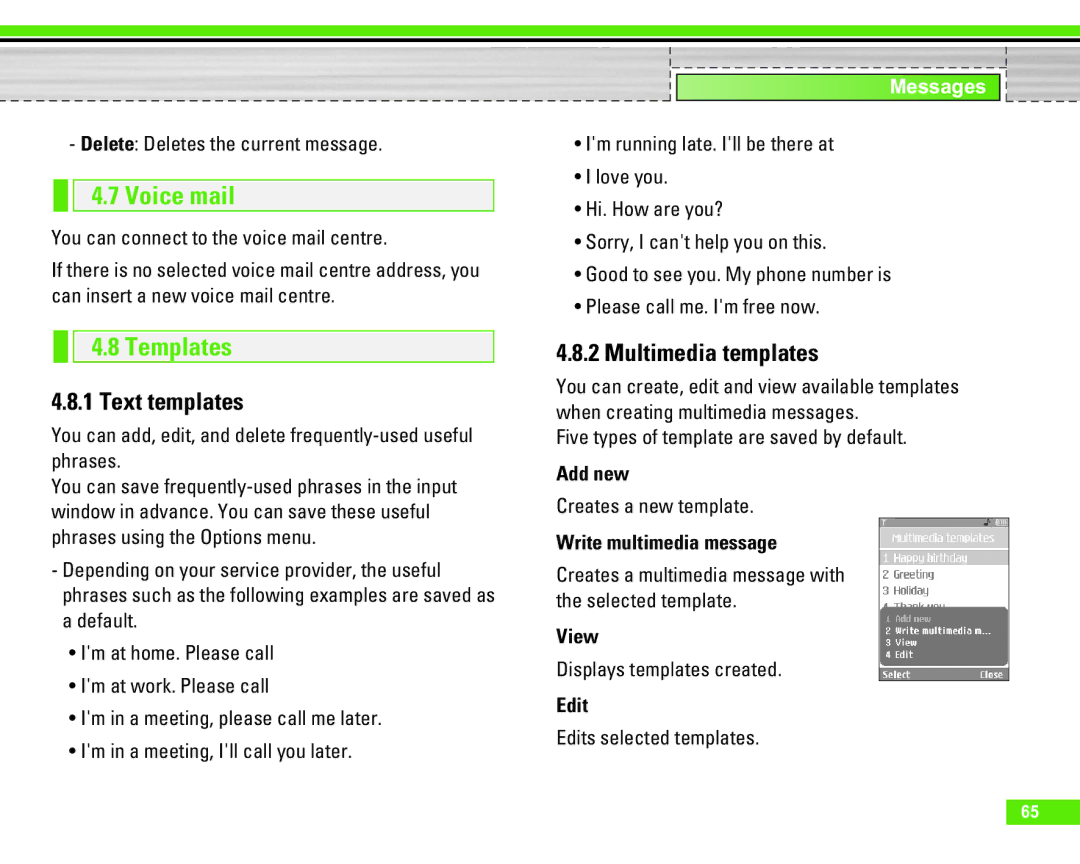- Delete: Deletes the current message.
4.7 Voice mail
You can connect to the voice mail centre.
If there is no selected voice mail centre address, you can insert a new voice mail centre.
4.8 Templates
4.8.1 Text templates
You can add, edit, and delete
You can save
-Depending on your service provider, the useful phrases such as the following examples are saved as a default.
•I'm at home. Please call
•I'm at work. Please call
•I'm in a meeting, please call me later.
•I'm in a meeting, I'll call you later.
Messages
•I'm running late. I'll be there at
•I love you.
•Hi. How are you?
•Sorry, I can't help you on this.
•Good to see you. My phone number is
•Please call me. I'm free now.
4.8.2 Multimedia templates
You can create, edit and view available templates when creating multimedia messages.
Five types of template are saved by default.
Add new
Creates a new template.
Write multimedia message
Creates a multimedia message with the selected template.
View
Displays templates created.
Edit
Edits selected templates.
65