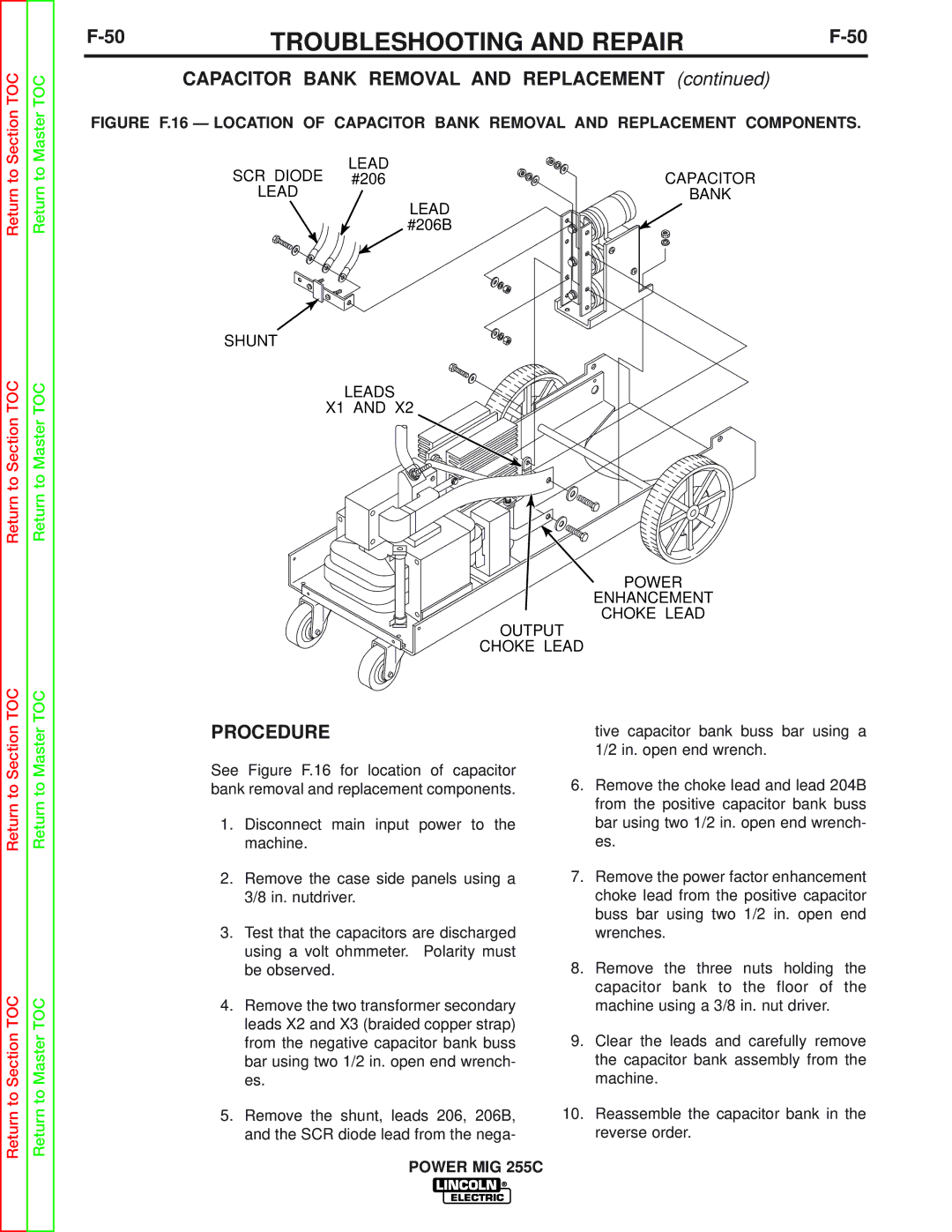Return to Section TOC
Return to Section TOC
Section TOC
Return to Master TOC
Return to Master TOC
Master TOC
TROUBLESHOOTING AND REPAIR | ||
| CAPACITOR BANK REMOVAL AND REPLACEMENT (continued) |
|
FIGURE F.16 — LOCATION OF CAPACITOR BANK REMOVAL AND REPLACEMENT COMPONENTS.
LEAD |
|
SCR DIODE #206 | CAPACITOR |
LEAD | BANK |
| LEAD |
| #206B |
SHUNT
LEADS
X1 AND X2
POWER
ENHANCEMENT
CHOKE LEAD
OUTPUT
CHOKE LEAD
PROCEDURE | tive capacitor bank buss bar using a |
| 1/2 in. open end wrench. |
Return to
Return to Section TOC
Return to
Return to Master TOC
See Figure F.16 for location of capacitor bank removal and replacement components.
1.Disconnect main input power to the machine.
2.Remove the case side panels using a 3/8 in. nutdriver.
3.Test that the capacitors are discharged using a volt ohmmeter. Polarity must be observed.
4.Remove the two transformer secondary leads X2 and X3 (braided copper strap) from the negative capacitor bank buss bar using two 1/2 in. open end wrench- es.
5.Remove the shunt, leads 206, 206B, and the SCR diode lead from the nega-
6.Remove the choke lead and lead 204B from the positive capacitor bank buss bar using two 1/2 in. open end wrench- es.
7.Remove the power factor enhancement choke lead from the positive capacitor buss bar using two 1/2 in. open end wrenches.
8.Remove the three nuts holding the capacitor bank to the floor of the machine using a 3/8 in. nut driver.
9.Clear the leads and carefully remove the capacitor bank assembly from the machine.
10.Reassemble the capacitor bank in the reverse order.