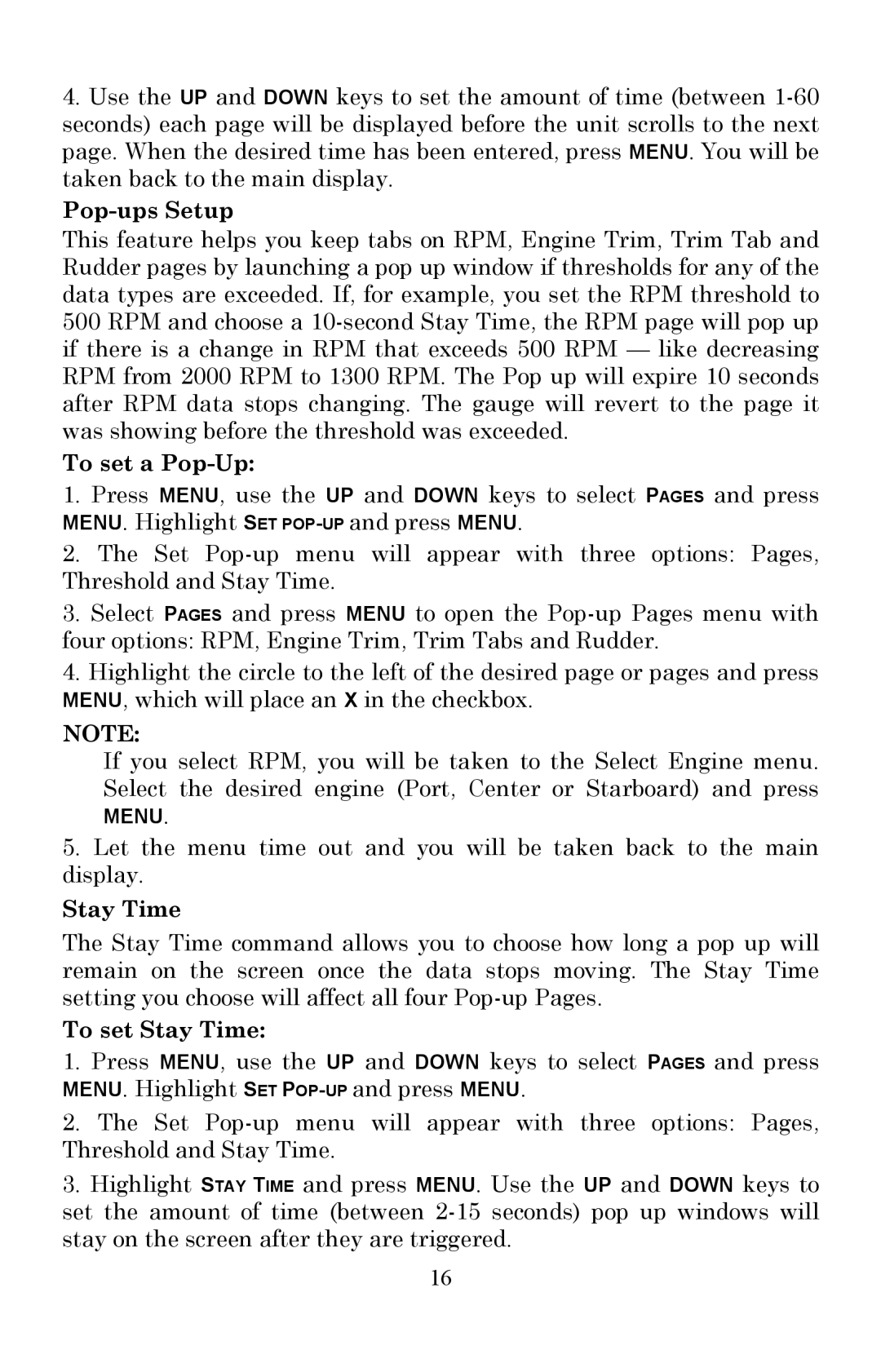4.Use the UP and DOWN keys to set the amount of time (between
Pop-ups Setup
This feature helps you keep tabs on RPM, Engine Trim, Trim Tab and Rudder pages by launching a pop up window if thresholds for any of the data types are exceeded. If, for example, you set the RPM threshold to
500RPM and choose a
To set a Pop-Up:
1.Press MENU, use the UP and DOWN keys to select PAGES and press MENU. Highlight SET
2.The Set
3.Select PAGES and press MENU to open the
4.Highlight the circle to the left of the desired page or pages and press MENU, which will place an X in the checkbox.
NOTE:
If you select RPM, you will be taken to the Select Engine menu. Select the desired engine (Port, Center or Starboard) and press
MENU.
5.Let the menu time out and you will be taken back to the main display.
Stay Time
The Stay Time command allows you to choose how long a pop up will remain on the screen once the data stops moving. The Stay Time setting you choose will affect all four
To set Stay Time:
1.Press MENU, use the UP and DOWN keys to select PAGES and press MENU. Highlight SET
2.The Set
3.Highlight STAY TIME and press MENU. Use the UP and DOWN keys to set the amount of time (between
16